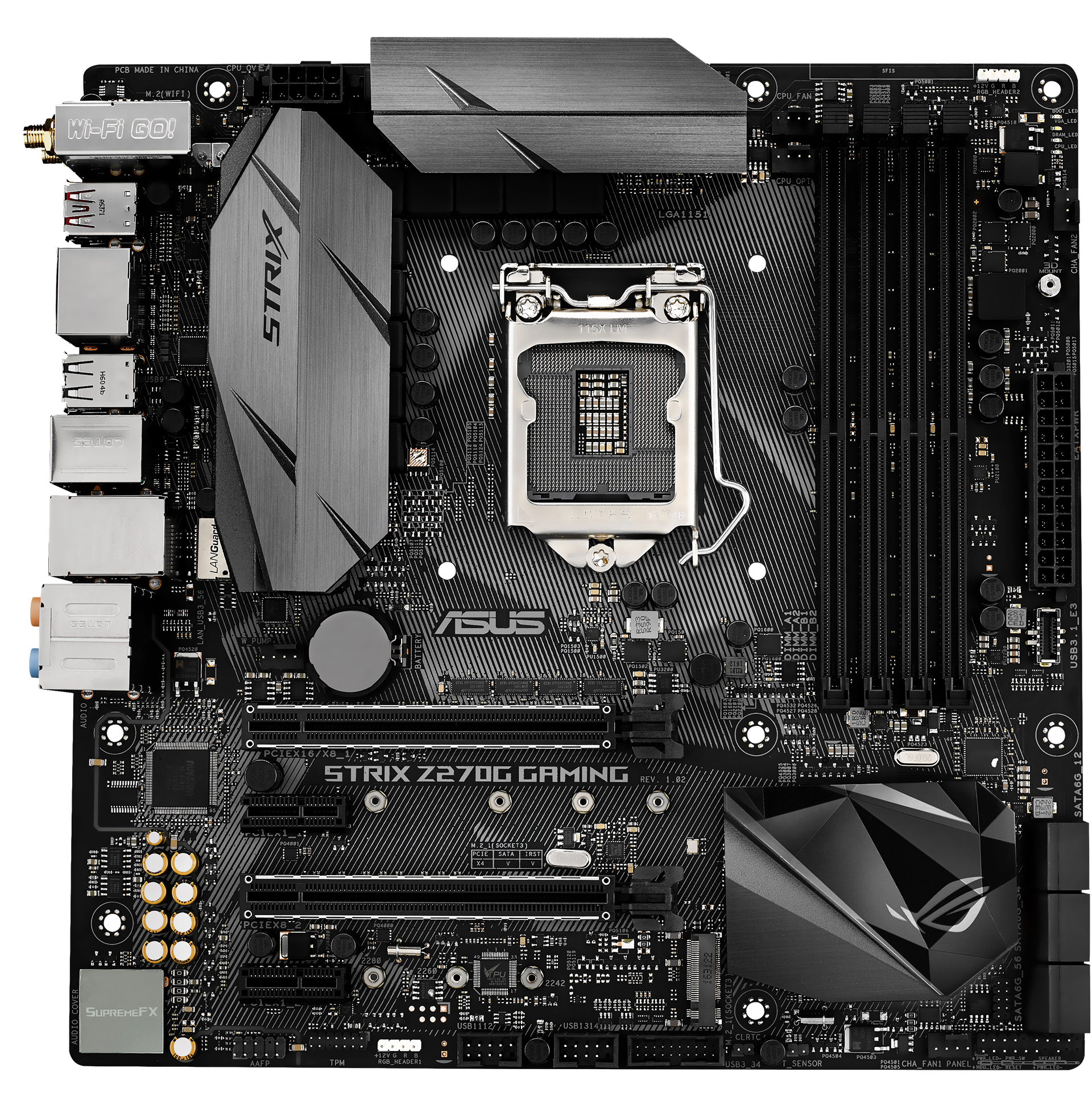Qrash
Gawd
- Joined
- Oct 9, 2014
- Messages
- 995
Hello Everyone,
I've read 300+ pages of this forum in order to prepare myself for completing my wife's build with the M1. She is an artist/designer/video editor/developer and this is her first PC in like 8 years as she has been with Apple. Finally she got tired of the lack of performance and upgradeability. Naturally, she was drawn to the M1 and made it clear that's this was the case she wanted. I was worried because this was my first time building a PC, and the M1 is so small. But I started and completed the build last night and it started with no issues!
Gigabyte G1 Gaming 5 MB
I7 6700k
EVGA GeForce GTX 1070 (Blower)
32G Corsair Vengeance
Cosiar H105 AiO
SF600 Power Supply
Corsair MP500 M.2
Samsung Pro 500G 2.5 SSD
4 SP120 Corsair Fans (2 on Rad, 2 on bottom, all controlled by Silver Stone PWM Fan Hub which is powered by Sata)
Windows 10 Pro
The build went smoothly and the only problem I ran into was with cable management. It caused mounting the Radiator back into the case to be a pain, but I know where I went wrong and plan on going back in and bundling more of the cables under the SP to get more clearance. I will post pics when I do this, as right now the wife is installing all her programs and needs to get back to work.
I would like to benchmark this guy, however I'm not familiar with that. Can any of you recommend which programs are best to get this done?
And I really want to thank all the posters here, any questions or problems I had I was able to find a solution here and it help a lot.
Happy New Years!
Congratulations on the successful build. Happy New Year to you too!
![[H]ard|Forum](/styles/hardforum/xenforo/logo_dark.png)