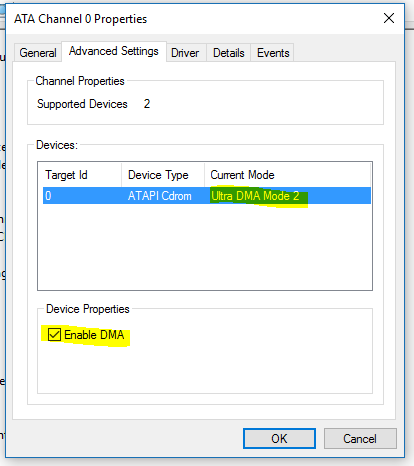psy81
Gawd
- Joined
- Feb 18, 2011
- Messages
- 605
Hey guys,
My old rig from way back is with my parents now. Its the original Phenom 9550 with 4GB of DDR2 RAM and a GTX 460. My parents only use the computer to stream video 720p (highest). The computer hasn't been formatted in some time but it is running super slow. Takes like 20 minutes to boot and watching video is a slide show. Weird cause I don't recall it being that slow when I was using it as a gaming rig lol
I know the SSD would help with boot times but would it also get rid of the slow streaming speed? The internet is fine as the other computer at my parents house runs on my old Phenom II 965 with GTX 580 and has no problems.
P.S. Running Windows 7 with Norton is installed.
Thanks in advance!
My old rig from way back is with my parents now. Its the original Phenom 9550 with 4GB of DDR2 RAM and a GTX 460. My parents only use the computer to stream video 720p (highest). The computer hasn't been formatted in some time but it is running super slow. Takes like 20 minutes to boot and watching video is a slide show. Weird cause I don't recall it being that slow when I was using it as a gaming rig lol
I know the SSD would help with boot times but would it also get rid of the slow streaming speed? The internet is fine as the other computer at my parents house runs on my old Phenom II 965 with GTX 580 and has no problems.
P.S. Running Windows 7 with Norton is installed.
Thanks in advance!
Last edited:
![[H]ard|Forum](/styles/hardforum/xenforo/logo_dark.png)