Not even 27" IPS 1440p/165hz can trump this monitor?
No I do not like those 27" IPS panels. The Dell's pixels are much faster befitting 165 Hz, and no horrid IPS glow and largely not as much backlight bleed.
Follow along with the video below to see how to install our site as a web app on your home screen.
Note: This feature may not be available in some browsers.
Not even 27" IPS 1440p/165hz can trump this monitor?
someone in one of the other threads about ips panels said that the response time was tied to the refresh rate. so instead of the panel being 4ms all the time, if you have g-sync on and your fps gets low the response time would increase. i'd like to know more about this.The reason this monitor seems faster than the 165Hz IPS panels is that the response time of the TN panel (maybe with OD included) is fast enough in response times for 165Hz while the fastest IPS panels' response times with a nicely configured OD can only benefit fully up to around 144Hz.
I wonder whereabouts how high the fastest TN panels can cope with refresh rates, I have hard time believing the upcoming 240Hz TN will be achievable without noticeable side effects. Feels like 180~200Hz or thereabouts just comparing TN vs IPS response times
someone in one of the other threads about ips panels said that the response time was tied to the refresh rate. so instead of the panel being 4ms all the time, if you have g-sync on and your fps gets low the response time would increase. i'd like to know more about this.
No I do not like those 27" IPS panels. The Dell's pixels are much faster befitting 165 Hz, and no horrid IPS glow and largely not as much backlight bleed.
I ordered one because why not and it came in yesterday. I'm a MVA/IPS user, so speed wise I can tell the difference in FPS games. However it must be said, the colors are severely lacking compared to MVA/IPS panels I'm used to. The increased DPI is nice for text, but unscaled. With 125% scaling in Windows 10, text looks fuzzy to my eyes.
I just received my s2417dg and I cant seem to get the 165hz overclock working.....has anybody with this monitor been able to get that refresh rate? Every time I overclock it on the monitor menu the monitor doesn't connect to my gtx 980ti, it just says its in power saving mode and it has a blank screen. Odd thing is that I need to connect the monitor back to HDMI to get access to reset the factory settings on the monitor just to get the display port signal to work again. This seems really strange to me and im wondering if my monitors board is the problem, maybe I got a lemon?
So u couldn't get 165hz either?Yeah I had problems with it while messing with the refresh rate so I kept it at 144hz I could get it at 165 hz
yeah I think I had to unplug the monitor's power and reset the PC. Or unplug every monitor except the Dell.
Just for curiosity did your s2417dg come in a box like this? Because I'm thinking I got a refurb modelYeah I did but reduced it cause I thought I noticed some eyestrain from the overclock.
You know what I think I overclocked it to like 155 hz and didn't go to 165 actually I'm not going to mess with it anymore cause I did have some problems.
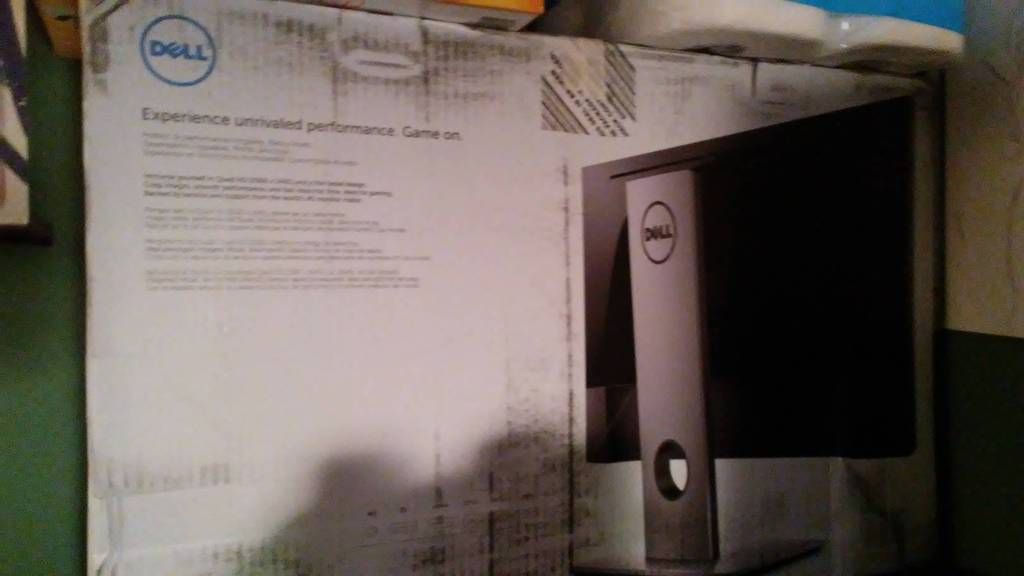
It's just as you said. And even then None of the new fancy Ips gsyncs ect are any faster than a decent 10 year old 60Hz Tn panel in response time as most of those were typically 5ms GtG - or therebouts, which is what all the Swifts/Predators Ips are - about 6ms GtG really at their very best without setting the overdrive to unacceptable levels and dealing with ghosting/artifacting, and then they still need to be running at 120+Hz to even do that. And that's just GtG response time. As far as panels have come, and i do appreciate that something is at least being done to make them better overall, they are still total crap. I cringe at spending 200 dollars on one of any type VA Ips or Tn, let alone 700 for something i have the constant urge to put my fist through..
That being said i am now interested in this monitor. I almost bought the 24" Dell 1440p Ips but held back due to the response time and using Win 7 was not sure about a lot of my programs being useable at that size/res, but i hoped that for gaming they would put something like this out at this res/size. 24" is plenty for gaming for me, if not even slightly too big as i like my monitor closer to me. For the size ( or the 25" 1440ps as well ) in games it is basically 4k quality picture basically, and smaller is perfect for fps type games imo as again i like my monitor pretty close.
I been using 21.5" for the last well over a decade and am on a 20" temporarily until i pull the trigger on something else, and to put it into perspective i have spent almost a 1000 hours doing custom lighting and textures in video game engines photoshop ect in the last month alone on a 20" 10 year old ccfl panel. I require the best, but the best any more is merely ok, let alone "good", and as much as i've been against tn a panels for the last 13 years and vehemently shit on them and all lcds for as long, as the choices are today, i lean towards Tn over Ips. Basically because they are slightly faster, the colors are almost as good and they cost less. Because if i'm buying crap, i'm spending as little as i can get away with that will get me by and the reality is the difference between a 1000 dollar monitor and a 200 dollar monitor today is almost nil, you can point out the same issues on all of them and for 800 dollars or even 2000 dollars those issues better be gone, and they really aren't.
Just for curiosity did your s2417dg come in a box like this? Because I'm thinking I got a refurb model
Can you re-upload? The two zip files seem corrupt or broken.
I'll assume you meant to quote me. I deleted the old profiles and re-uploaded in a single zip. Should work now.
Is that all the data that you have for the calibration? Can you show us the contrast ratio ect?I'll assume you meant to quote me. I deleted the old profiles and re-uploaded in a single zip. Should work now.
Is that all the data that you have for the calibration? Can you show us the contrast ratio ect?
The Dell is getting a direct competitor. I'm postponing my purchase will both get reviewed/compared.
The Acer XB241YU. Just launched at US$500
Battlefield 1 is making it harder to stay on the fence. Still debating this, its 27 inch brother, or stupidly rolling the AU Optronics dice on the Asus PG279Q (or equivalents) that's everything I want on paper "but."
I picked this up for Divinity Original Sin 2 cause it looked bad on the 27" just reading the text was nausea.
You can always return the monitor if you think 24" is too small.
What do you think that was about? PPI?
has anyone tested 165z vs 144hz? I currently have mine set to 144hz as I noticed some flickering on screen....I ordered the accell ultraav displayport cable to hopefully correct this problem.
Also wondering if anyone has managed to overclock the display to 165hz without using the unplugging from wall method?.