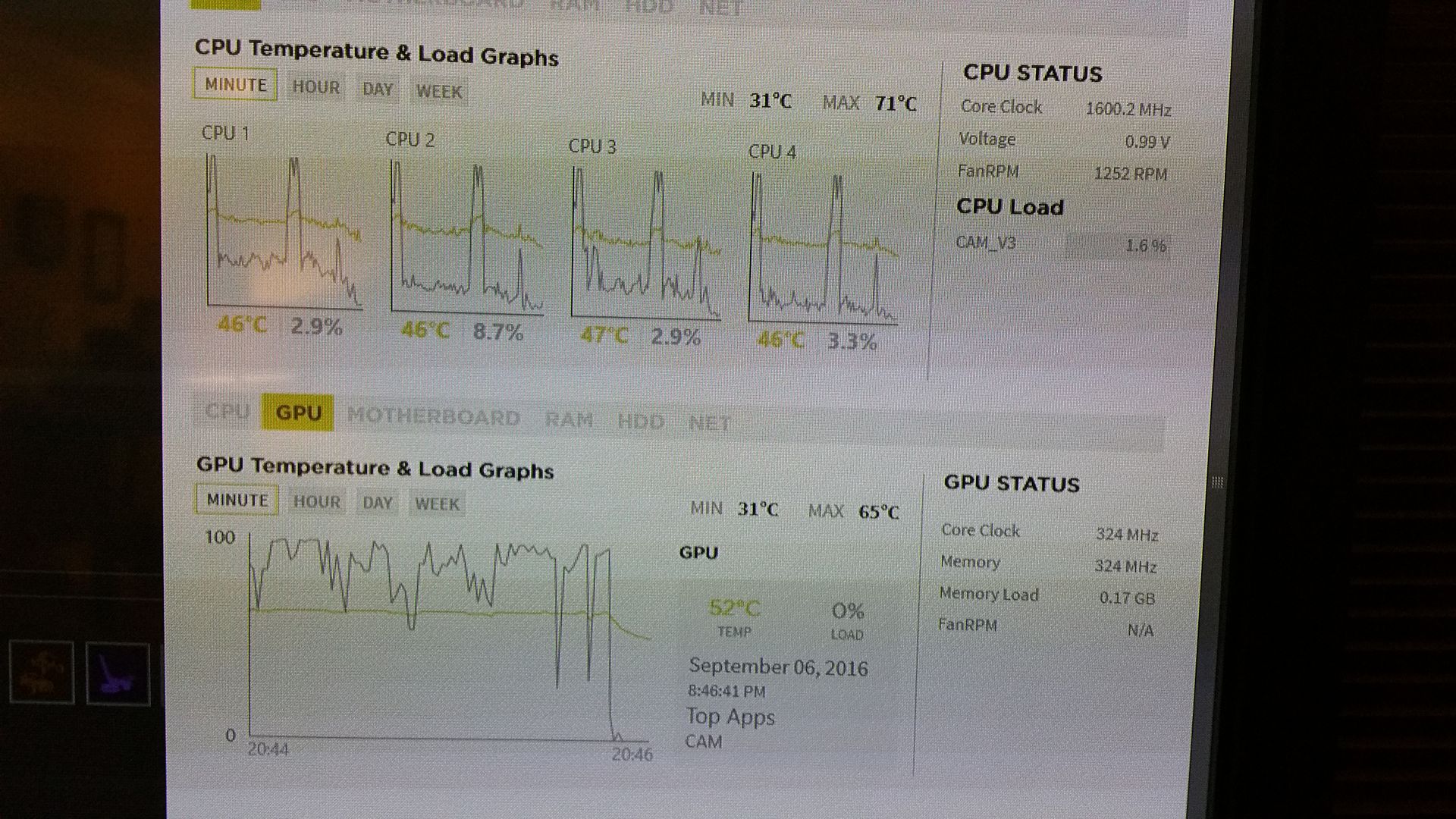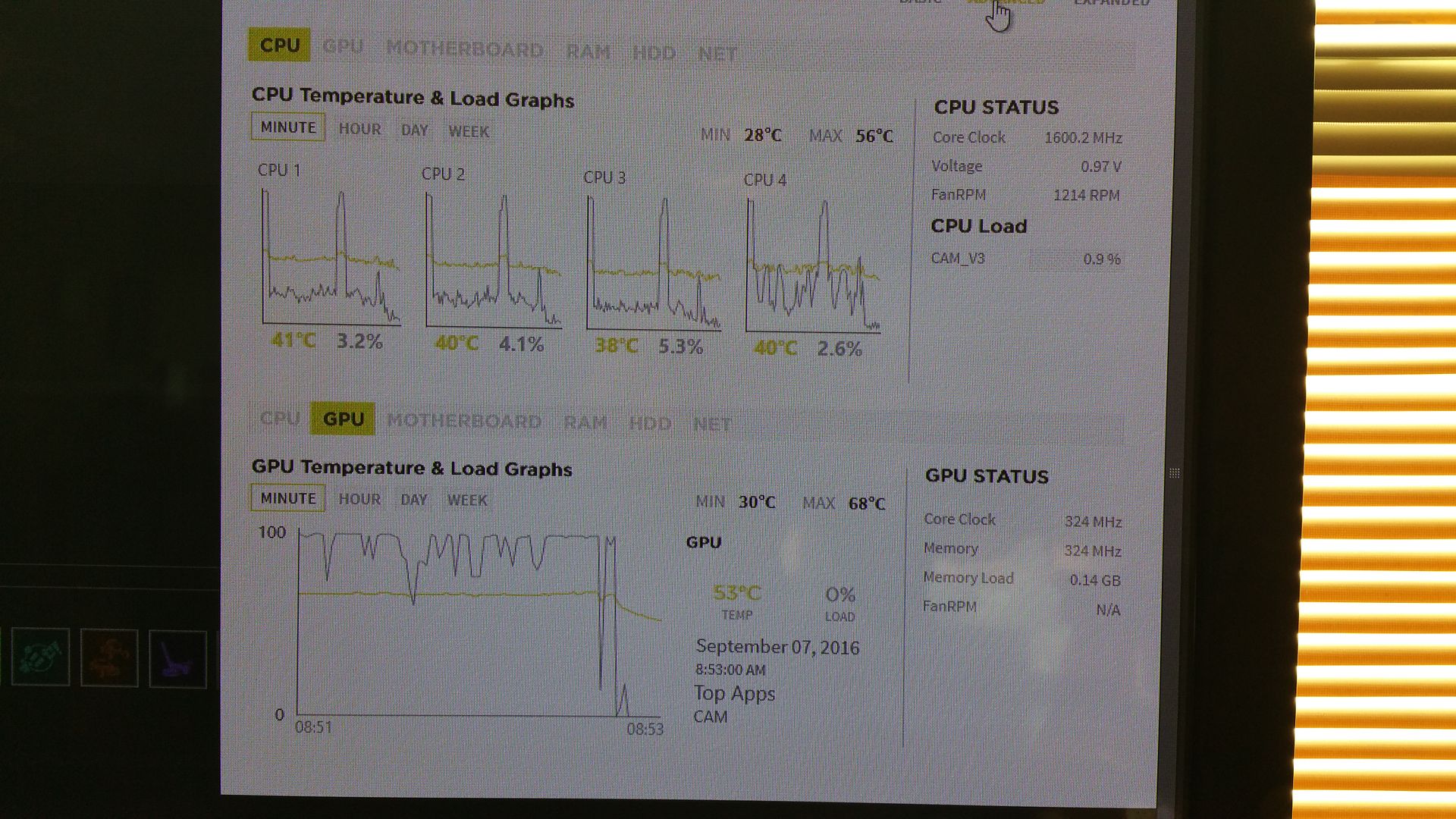Hi everyone,
I'm a newbie when it comes to HTPC. I recently bought some parts that I was going to use (together with some leftovers) for a FreeNas box. However, two of the three drives I bought for FreeNas ended up having bad sectors. Since I've been considering doing away with Dish Network, I figure I'd used these parts for a HTPC instead (that I can also use as a NAS). Here are the parts I currently have in that system
Xeon e3-1230
Supermicro X9SCL
Kingston 2x8gb 1333 ECC
Intel 40gb SSD
3 x 3TB Enterprise HDD (2 with bad sectors)
Corsair CX430
Can I use these for HTPC? Are they total overkill? (I'd rather not part them out in case I decide to do Server/NAS box again in the future)
Since I will need a GPU (no Integrated, besides I'd like to play steam games in the living room if I get the TV to myself), is it okay that the motherboard only has 8x physical PCIe slot? (if it is, I'm guessing I'd have to cut into the plastic end to allow the card to fit).
What video card should I be considering for 1080P tv and steam games? (I'm currently playing rocket league and street fighter v)
Any other parts I should be considering (apart from GPU, Tuner card, maybe blueray drive,....)
Thanks for the replies
I'm a newbie when it comes to HTPC. I recently bought some parts that I was going to use (together with some leftovers) for a FreeNas box. However, two of the three drives I bought for FreeNas ended up having bad sectors. Since I've been considering doing away with Dish Network, I figure I'd used these parts for a HTPC instead (that I can also use as a NAS). Here are the parts I currently have in that system
Xeon e3-1230
Supermicro X9SCL
Kingston 2x8gb 1333 ECC
Intel 40gb SSD
3 x 3TB Enterprise HDD (2 with bad sectors)
Corsair CX430
Can I use these for HTPC? Are they total overkill? (I'd rather not part them out in case I decide to do Server/NAS box again in the future)
Since I will need a GPU (no Integrated, besides I'd like to play steam games in the living room if I get the TV to myself), is it okay that the motherboard only has 8x physical PCIe slot? (if it is, I'm guessing I'd have to cut into the plastic end to allow the card to fit).
What video card should I be considering for 1080P tv and steam games? (I'm currently playing rocket league and street fighter v)
Any other parts I should be considering (apart from GPU, Tuner card, maybe blueray drive,....)
Thanks for the replies
![[H]ard|Forum](/styles/hardforum/xenforo/logo_dark.png)