WildMonkey
Gawd
- Joined
- Nov 1, 2007
- Messages
- 887
Update 5/4: I finally received a card. They sent me what looks to be new a 390 base version (not their OC line) hard to tell with only the card and no box/manual/etc...didn't really pay much attention to it.
All I cared about was getting a working card, and the second I put in my computer it worked fine, no problems at all, at least that's a plus.
It took over 2 months to get it, or about 10 if you count the previous times I sent it.
What really frustrates me is that I had to call them for them to take any kind of action during all those months. I'm pretty sure I would still be waiting if I hadn't called because by some "coincidence" they always sent something (usually untested crap) the day after I called.
They have horrible customer service, I am not buying another Gigabyte product again, even though they eventually came through, it shouldn't be my job to hound them to do it.
---------------------------------------------------------------------------------------------------------------------------------------------------------
Update 4/22: So it's been three weeks and I've called them 3 times this week, two of which they hanged up on me after being on hold for about 30 minutes without actually speaking to someone. The third I just asked about the current status of the RMA and they told me that they're looking into it and that I should use their website for status changes.
I'm never buying another Gigabyte product.
---------------------------------------------------------------------------------------------------------------------------------------------------------
I sent in my Gigabyte 290 OC card for repair, they gave me free shipping seeing it was the THIRD time I've sent it in the past 8 months.
Pretty much all for the same reason, occasional crashes, trouble loading windows 10, then eventually constant crashes, impossible to get into windows, and severe artifacting.
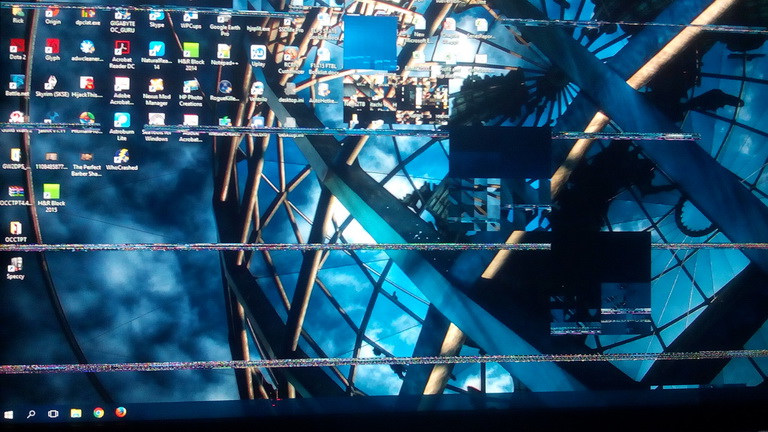
Anyway, so last Thursday I called them to check on the status of my card, because it had been 3 weeks, and they basically told me nothing, but the next day they sent me a replacement card (same model).
Yesterday it arrived, and the instant I put the card in and tried to boot in to win 10, this is what I see for the next hour, windows wouldn't even load:
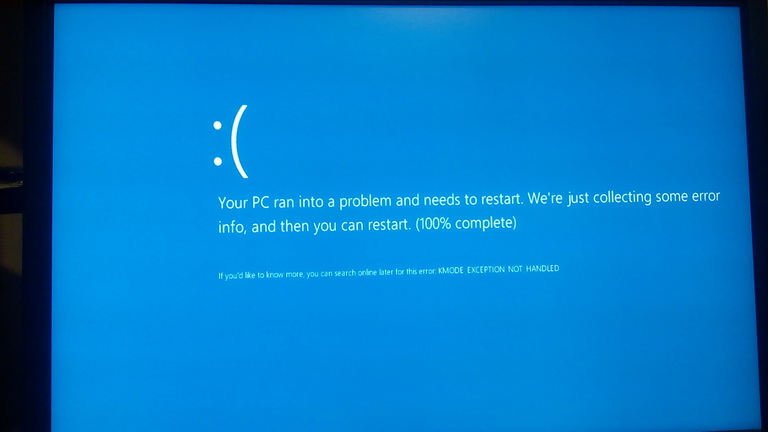
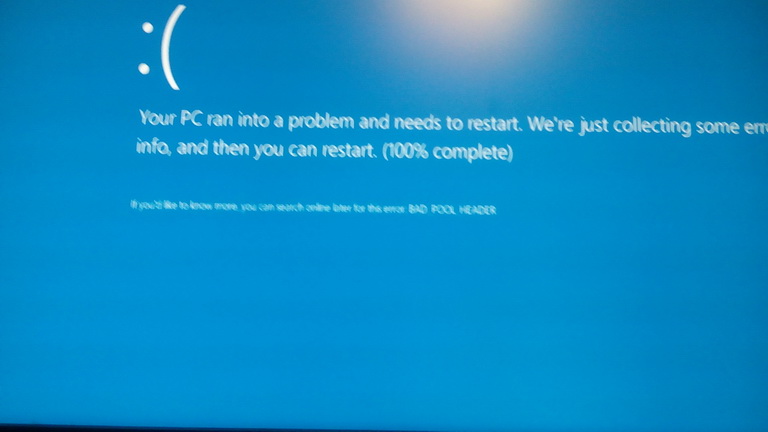
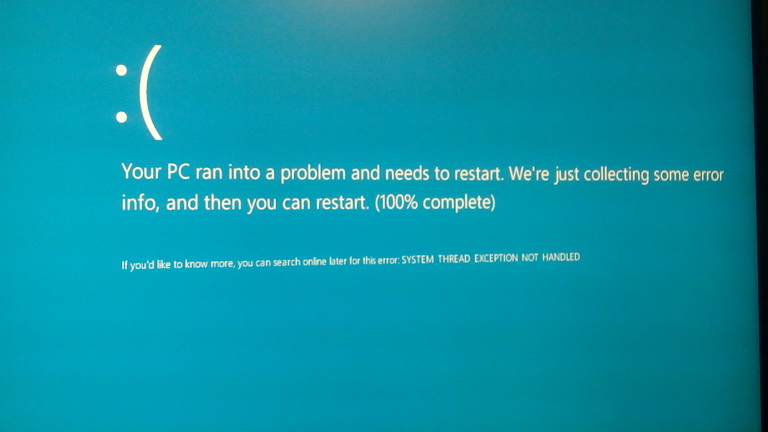
And many more, so I ran the repair tool, and I finally got in, installed the latest drivers, restarted the computer and the same story.
I called them back this morning and the told me to send it back, which I did, and they would send me another model.
I'm really tired of this. Any suggestions/comments/consolations?
All I cared about was getting a working card, and the second I put in my computer it worked fine, no problems at all, at least that's a plus.
It took over 2 months to get it, or about 10 if you count the previous times I sent it.
What really frustrates me is that I had to call them for them to take any kind of action during all those months. I'm pretty sure I would still be waiting if I hadn't called because by some "coincidence" they always sent something (usually untested crap) the day after I called.
They have horrible customer service, I am not buying another Gigabyte product again, even though they eventually came through, it shouldn't be my job to hound them to do it.
---------------------------------------------------------------------------------------------------------------------------------------------------------
Update 4/22: So it's been three weeks and I've called them 3 times this week, two of which they hanged up on me after being on hold for about 30 minutes without actually speaking to someone. The third I just asked about the current status of the RMA and they told me that they're looking into it and that I should use their website for status changes.
I'm never buying another Gigabyte product.
---------------------------------------------------------------------------------------------------------------------------------------------------------
I sent in my Gigabyte 290 OC card for repair, they gave me free shipping seeing it was the THIRD time I've sent it in the past 8 months.
Pretty much all for the same reason, occasional crashes, trouble loading windows 10, then eventually constant crashes, impossible to get into windows, and severe artifacting.
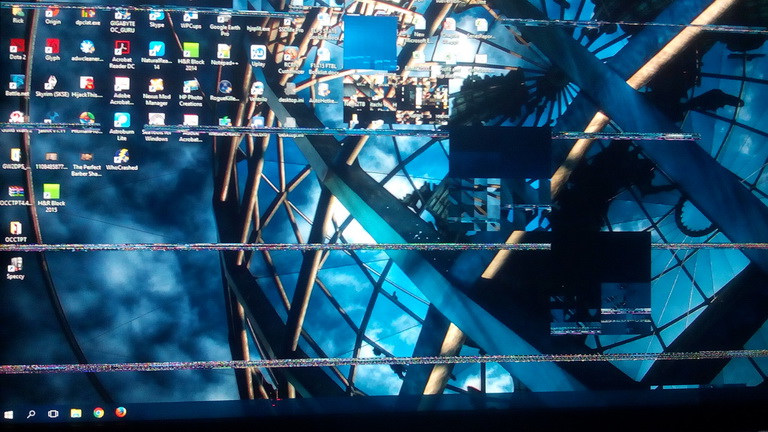
Anyway, so last Thursday I called them to check on the status of my card, because it had been 3 weeks, and they basically told me nothing, but the next day they sent me a replacement card (same model).
Yesterday it arrived, and the instant I put the card in and tried to boot in to win 10, this is what I see for the next hour, windows wouldn't even load:
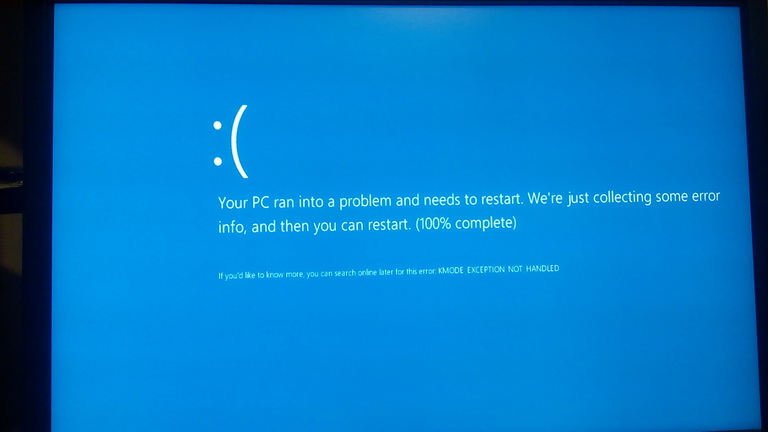
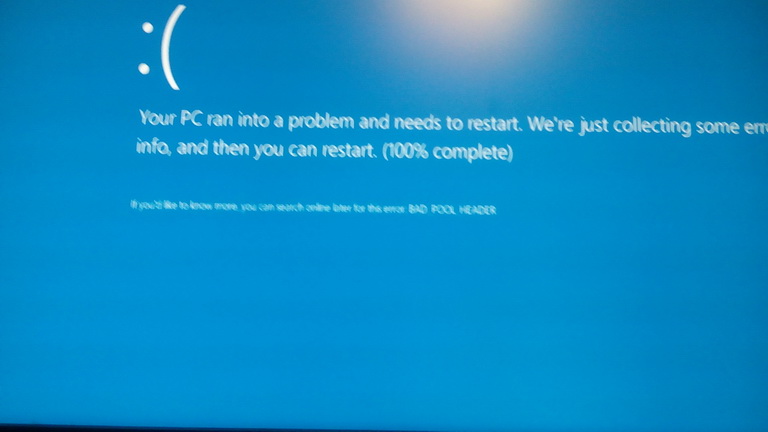
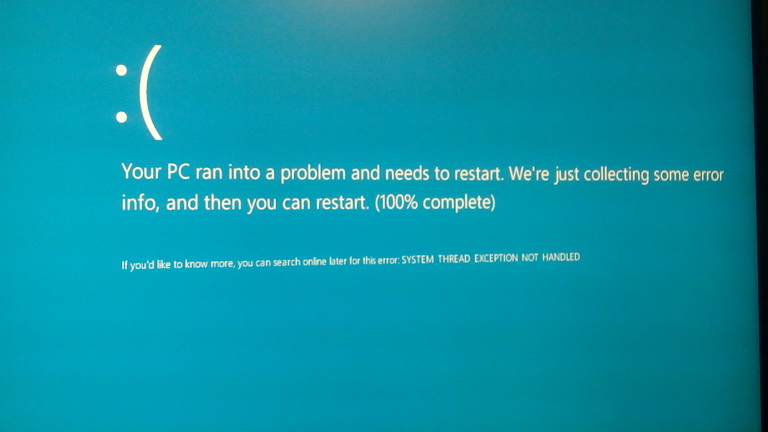
And many more, so I ran the repair tool, and I finally got in, installed the latest drivers, restarted the computer and the same story.
I called them back this morning and the told me to send it back, which I did, and they would send me another model.
I'm really tired of this. Any suggestions/comments/consolations?
Last edited:
![[H]ard|Forum](/styles/hardforum/xenforo/logo_dark.png)