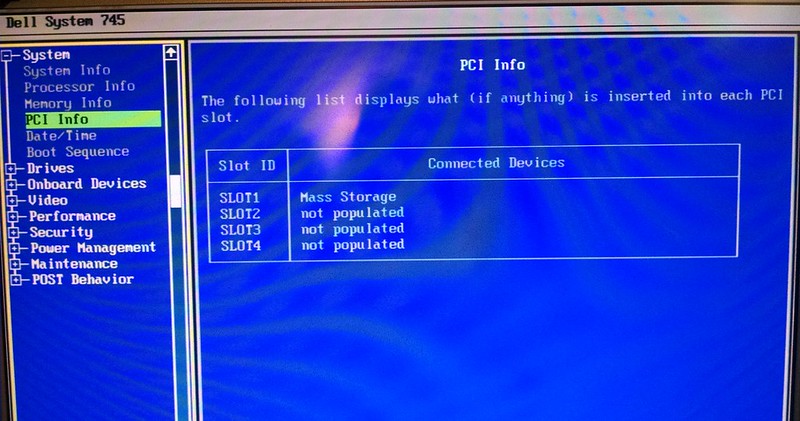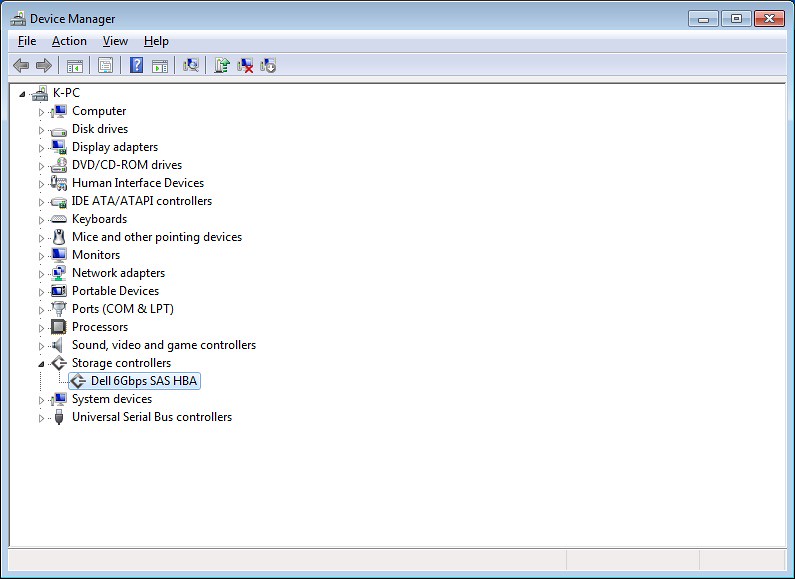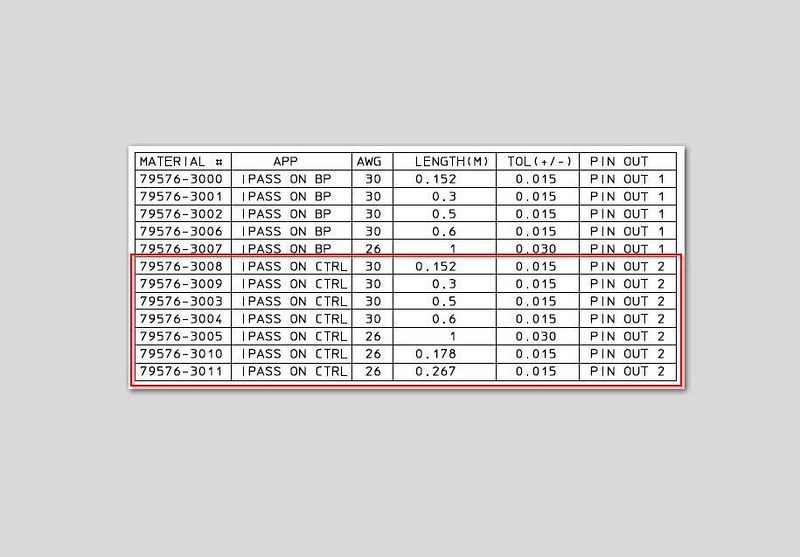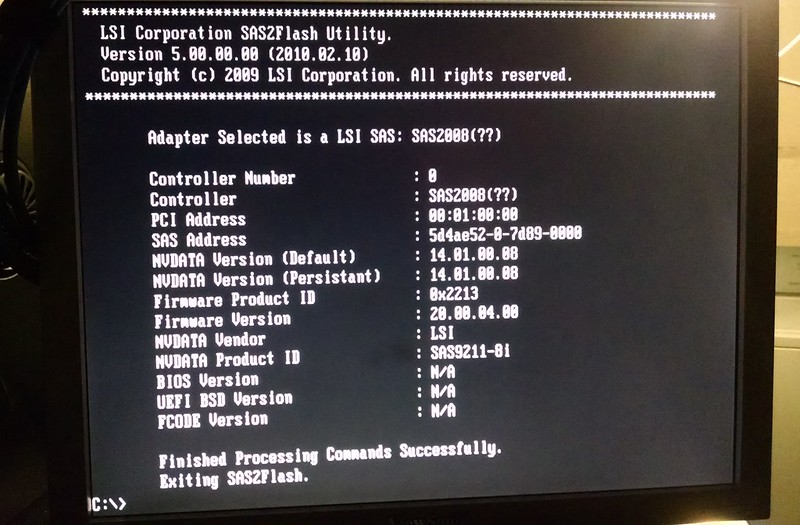Yep I agree, I'll probably use a small piece of electrical tape when I put the card into my WHS machine.
I'm just wanting to verify that it's flashed correctly. I think that I went thru all the steps correctly, but I'm not sure with how it's showing up in Device Manager.
I'm just wanting to verify that it's flashed correctly. I think that I went thru all the steps correctly, but I'm not sure with how it's showing up in Device Manager.
![[H]ard|Forum](/styles/hardforum/xenforo/logo_dark.png)