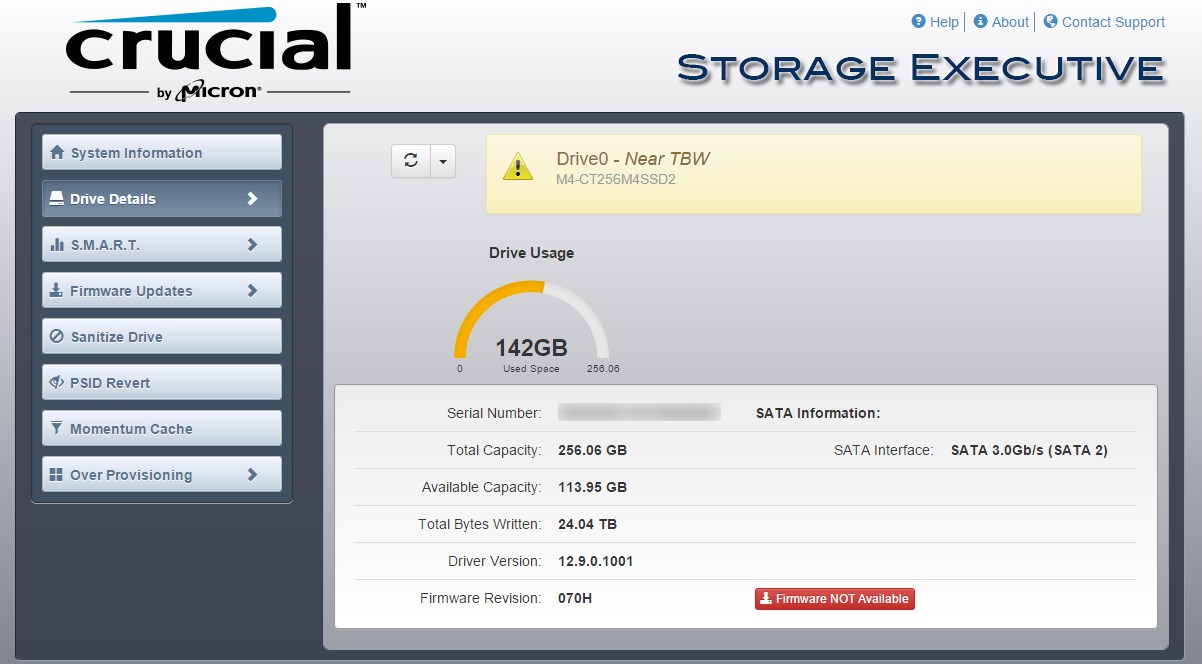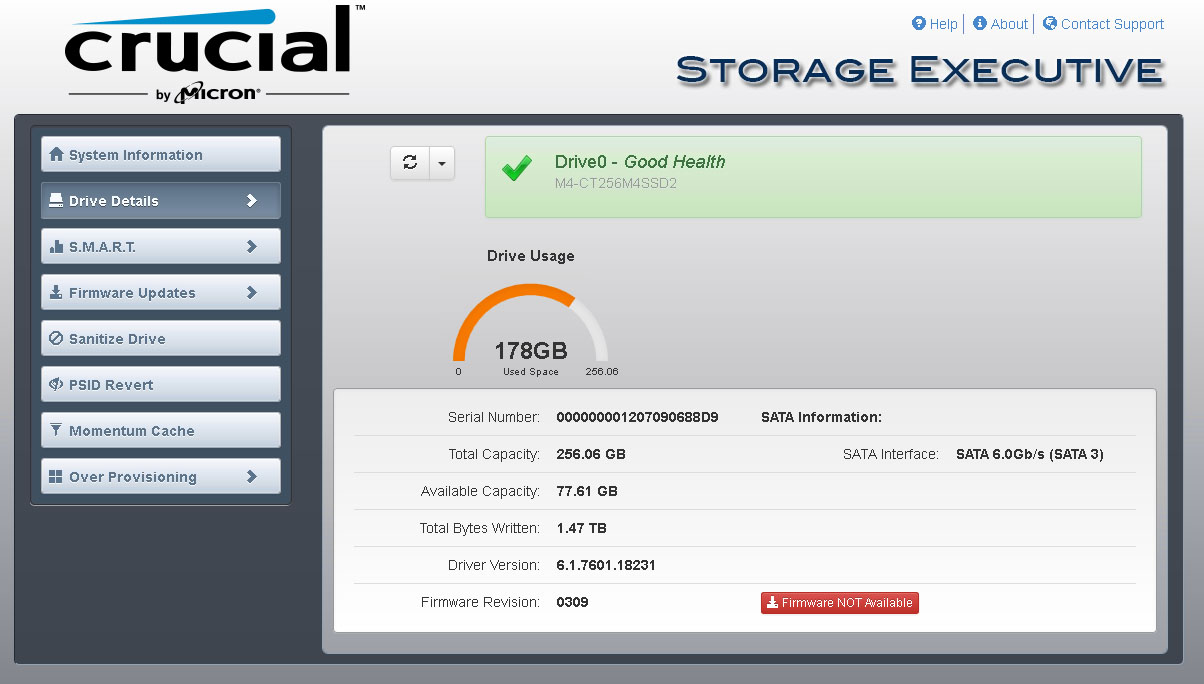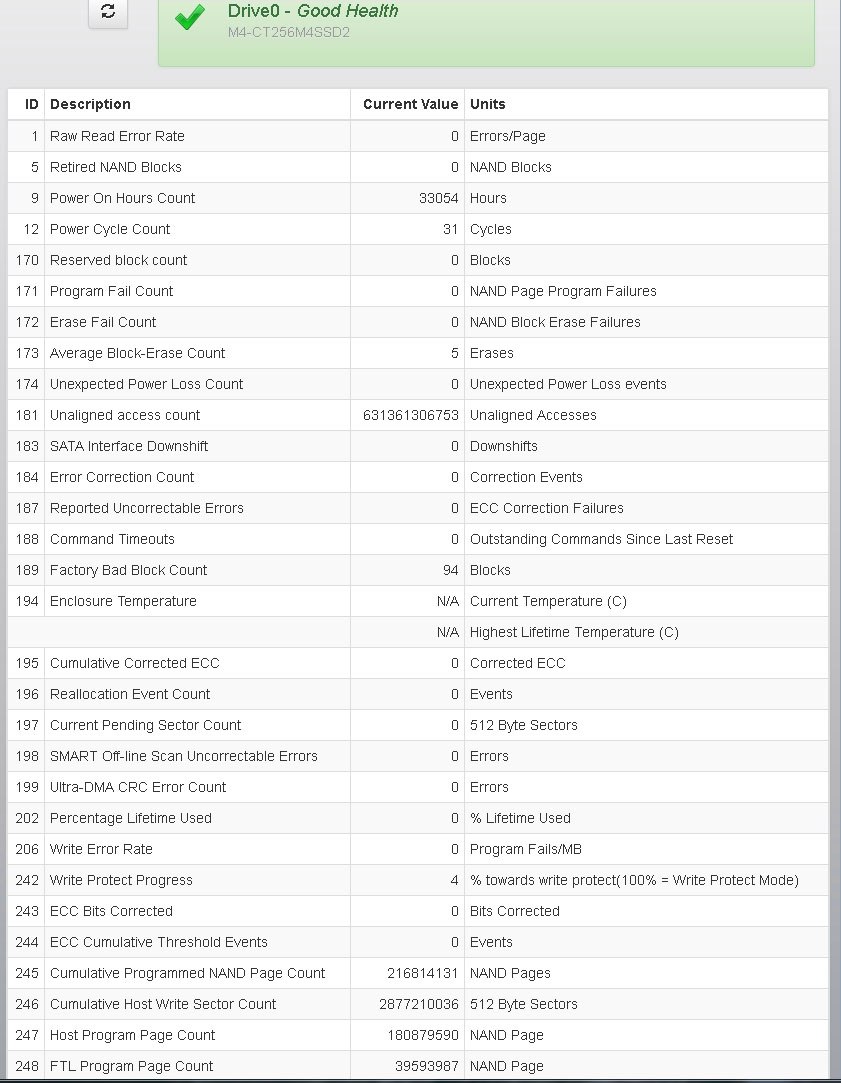I have two identical 256GB Crucial M4 drives that are about 3.5 years old. The OS one started throwing SMART errors last week indicating that the drive's life is nearing its end:
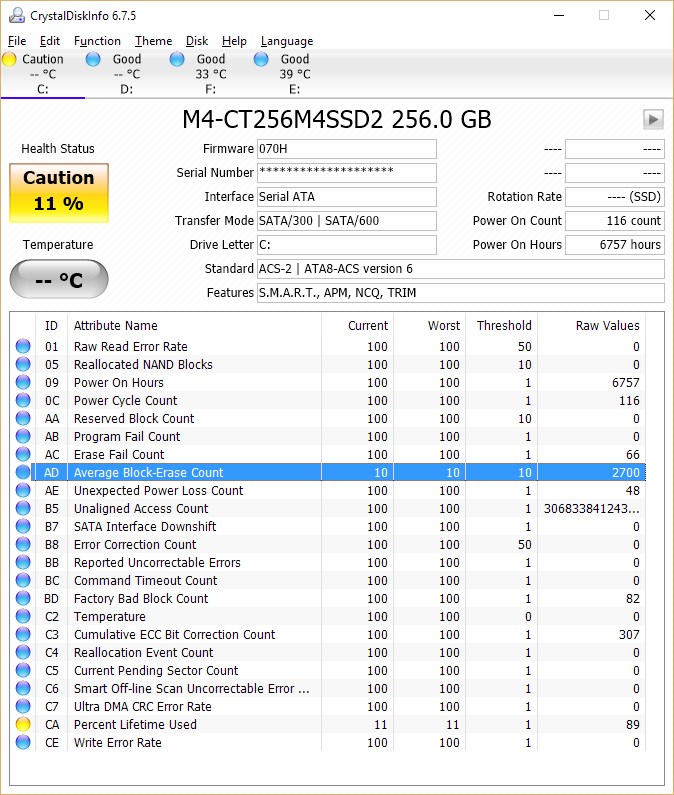
The identical other drive (I have my games on it) shows almost no wear at all:
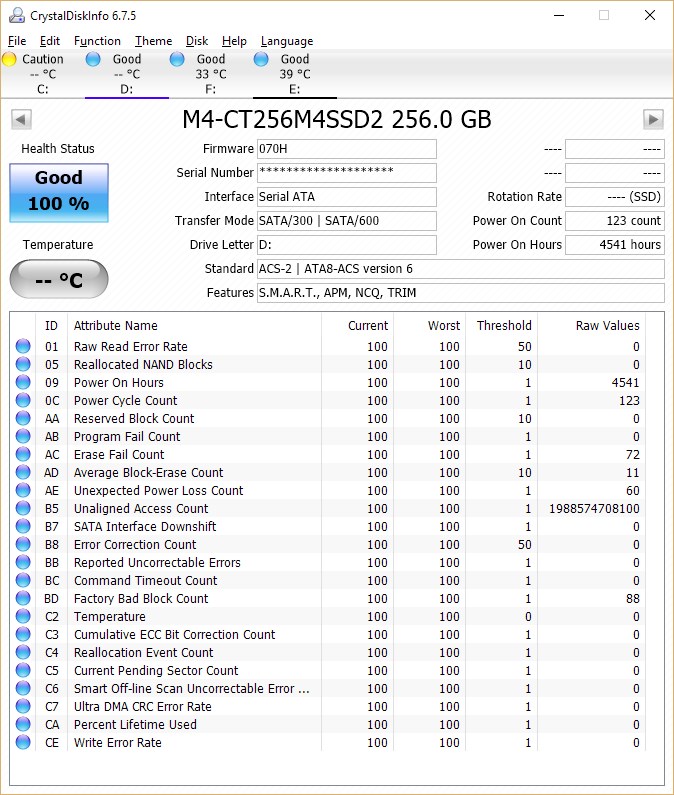
The Average Block-Erase Count parameter is going up at a crazy rate - here's the drive today a week later:
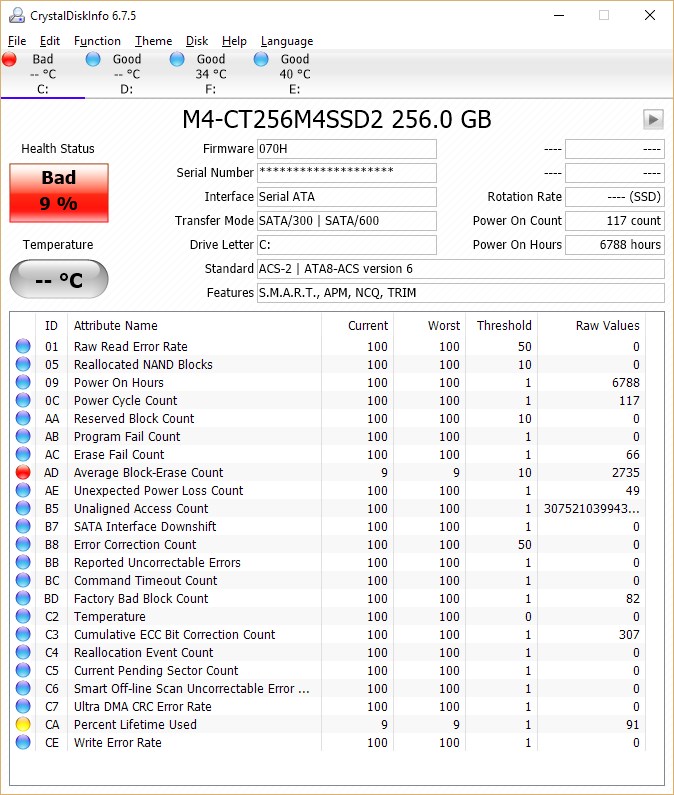
If I'm understanding this correctly, something is causing the drive to completely write/erase its blocks internally like 6 or 7 times a day. I have barely touched the computer during that time - it does run 24/7, but it's been idle at the desktop essentially that whole time. (I use my laptop for most general task stuff while sitting around the house) The only things I have running all the time that even make any sense at all to me for potentially being involved in this are Bitdefender AV 2016 and Backblaze cloud backup. System is running Win10 Pro.
Any other ideas here? I know I'm gonna have to replace the drive, but I'm worried that whatever's going on is just going to wear down the new one really fast as well.
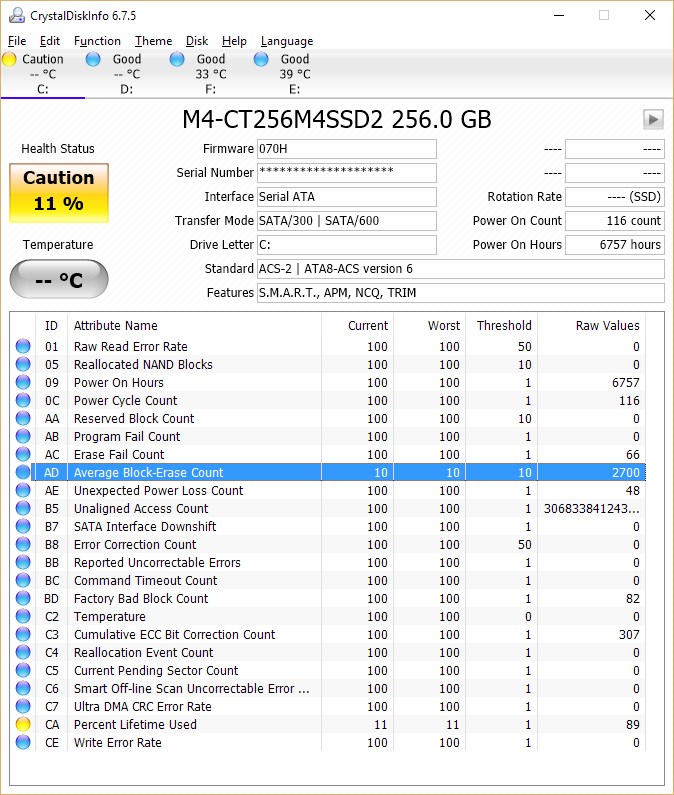
The identical other drive (I have my games on it) shows almost no wear at all:
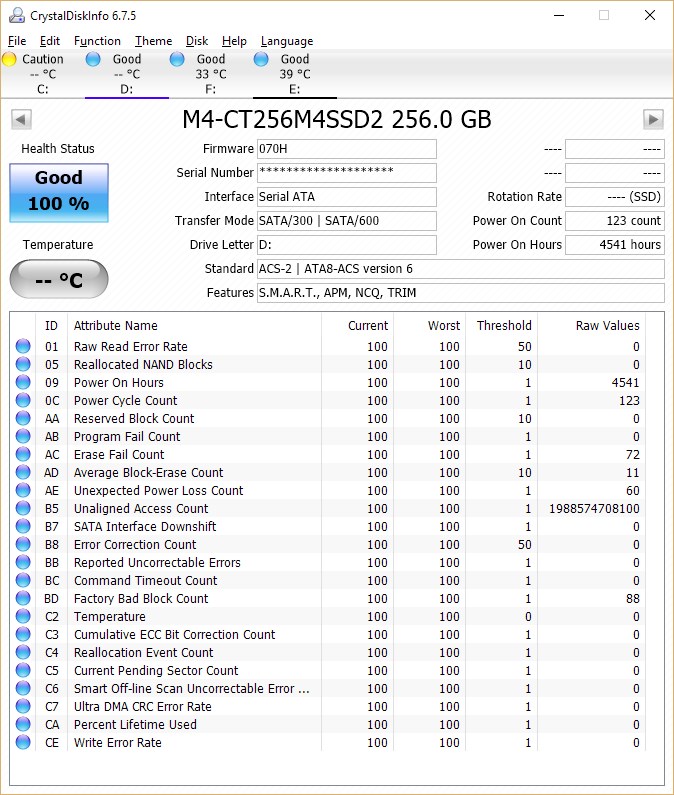
The Average Block-Erase Count parameter is going up at a crazy rate - here's the drive today a week later:
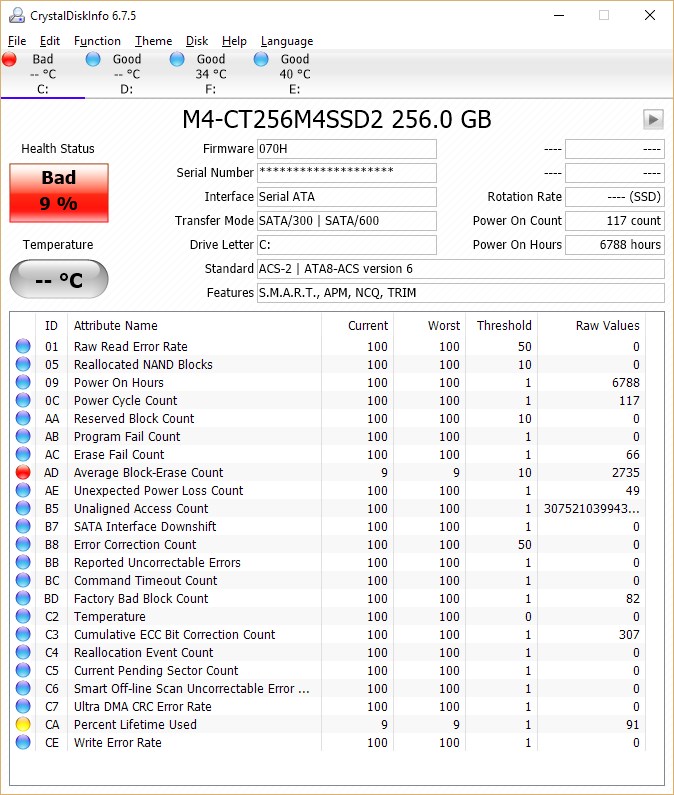
If I'm understanding this correctly, something is causing the drive to completely write/erase its blocks internally like 6 or 7 times a day. I have barely touched the computer during that time - it does run 24/7, but it's been idle at the desktop essentially that whole time. (I use my laptop for most general task stuff while sitting around the house) The only things I have running all the time that even make any sense at all to me for potentially being involved in this are Bitdefender AV 2016 and Backblaze cloud backup. System is running Win10 Pro.
Any other ideas here? I know I'm gonna have to replace the drive, but I'm worried that whatever's going on is just going to wear down the new one really fast as well.
Last edited:
![[H]ard|Forum](/styles/hardforum/xenforo/logo_dark.png)