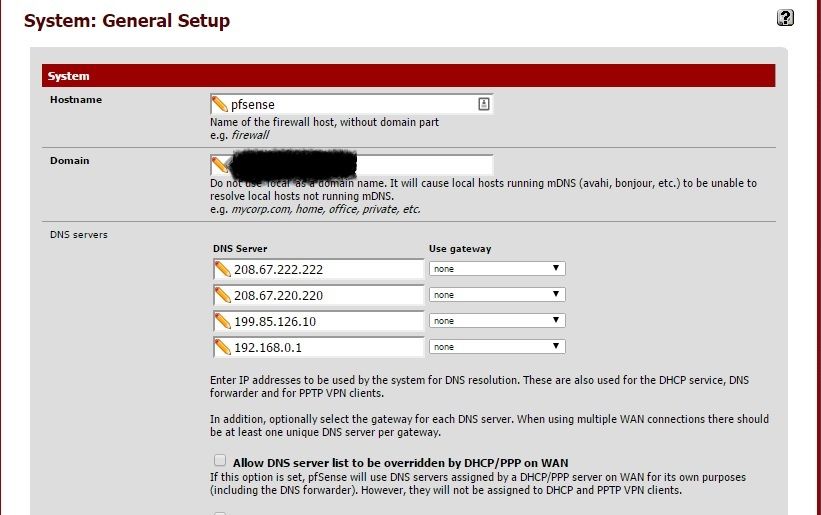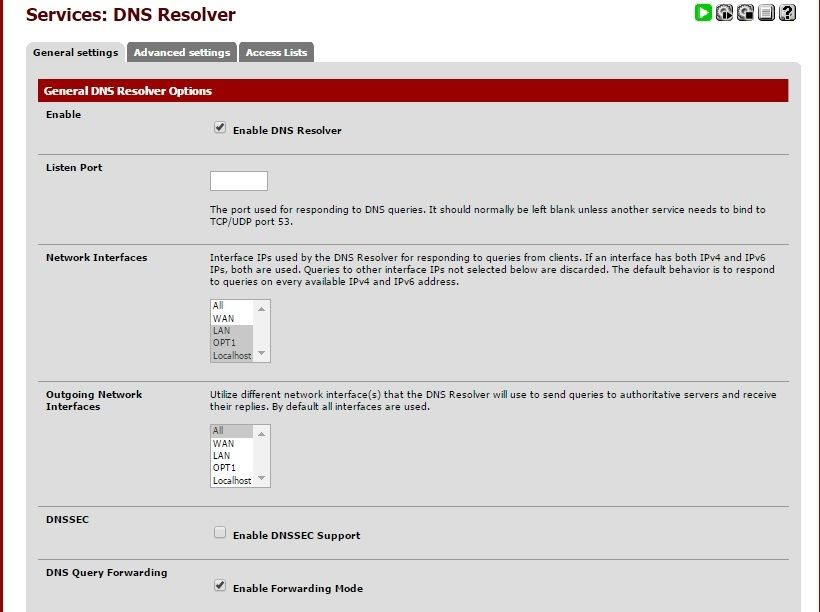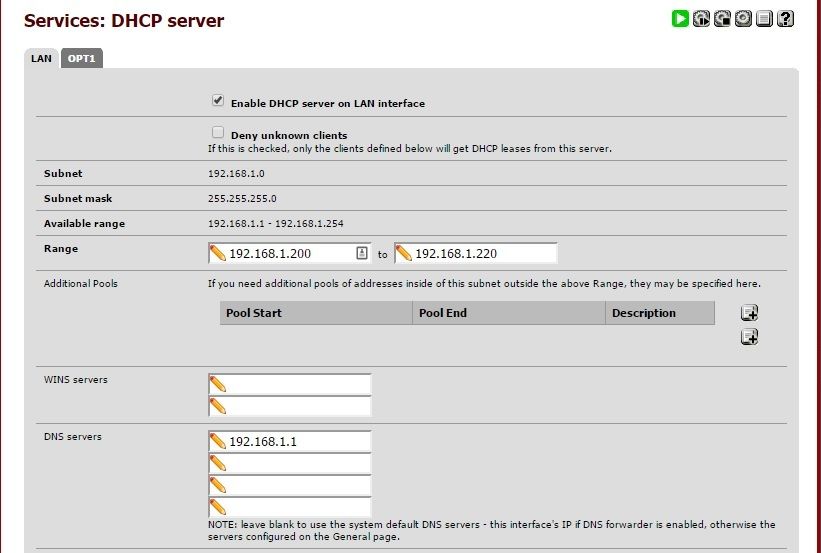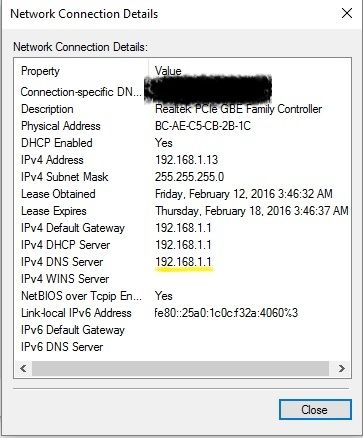So from my understanding pfSense has several ways to assign DNS servers.
There is a "General Setup" tab where you can put in DNS, there is also the "DHCP Server" page where you can push DNS to clients.
I don't want clients assigned DNS via DHCP, so how can I make clients use the DNS servers listed in "General Setup". I understand this is for the router and not used by the LAN so not sure how to make my clients use these DNS servers.
I have openDNS servers listed in General Setup but my clients are completely bypassing the openDNS servers.
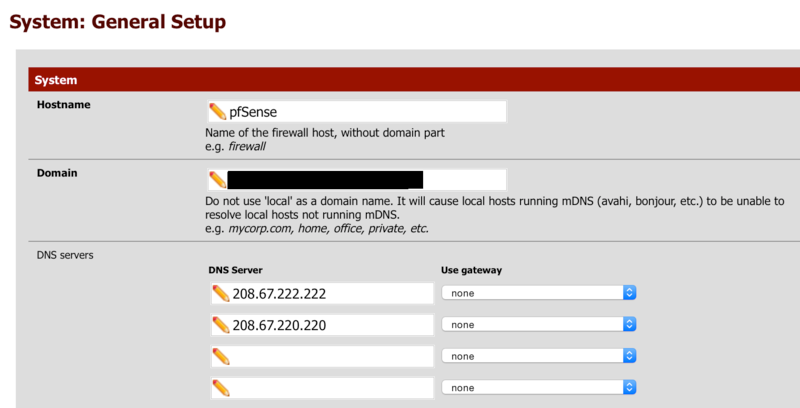
There is a "General Setup" tab where you can put in DNS, there is also the "DHCP Server" page where you can push DNS to clients.
I don't want clients assigned DNS via DHCP, so how can I make clients use the DNS servers listed in "General Setup". I understand this is for the router and not used by the LAN so not sure how to make my clients use these DNS servers.
I have openDNS servers listed in General Setup but my clients are completely bypassing the openDNS servers.
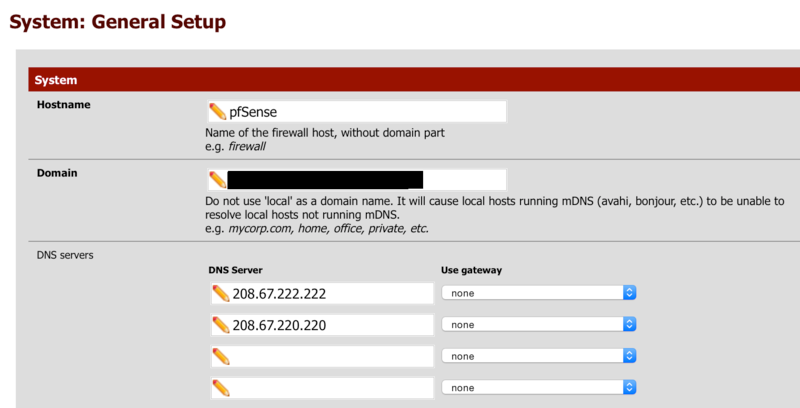
![[H]ard|Forum](/styles/hardforum/xenforo/logo_dark.png)