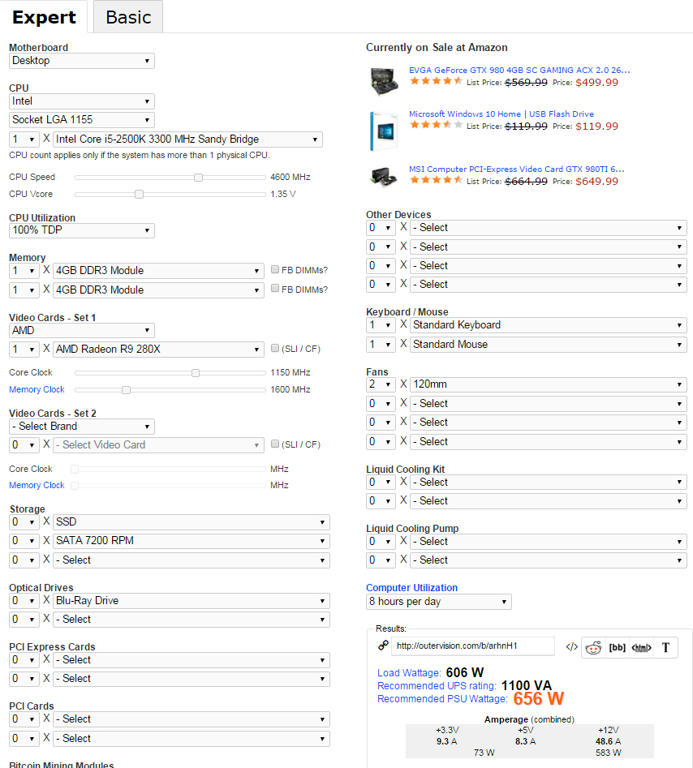So awhile back I got the itch to build a new system. Originally, just as a spare gaming pc, but once I got that up and running plans changed. Originally built Asrock Z710 Fatality ATX board. Forget exact model number, but the one that's about $120 at newegg. Board worked fine, beta bios for ocing i3 cpu worked well.
Stage II: SFF build
Figured I'd take the guts of that system since I liked it so much, and move it over to a SFF build. Ordered the Asrock Z710 Fatality itx board. Installed cpu, ram, and a SFF vid card(Saphire R380) and installed OS. All was fine in several days of testing and did some mild oc'ing, until I was satisfied the unit was stable. I put it back to stock settings at some point as my basement is cool in the winter and I didn't want it to overheat at work. AT this point, everything was fine, I replaced the test psu with a newer Thermal take Gold80 450W unit that was tested fine for weeks in another system I had been running at work. Plus I physically moved the cube from home to work. Well immediately on boot up I get weird corrupted patterns all over desktop and random icons online. 3D worked w/out problem, but computer had random lockups and wasn't stable anymore. I was still running stock frequencies in the SFF as I didn't trust the cooling yet and didn't see the need. On the older ATX board I had oc'd this cpu up to 4.4ghz gaming stable on the stock cooler.
Tried these to troubleshoot:
1) verify nothing overclocked, cpu/gpu/ram etc... all fine at stock
2) reinstall gpu drivers. No help
3) replace GPU with exchange unit. No change.... still corrupted graphics, random patterns, computer locking up.
4) Tried cpu, gpu, ram etc... back in old motherboard, but using same SSD... No change, corrupted areas at random on desktop and in web pages. Not 3d. computer still locking up, and does so more frequently making windows unusable.
5)Figure at this point it's the cpu. Never had that issue, but google search showed a few posts about odd issues on older i5/etc... cpus. Ordered i5 K series skylake. Cpu arrives.
6) reinstall everything back into SFF build. Boots fine, but corruptions there BUT not moving and or random anymore. Like someone painted graffiti. Reinstall of gpu drivers seemed to fix this for the little time it ran, maybe 2-3 reboots during various fiddling and usage through the day. After that the cpu/system NEVER posted again. I had shut it down to put the case back on, and when I went to post it again, it wouldn't post.
7) reinstall everything back into the full size ATX board. No post with i5 cpu. i3 cpu won't post either in board.
8) Try Gigabyte Z710 itx gaming5. Neither cpu posts bios. FML.... I realize the i3 could have possibly been damaged and or gone out due to the short oc'ing I did. It was running 100% fine and seemed to run cool while oc'd and ran low vcore as well due to running stock cooler. So I doubt it was the ocing' that did it in, but lets just say it was. WTF gives with the i5 skylake lasting less than a day, running STOCK clocks. I did have an intel stock 1155 cooler on there, but temps per programs were always under 70C during stress testing( cannot recall exactely, but I get worried in the 60's and it never really concerned me---so guessing mid/high 50's or low 60's), for the little that I did anyway prior to it stop running. That's why I tried the new board figuring my chances at 2 bad cpus were be about nill.
So now I don't know wtf to do. I suppose I'll break down and dig the full size Z710 down off the shelf and try to take some time to retest everything in there again, but last time both cpus failed to post, so I dread wasting the time to repeat the same result.
Thoughts?
Is something in my system killing cpus? I have built over 100 systems in my 20+ years in this hobby, and aside from a really really rare DOA or short lived cpu, I cannot ever recall having 2 cpus go bad in the same system in such a SHORT period of time. I suppose anything is possible. I was careful to observe static precautions, no mobo pins are bent, no ham fisting of anything done. Not to say I couldn't have done something, but for the life of me I cannot think of anything I could have done that would have cooked these cpus. CPUz, hardware monitor, coretemp programs all reported good temps, and vcore was what it was supposed to be AFAIK. In other words, everything seemed ok, with what I was checking.
Stage II: SFF build
Figured I'd take the guts of that system since I liked it so much, and move it over to a SFF build. Ordered the Asrock Z710 Fatality itx board. Installed cpu, ram, and a SFF vid card(Saphire R380) and installed OS. All was fine in several days of testing and did some mild oc'ing, until I was satisfied the unit was stable. I put it back to stock settings at some point as my basement is cool in the winter and I didn't want it to overheat at work. AT this point, everything was fine, I replaced the test psu with a newer Thermal take Gold80 450W unit that was tested fine for weeks in another system I had been running at work. Plus I physically moved the cube from home to work. Well immediately on boot up I get weird corrupted patterns all over desktop and random icons online. 3D worked w/out problem, but computer had random lockups and wasn't stable anymore. I was still running stock frequencies in the SFF as I didn't trust the cooling yet and didn't see the need. On the older ATX board I had oc'd this cpu up to 4.4ghz gaming stable on the stock cooler.
Tried these to troubleshoot:
1) verify nothing overclocked, cpu/gpu/ram etc... all fine at stock
2) reinstall gpu drivers. No help
3) replace GPU with exchange unit. No change.... still corrupted graphics, random patterns, computer locking up.
4) Tried cpu, gpu, ram etc... back in old motherboard, but using same SSD... No change, corrupted areas at random on desktop and in web pages. Not 3d. computer still locking up, and does so more frequently making windows unusable.
5)Figure at this point it's the cpu. Never had that issue, but google search showed a few posts about odd issues on older i5/etc... cpus. Ordered i5 K series skylake. Cpu arrives.
6) reinstall everything back into SFF build. Boots fine, but corruptions there BUT not moving and or random anymore. Like someone painted graffiti. Reinstall of gpu drivers seemed to fix this for the little time it ran, maybe 2-3 reboots during various fiddling and usage through the day. After that the cpu/system NEVER posted again. I had shut it down to put the case back on, and when I went to post it again, it wouldn't post.
7) reinstall everything back into the full size ATX board. No post with i5 cpu. i3 cpu won't post either in board.
8) Try Gigabyte Z710 itx gaming5. Neither cpu posts bios. FML.... I realize the i3 could have possibly been damaged and or gone out due to the short oc'ing I did. It was running 100% fine and seemed to run cool while oc'd and ran low vcore as well due to running stock cooler. So I doubt it was the ocing' that did it in, but lets just say it was. WTF gives with the i5 skylake lasting less than a day, running STOCK clocks. I did have an intel stock 1155 cooler on there, but temps per programs were always under 70C during stress testing( cannot recall exactely, but I get worried in the 60's and it never really concerned me---so guessing mid/high 50's or low 60's), for the little that I did anyway prior to it stop running. That's why I tried the new board figuring my chances at 2 bad cpus were be about nill.
So now I don't know wtf to do. I suppose I'll break down and dig the full size Z710 down off the shelf and try to take some time to retest everything in there again, but last time both cpus failed to post, so I dread wasting the time to repeat the same result.
Thoughts?
Is something in my system killing cpus? I have built over 100 systems in my 20+ years in this hobby, and aside from a really really rare DOA or short lived cpu, I cannot ever recall having 2 cpus go bad in the same system in such a SHORT period of time. I suppose anything is possible. I was careful to observe static precautions, no mobo pins are bent, no ham fisting of anything done. Not to say I couldn't have done something, but for the life of me I cannot think of anything I could have done that would have cooked these cpus. CPUz, hardware monitor, coretemp programs all reported good temps, and vcore was what it was supposed to be AFAIK. In other words, everything seemed ok, with what I was checking.
Last edited:
![[H]ard|Forum](/styles/hardforum/xenforo/logo_dark.png)