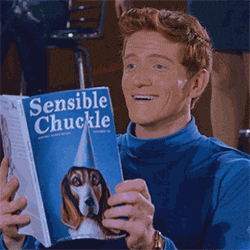http://support.amd.com/en-us/kb-art...mson-Edition-16.1.1-Hotfix-Release-Notes.aspx
New Driver released today by AMD.
Highlights are:
Performance/Quality improvements and an AMD Crossfire profile is available for Rise of the Tomb Raider
An AMD Crossfire profile is available for Fallout 4
New Driver released today by AMD.
Highlights are:
Performance/Quality improvements and an AMD Crossfire profile is available for Rise of the Tomb Raider
An AMD Crossfire profile is available for Fallout 4
![[H]ard|Forum](/styles/hardforum/xenforo/logo_dark.png)