So I'll be breaking ground on a new home build in a few weeks.
I already have the plans for the house. I plan on wiring Cat 5 wires all over the place. In fact, I think I'm going to have at least a pair to every room. I can use one for phone & one for Ethernet.
My main area of concern is the den. And how to set up my home theater system.
Where to run wires and try to make things "future proof" for expandability, etc.
I have this huge opportunity to make everything customized and nearly perfect.
See below:
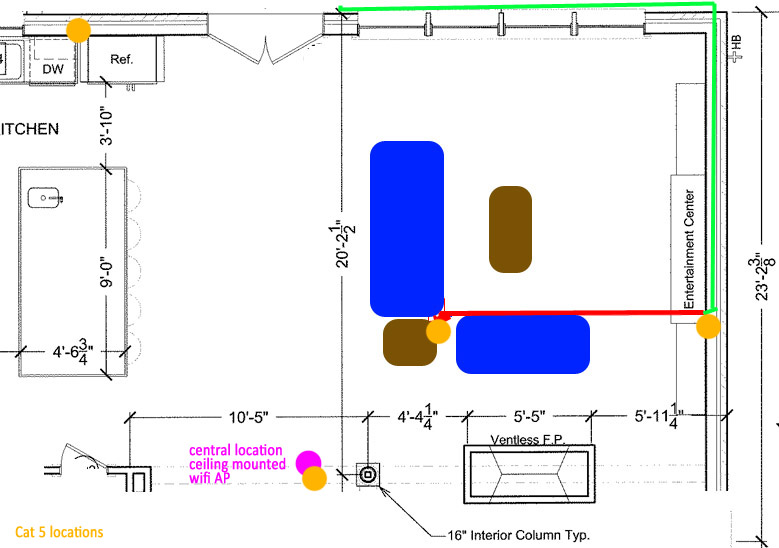
I wanted to get all kinds of input now, so I can plan properly a couple of months from now when the frame is up, before sheetrock, so all wiring can be done to my specifications.
The red line is VERY IMPORTANT. This line will be run in the slab for a junction box, and this will happen SOON. Probably 2 boxes.
One for power. One for a Cat 5 + 3 pairs of heavy speaker wire. (2 rear channels and a subwoofer) The sub will probably go between the 2 (blue) sofas, under the (brown) coffee table.
I'm concerned with 11' ceiling in this room, so I don't think ceiling mounted rear speakers would be optimal. I'm kind of at a loss for where to put the rear speakers. I'll have wiring in between the sofas but I don't really like those floor pole speakers which could get the speakers to the perfect location.
I will have 2-4 pairs of speaker wires and a Cat 5 (lime green) run to the backporch.
I'm basically wide open for suggestions. I'm going to buy all new stereo equipment.
I currently don't have an HTPC.
Currently, the only "smart" (streaming) thing I use is Netflix on my Samsung 55" Smart TV... and a Roku in my outside workout room.
Its kind of ashame. I have 100mbps download speeds, 700Gb cap, and I'm not even utilizing it properly!!
I already have the plans for the house. I plan on wiring Cat 5 wires all over the place. In fact, I think I'm going to have at least a pair to every room. I can use one for phone & one for Ethernet.
My main area of concern is the den. And how to set up my home theater system.
Where to run wires and try to make things "future proof" for expandability, etc.
I have this huge opportunity to make everything customized and nearly perfect.
See below:
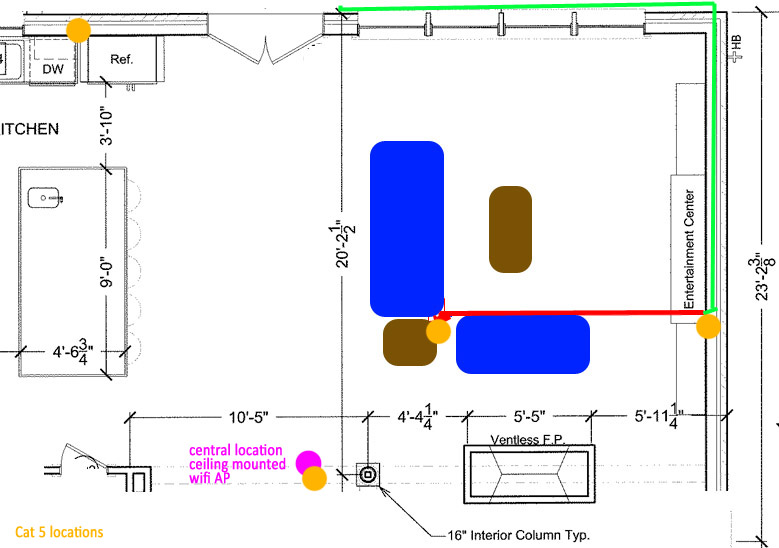
I wanted to get all kinds of input now, so I can plan properly a couple of months from now when the frame is up, before sheetrock, so all wiring can be done to my specifications.
The red line is VERY IMPORTANT. This line will be run in the slab for a junction box, and this will happen SOON. Probably 2 boxes.
One for power. One for a Cat 5 + 3 pairs of heavy speaker wire. (2 rear channels and a subwoofer) The sub will probably go between the 2 (blue) sofas, under the (brown) coffee table.
I'm concerned with 11' ceiling in this room, so I don't think ceiling mounted rear speakers would be optimal. I'm kind of at a loss for where to put the rear speakers. I'll have wiring in between the sofas but I don't really like those floor pole speakers which could get the speakers to the perfect location.
I will have 2-4 pairs of speaker wires and a Cat 5 (lime green) run to the backporch.
I'm basically wide open for suggestions. I'm going to buy all new stereo equipment.
I currently don't have an HTPC.
Currently, the only "smart" (streaming) thing I use is Netflix on my Samsung 55" Smart TV... and a Roku in my outside workout room.
Its kind of ashame. I have 100mbps download speeds, 700Gb cap, and I'm not even utilizing it properly!!
Last edited:
![[H]ard|Forum](/styles/hardforum/xenforo/logo_dark.png)



