Azureth
Supreme [H]ardness
- Joined
- Feb 29, 2008
- Messages
- 5,323
So few months back when I upgraded from W7 to 10 when I'd press the start button I would get pretty much the usual start menu as you would with other versions of Windows, yet recently when I formatted and did a clean install of W10 I just get this ugly and inconvenient "box"
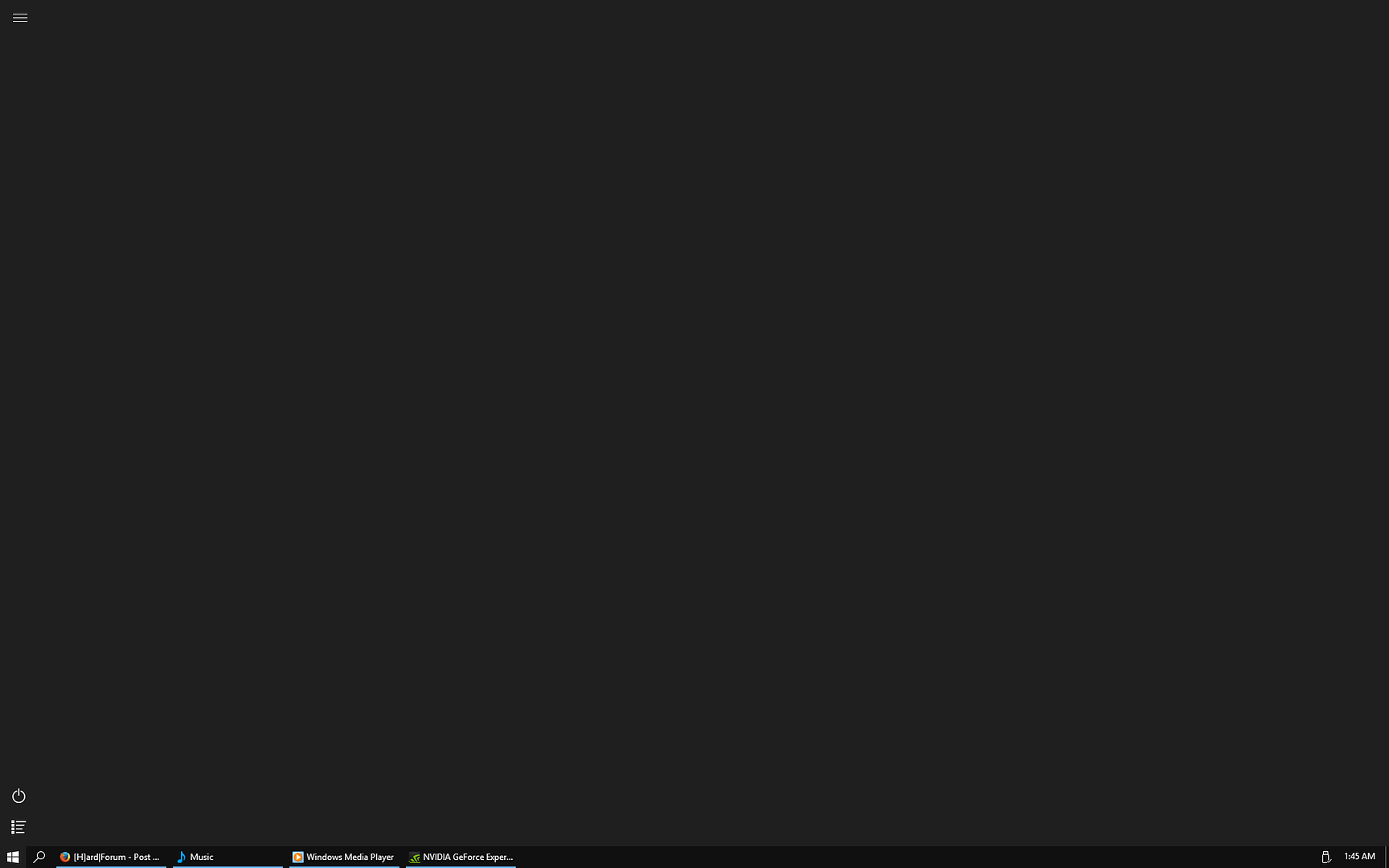
How can I get it to be a normal Windows menu?
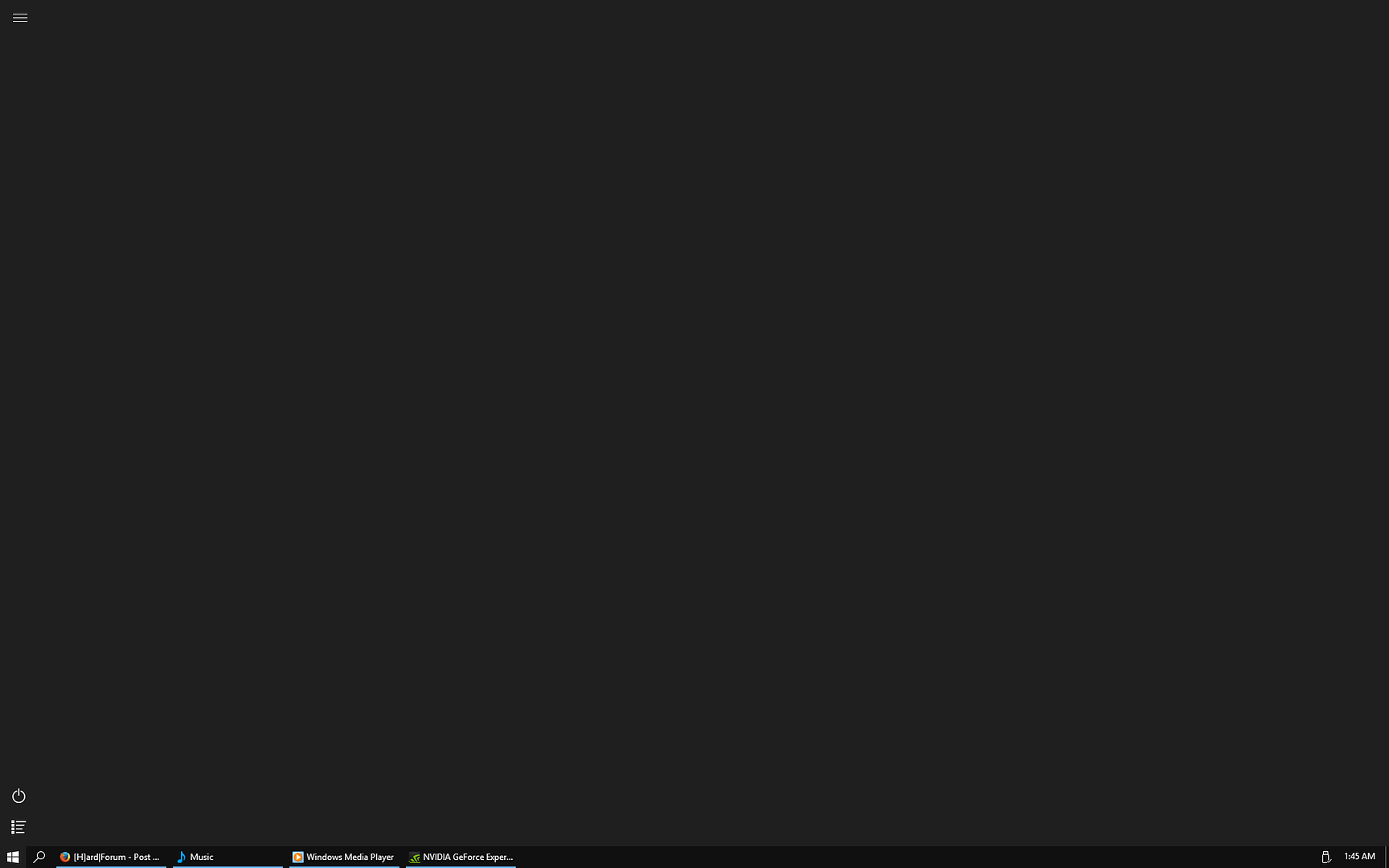
How can I get it to be a normal Windows menu?
![[H]ard|Forum](/styles/hardforum/xenforo/logo_dark.png)