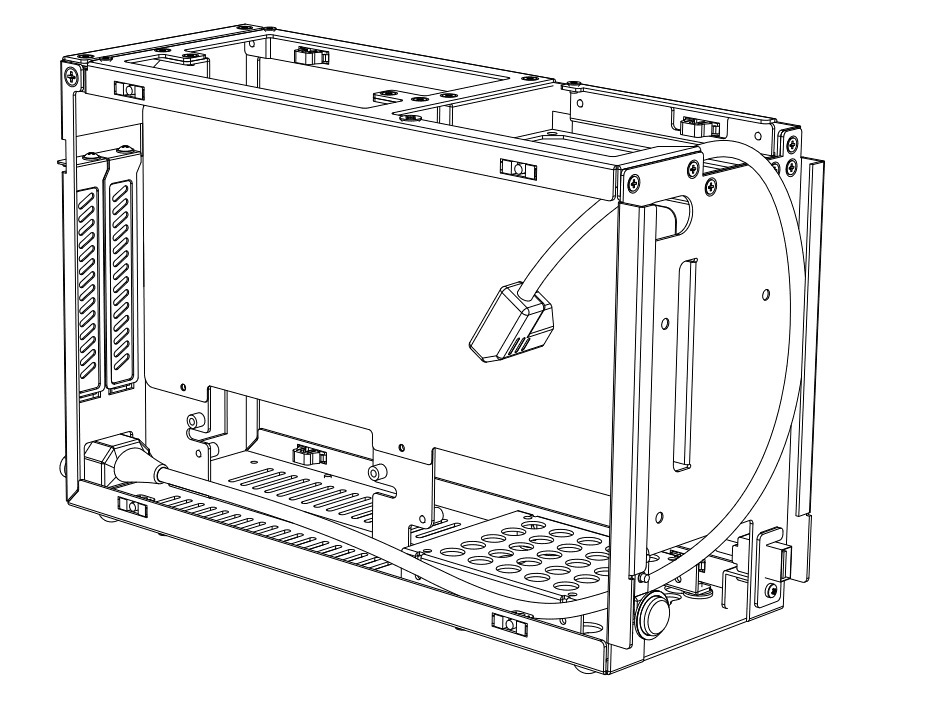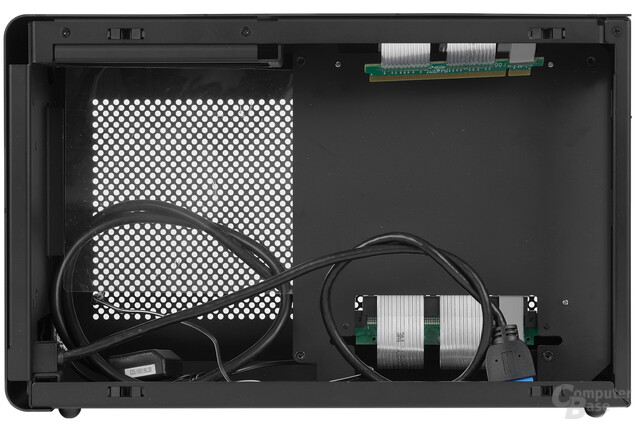Because I don't use a logo at the front, to have a very clean front, I want to ask you what logo on the backside do you like more?
Bottom or Top?
bottom looks good, as long as everyone understands you won't be able to see it in use. the wires will be blocking it. so as long as it doesn't need to be seen, it's fine to have it in a position you can't see
![[H]ard|Forum](/styles/hardforum/xenforo/logo_dark.png)