Navigation
Install the app
How to install the app on iOS
Follow along with the video below to see how to install our site as a web app on your home screen.
Note: This feature may not be available in some browsers.
More options
You are using an out of date browser. It may not display this or other websites correctly.
You should upgrade or use an alternative browser.
You should upgrade or use an alternative browser.
Questions about POE network camera
- Thread starter dar124
- Start date
After a bit of configuring I am able to view the camera via the iVMS-4200 program, the Hikvision web app and also remotely on my phone with the iVMS-4500 app. But now I'm trying to set the camera up to record down to my WHS 2011 server. I tried to just go thru the settings and configure the camera, but I didnt have much luck. So I did a little googling and came across this link - http://www.networkcameracritic.com/?p=1729 I can get part of the way thru these instructions, but am unable to get the HD (folder that I set up on my server) to show it's status as "Normal", it always shows as "Offline" in the iVMS-4200 program. But can navigate to that folder from my PC without any issues
When I get to the point to Format the HD I get the below error.
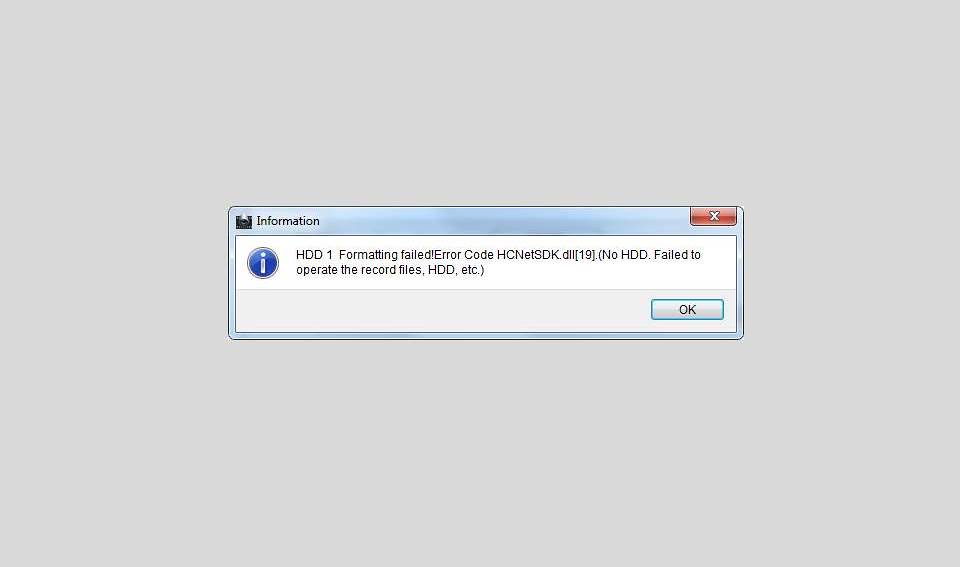
I also included a couple screen shots from the config section of the iVMS program.
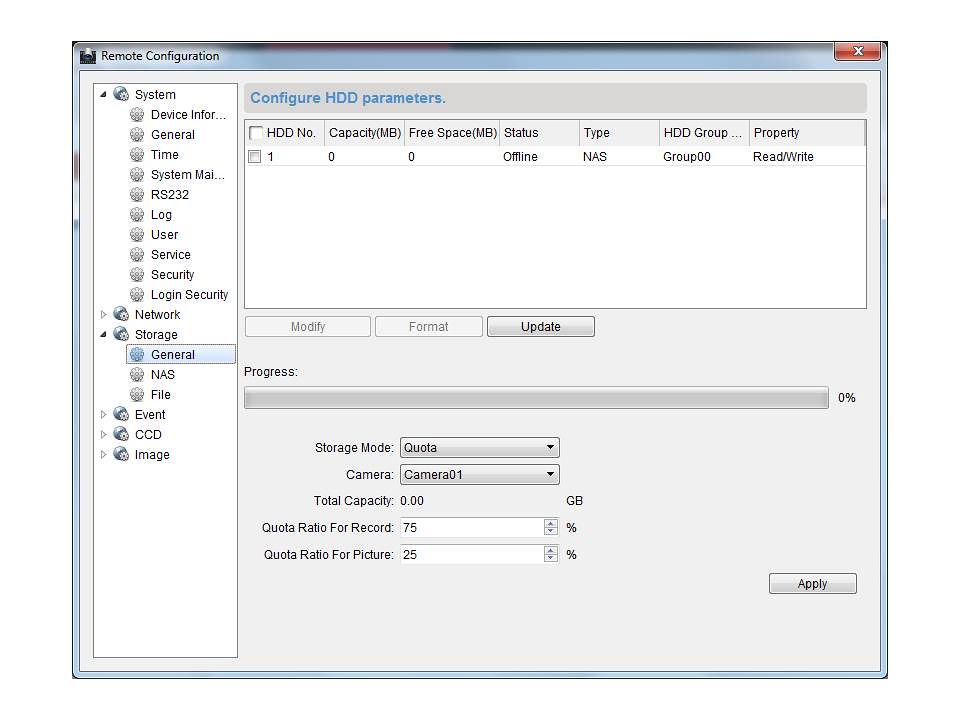
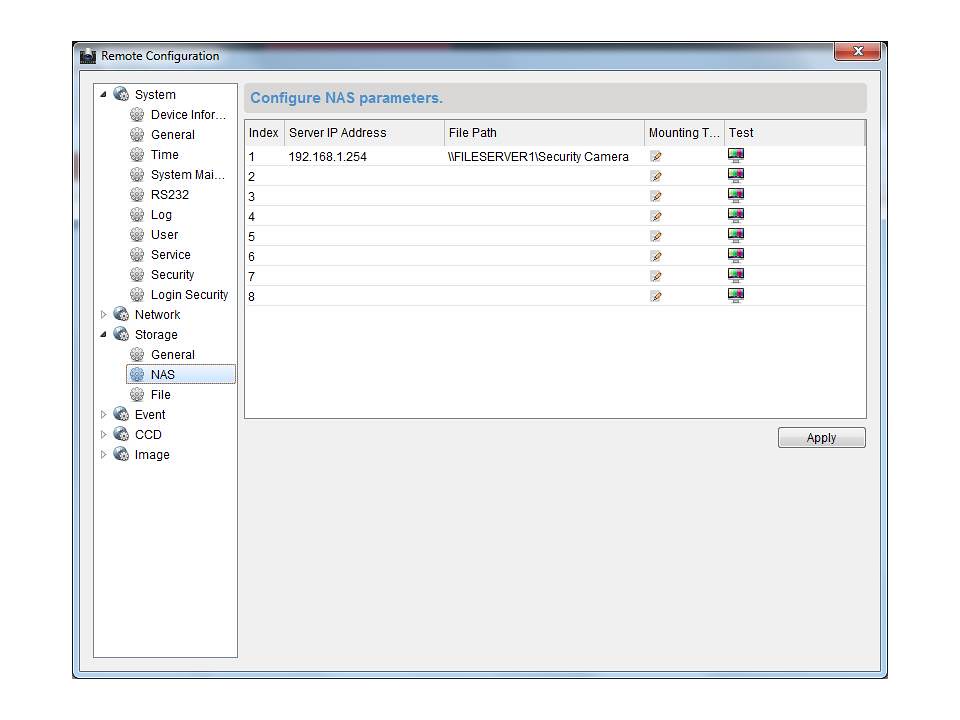
After a bit more searching online, it seems there might be some issue with NFS and WHS 2011 and / or the disk size that the Hikvision camera needs?? But I'm not 100% sure about that.
When I get to the point to Format the HD I get the below error.
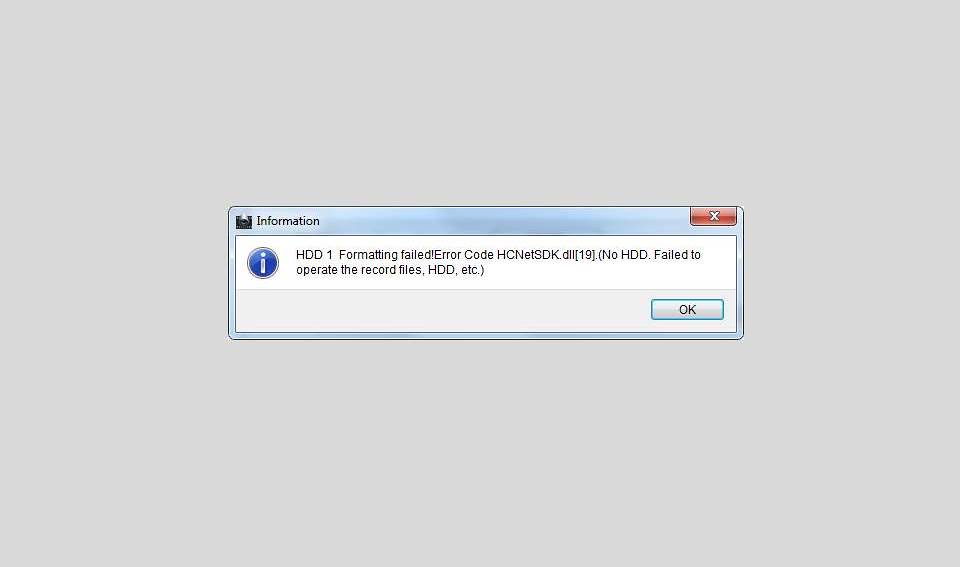
I also included a couple screen shots from the config section of the iVMS program.
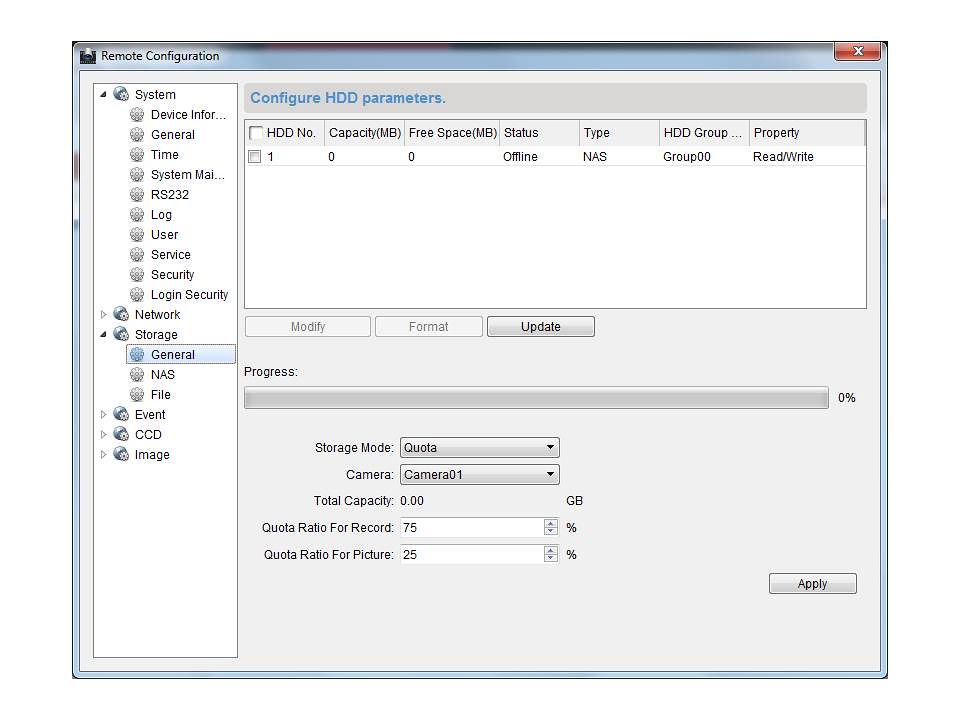
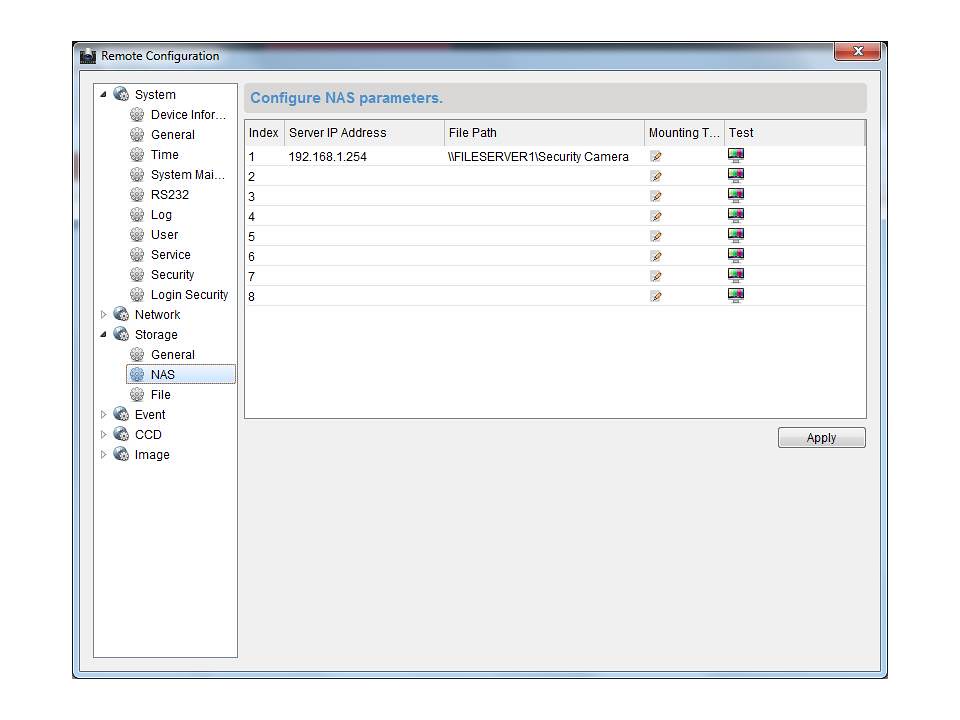
After a bit more searching online, it seems there might be some issue with NFS and WHS 2011 and / or the disk size that the Hikvision camera needs?? But I'm not 100% sure about that.
Also make sure you set your share folders to 200GB. Any larger and the formatting will fail from my experiences.
I'm using freenas as the moment to create the NFS share for each camera that I have.
I'm not exaclty sure how I would set a share folder to a 200GB size in WHS 2011?? Right now I just created a new shared folder "\\fileserver1\security camera". But I have 3 2TB drives pooled into 1 large S drive using Drive Pool and that "Security Camera" folder is a part of that S drive. Not sure how I'd pull 200GB out to make a smaller share??
I could guess I could partition one of the 2TB drives, but then I'm not sure how to point the Hikvision camera to that partition and not the whole 6TB share??
![[H]ard|Forum](/styles/hardforum/xenforo/logo_dark.png)



