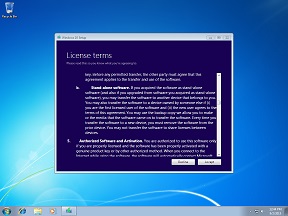LordBritish
2[H]4U
- Joined
- Jan 28, 2001
- Messages
- 2,062
Currently using Windows 7 Pro on a desktop machine.
I use it for gaming, working, and other general use things (browsing, email, videos, etc)
I have no problems with it at all.
It meets all my current needs.
I don't have a touch screen, just a normal monitor.
I'm a big believer in "If it ain't broke, don't fix it"
So any reason I should upgrade to Windows 10?
I use it for gaming, working, and other general use things (browsing, email, videos, etc)
I have no problems with it at all.
It meets all my current needs.
I don't have a touch screen, just a normal monitor.
I'm a big believer in "If it ain't broke, don't fix it"
So any reason I should upgrade to Windows 10?
![[H]ard|Forum](/styles/hardforum/xenforo/logo_dark.png)