sderden
Limp Gawd
- Joined
- Dec 21, 2005
- Messages
- 392
I just this monitor last week. Super fast shipping and no dead pixels from what i can see. Also there is zero input lag that I can notice. Love the screen size. Would Highly recomend it.
Follow along with the video below to see how to install our site as a web app on your home screen.
Note: This feature may not be available in some browsers.
This crossover monitor will either have dead line of pixels or power supply issues by then.. Be sure to buy up on square trade boys
So, wait. Is this thing confirmed to do 1080p @ 144hz correctly, no input lag and PWM, or no?
In less than 5 years we will have 40" oled for 700.00 . Too bad this doesnt come with gsync them id be imterested . Until then LG and korea will milk the consumer with inferior technology by offering minute upgrades to LED technology. I got a vizio 4k 50" for 400 bucks and until something real good comes out like OLED i will just stick with a new gsync 144hz ips ulmb monitor ... For a computer anyway.
2016 will be a good year for oled with 4k coming out and within 3-4 years i can see these sets being affordable,
This crossover monitor will either have dead line of pixels or power supply issues by then.. Be sure to buy up on square trade boys
So, wait. Is this thing confirmed to do 1080p @ 144hz correctly, no input lag and PWM, or no?
So, the jury is still mostly out on the 404K doing 60+Hz at lower resolutions. There have been no user-tests to confirm yay or nay on that front, as it is a new model. One Amazon review said a definitive 'no' but the user did not mention whether they were using the old model 44K or the new 404K.
The 44K (old model) will ACCEPT a 144hz input, but it will drop frames to output a 60hz signal at the panel, which makes it mostly useless over a standard 60hz 4k screen.
If anyone HAS a new 404K to test, please do. I'm greatly interested in seeing if this is the 'dream monitor' that we have all been waiting for: 60hz 4K, 144hz 1080p.
Uhh Did you not see my posts? It does 60hz at any res. I just posted it doing 60 at 1080p. It will not do 120 or 144. Although I havnt tested it and feel no need to, Its doing fine at 60hz right now. And yes I have the new 404k
Why people would buy a monitor with the intention to scale resolutions is beyond me... If you want to change resolutions, get a CRT.
Why people would buy a monitor with the intention to scale resolutions is beyond me... If you want to change resolutions, get a CRT.

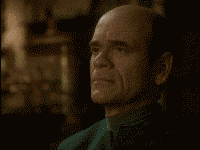



ROFL even my vizio 4k does 1080p at 120hz in windows with no hacks.
Why people would buy a monitor with the intention to scale resolutions is beyond me... If you want to change resolutions, get a CRT.
Whats the model of that TV?


Hey! So I just order a 404K today, ebay seller had a two day sale for $499 and the price got the better of me!! ...
Hope this will be a good upgrade. I have been holding on to my Dell 24" 1920x1200 16:10 monitor for almost 11 years! Noting seemed like a worthy upgrade. I tried surround 28" 4k monitors and it was good, but the ghosting and viewing angle on the Acer monitors was horrid.
Was planning on holding off an upgrade until a 38"+, 4K,possibly Ultrawide 120hz Gsync monitor came out but that could be years... and I "need" something to get by. Having guest over and watching Netflix or split screen games is not the best thing on a 24"
Just wondering if I should have held off for the Crossover 434K 43" as I apparently have room for it and it comes with freesync, but I have Nvidia and it would not have helped me.
So it is too late to cancel my order, just hope it gets here in one piece with no dead pixels. Excited and nervous. Hope it lives up to what everyone has been saying. Does anyone have pictures of their setup with the 404K?
I was in the same boat as you and I was scouring the interwebs yesterday trying to draw comparisons between the 434K and the 404K. I couldn't really find anything, so the sale was too tempting, I can't imagine the 434K being worth the couple hundred dollars more. Also, the 434K has not gotten the freesync update, and there is no guarantee that it will. I don't think we will be disappointed by any stretch, especially for the price. I think I will actually prefer the va panel as I don't do any color critical work.

Looks like someone over at overclock.net found a freesync option in the OSD on the 404K... If so that would be awesome! May need to date up to AMD for next gen if that's true
http://www.overclock.net/t/1549360/crossover-44k-uhd-led-40-inch-monitor/1900

I don't have this option. Is it a different firmware? If so how does one get it?
My interest is rising....
Why people would buy a monitor with the intention to scale resolutions is beyond me... If you want to change resolutions, get a CRT.
Are these crossovers the only glossy 4K available for the near future?
I can't stand matte.
Im thinking this is either a BS SS or they got a firmware update on the wrong 4k. Either way I call BS.
The monitor arrived in perfect shape, love it so far. Happy I did not go with an $1200 Ultrawide, as watching old 4:3 shows on a 34" Ultrawide the actual video size would be tiny. Also 90% of what I watch is 16:9. 4K video and games looks great.
I ran a custom 21:9 resolution and it worked great, ended up having the equivalent of a 37" Ultrawide at higher resolution than currently available (3840x1640 vs. 3440 x 1440) all at 60hz. Better specs than anything but the Acer Gsync unit. For gaming it's awesome! It's like having two monitors in one.