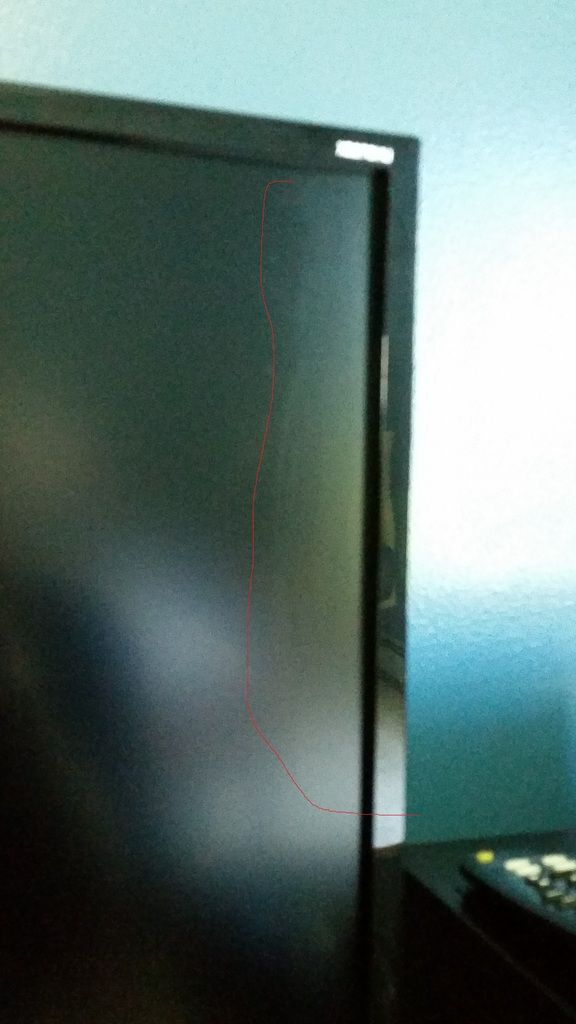So it looks like your mileage may vary with the included DisplayPort cable the monitor comes with. The cable is a 6ft BizLink e164571-ks, and it looks like that may be the same cable that has come with other monitors like the ASUS PB278Q - and I've seen mixed reports of successes and failures with DisplayPort on that monitor as well. Maybe it's a hit or miss cable?
I've been spending the last couple days troubleshooting some terrible random black screen flashes (that today led to a completely fuzzed display), and then I came across this thread on EVGA with a number of users having the exact same problem. It was resolved for a number of the posters by getting a different cable - the most success being with 6ft cables, not 10ft.
I've got a new cable on order that was on the DisplayPort.org certified list (6ft), and I'll post back if that resolves the issue...
Yeah, I didn't even unpack the cable that came with the monitor.
I just bought a new cable (basically the same one linked in the post above mine) and used that from the start.
No issues with my monitor, April Build
![[H]ard|Forum](/styles/hardforum/xenforo/logo_dark.png)