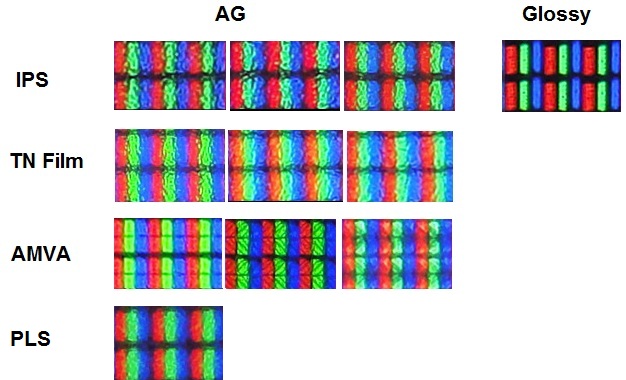thread is not intended for debate, please post informed and neutral information only, thanks
I'm looking for monitor with the above (title)'s mandatory criteria..
I have not followed the display market for years so i'm pretty out of date by now.
I know glossy is getting pretty rare nowadays, but I remember some korean crew making some great tweaked 120hz glossy display (yamakasi if I remember correctly)
Are they still on market ? Were they shiftted by some other competitor ? Please help me get back on track
System spec below:
HP Compaq 8200 Elite CMT (http://bit.ly/1fnXsYP page 4)
========================
[CPU]       QuadCore Intel Core i7-2600 @ 3.40 GHz (stock)
[GPU]       EVGA GeForce GTX 750 Ti Superclocked 2GB GDDR5 (G-SYNC ready)
[PSU]       320 Watt (HP-Proprietary) ► can't replace, but can add more if needed
[MEM]      16GB DDR3-1333
[MOBO]     HP Compaq 8200 Elite CMT PC (Intel Sandy Bridge Cougar Point Q67)
[DRIVE]     Samsung SSD 850 PRO
[MONITOR]  Acer H236HL [23" IPS 60Hz]
I'm looking for monitor with the above (title)'s mandatory criteria..
I have not followed the display market for years so i'm pretty out of date by now.
I know glossy is getting pretty rare nowadays, but I remember some korean crew making some great tweaked 120hz glossy display (yamakasi if I remember correctly)
Are they still on market ? Were they shiftted by some other competitor ? Please help me get back on track
System spec below:
HP Compaq 8200 Elite CMT (http://bit.ly/1fnXsYP page 4)
========================
[CPU]       QuadCore Intel Core i7-2600 @ 3.40 GHz (stock)
[GPU]       EVGA GeForce GTX 750 Ti Superclocked 2GB GDDR5 (G-SYNC ready)
[PSU]       320 Watt (HP-Proprietary) ► can't replace, but can add more if needed
[MEM]      16GB DDR3-1333
[MOBO]     HP Compaq 8200 Elite CMT PC (Intel Sandy Bridge Cougar Point Q67)
[DRIVE]     Samsung SSD 850 PRO
[MONITOR]  Acer H236HL [23" IPS 60Hz]
![[H]ard|Forum](/styles/hardforum/xenforo/logo_dark.png)