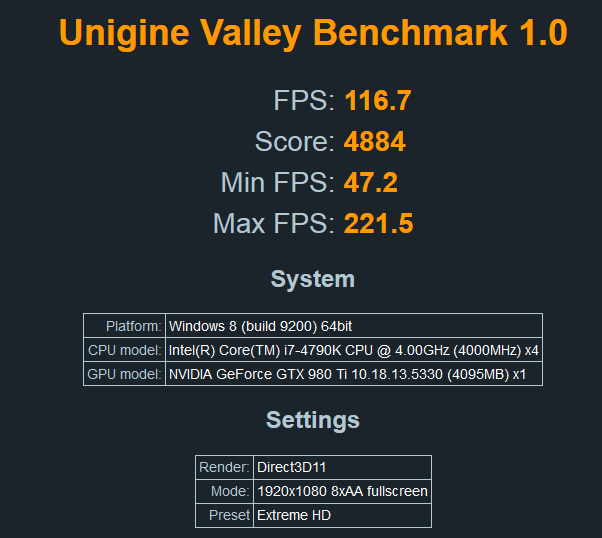So should I replace my corsair hx1000 psu ? the buzz/coil noise comes from it 100% certain ( used water cooling tube to check) anything higher than 60 fps or so makes noise even with one card, which psu do you guys recommend that doesn't make noise at high fps ?
I think it being like 5 years old doesn't help..
You can never go wrong with Seasonic, but probably the best PSU for the dollar and performance is the 1300W G2, was for $165 after rebate the last I checked on egg.
![[H]ard|Forum](/styles/hardforum/xenforo/logo_dark.png)