Lateralus
More [H]uman than Human
- Joined
- Aug 7, 2004
- Messages
- 18,487
I forgot to mention that! It does have that auto brightness panel saving feature still present, but it is much less affected by it for just about everything short of a full white screen. I think having 4x the pixels helps it be a lot brighter. Comparing side by side with the JS9000, only white screens such as web browsing ever really look any better. I did notice in 2 specific marketing screenshots of GTA 5 (desert was one) that the JS9000 was barely brighter, looking better to me, but I use the JS9000 at 20 backlight which most probably wouldn't do anyway, so it's really not a big deal.
The lag almost makes me want to return the OLED. It's not bad, but knowing it's there is going to bother me. It could probably be fixed in firmware, but I doubt LG will do so. I'm not a competitive gamer, but I love to win... and it's a lot easier for me in FPS games when my mouse response is as crisp as it is on the JS9000. I don't struggle at all with the OLED lag, but I certainly have to adjust to it and it causes my aiming to be a little slower.
Thanks for the info. Although I'm not ready to jump yet, I do love reading about others' experiences with different products. I kinda wished that some other people would have tried some of the 2015 Panasonic sets with DisplayPort to see how those compared to the Sammies. And that's not even counting Sony, Sharp, Visio, Hitachi, etc...though I've been so caught up in the Samsung discussions, I haven't done enough research to know which 4K sets they offer and how they fare for PC use. I suspect that if there were any gems out there, we'd have heard about them here, but I guess it's possible that no one here has tried them yet. Maybe over at AVS forum?
One thing's for sure: between the fact that 4K is steadily maturing and becoming more widely adopted, competition in the high-Hz G-Sync/FreeSync monitor sector is heating up, and OLED finally becoming a feasible option, it's going to be a very exciting time in the tech world.
![[H]ard|Forum](/styles/hardforum/xenforo/logo_dark.png)