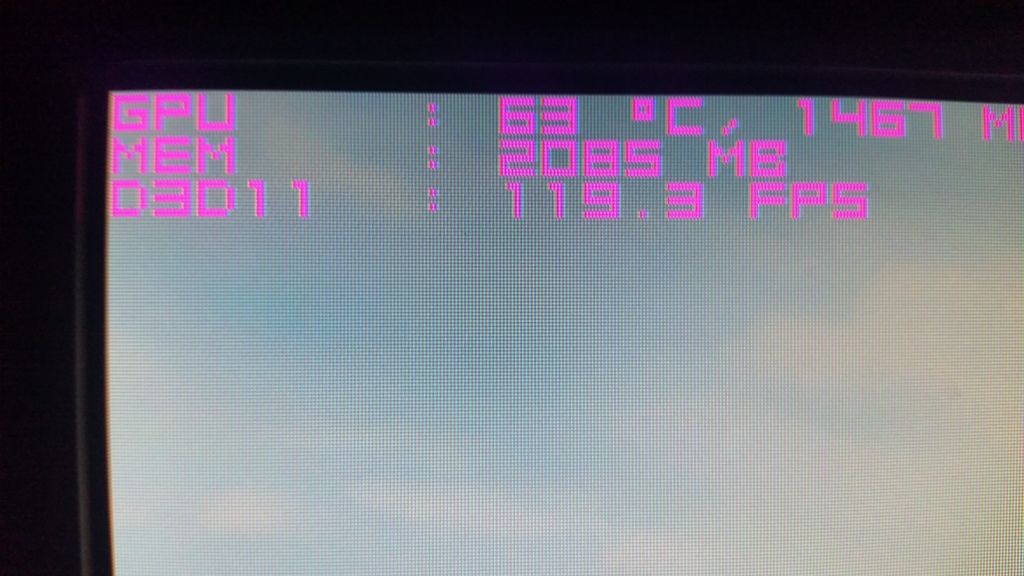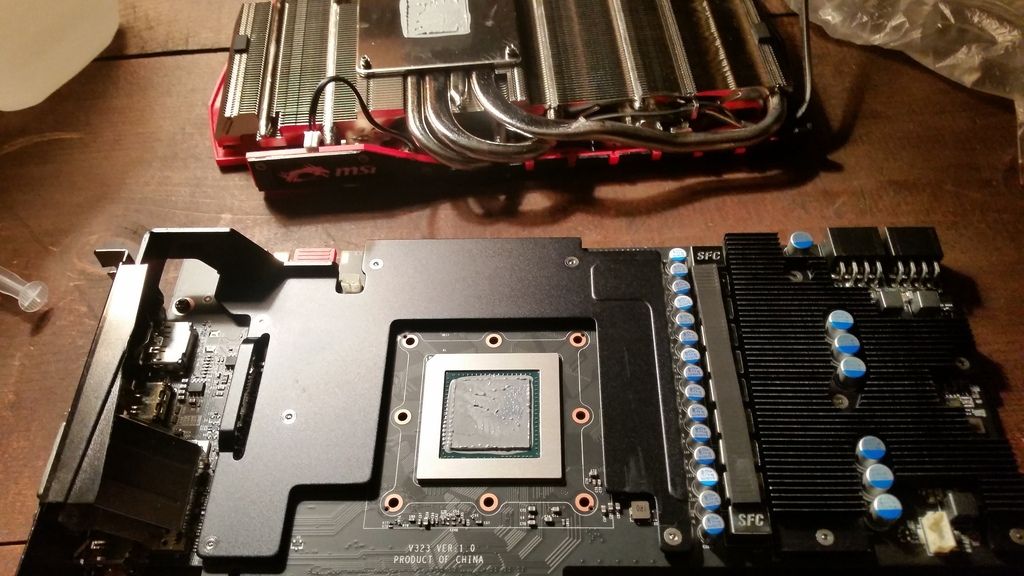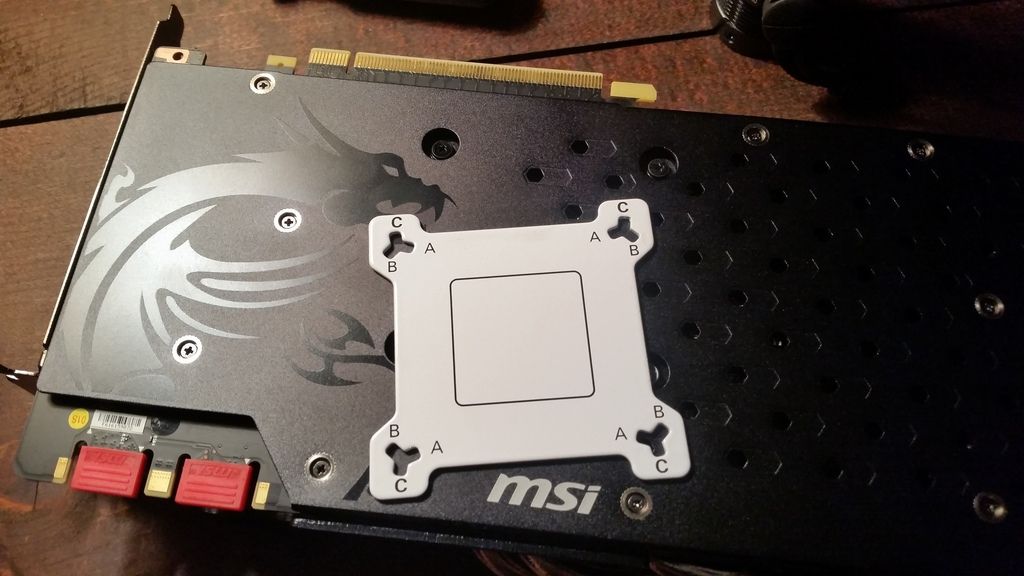misterbobby
2[H]4U
- Joined
- Mar 18, 2014
- Messages
- 3,814
TDP does not always mean much. A non reference "145 watt" gtx970 can use about the same power as a "250 watt" reference gtx780.Well, 980GTX is much lower TDP, so kinda expected. At least it's not TOO bad in my case; the GTX 570 I just came from has a 219W TDP, whereas my new card is 250W TDP.
![[H]ard|Forum](/styles/hardforum/xenforo/logo_dark.png)