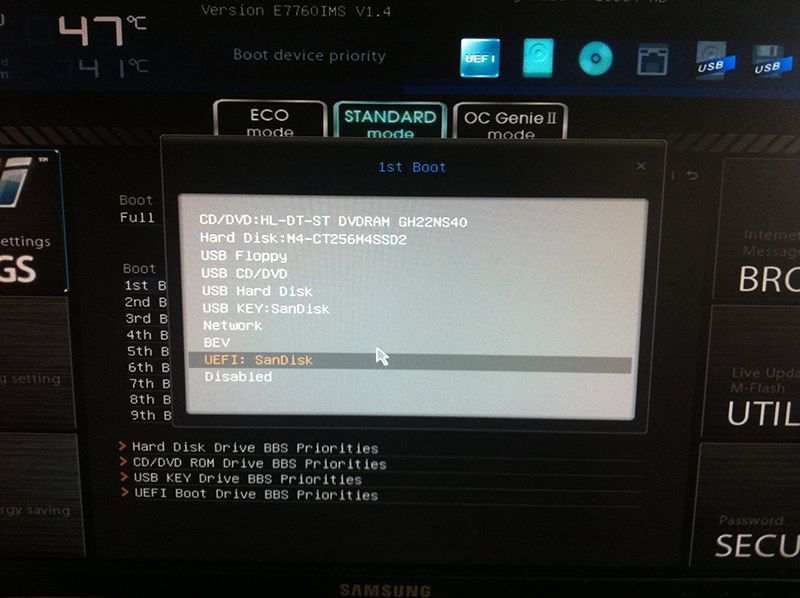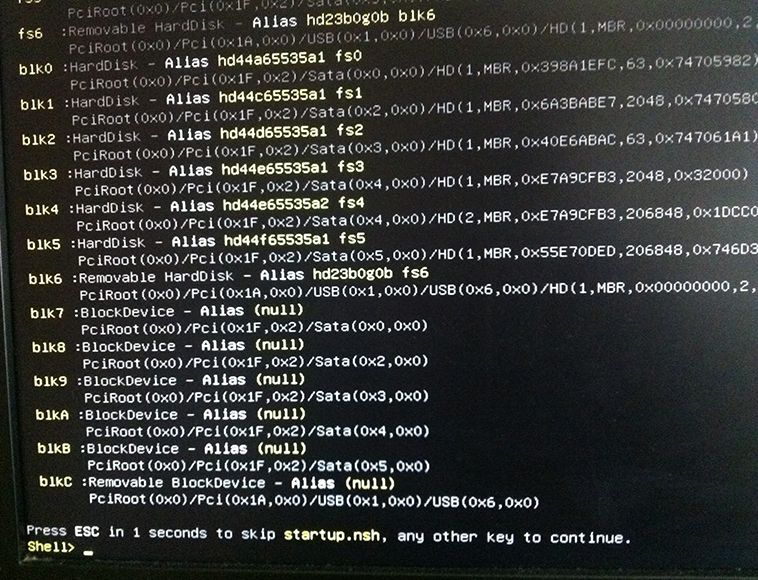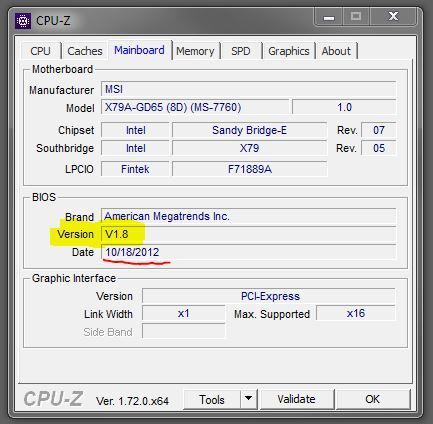Hello
I have a computer built on a MSI X79A-GD65 (8D) motherboard. I think need to update the BIOS in order to get a new GPU to work with it.
I currently have an aging GTX 570 installed. I purchased a GTX 960 to replace it.
I uninstalled the graphics driver before fitting the new GTX 960.
With the new GPU fitted, it wont boot past B2 (bottom right hand corner) when turned on. There is also a cursor in the top left hand corner that does not blink.
I tried both monitors and all PCI slots. I also made sure the power was connected properly. I get the same thing regardless.
Having read up on the problem, updating the BIOS should fix this.
The problem is I am not that computer savvy! I posted in the MSI forums and I got some instructions which I did not fully understand!
It is my work computer so I really afford for anything bad to happen.
I have checked the current version of my BIOS which is: E7760 IMS V1.4.
Based on instructions from the MSI forum, I have downloaded:
7760IMS_480.rar
intel_me_x79mb_81
MSIHQ USB Bootable Tool and BIOS Helper
I have installed the USB Bootable Tool and BIOS Helper. At this point I am well out my depth and dont really feel comfortable taking the next steps based on the instructions.
There are lots of terms and things mentioned that I need help with:
Boot from USB not sure how to do this, also is using MSI mflash the same thing?
MSI mflash not sure what this is or how to get to it
Clear CMOS dont know what this is or how to do it
Since I have no idea what I am doing, should I be attempting this?
I dont really want to be stuck with an old GPU but, having a working computer is the more important.
I have put the old GTX 570 back in and all is back to working how it was for now.
Any help on how to do the BIOS update would be greatly appreciated.
System:
Processor - Core I7 3930K
Motherboard - MSI X79A-GD65 (8D)
Memory - 16 GB of Quad channel DDR3 (4 x 4 sticks)
Current GPU - MSI GTX 570
System drive - 250 GB SSD
Storage drives - 3 x 1 TB HDDs
2 x 24 Samsung 1920 x 1200 (DVI) displays
Windows 7 64 home premium
I have a computer built on a MSI X79A-GD65 (8D) motherboard. I think need to update the BIOS in order to get a new GPU to work with it.
I currently have an aging GTX 570 installed. I purchased a GTX 960 to replace it.
I uninstalled the graphics driver before fitting the new GTX 960.
With the new GPU fitted, it wont boot past B2 (bottom right hand corner) when turned on. There is also a cursor in the top left hand corner that does not blink.
I tried both monitors and all PCI slots. I also made sure the power was connected properly. I get the same thing regardless.
Having read up on the problem, updating the BIOS should fix this.
The problem is I am not that computer savvy! I posted in the MSI forums and I got some instructions which I did not fully understand!
It is my work computer so I really afford for anything bad to happen.
I have checked the current version of my BIOS which is: E7760 IMS V1.4.
Based on instructions from the MSI forum, I have downloaded:
7760IMS_480.rar
intel_me_x79mb_81
MSIHQ USB Bootable Tool and BIOS Helper
I have installed the USB Bootable Tool and BIOS Helper. At this point I am well out my depth and dont really feel comfortable taking the next steps based on the instructions.
There are lots of terms and things mentioned that I need help with:
Boot from USB not sure how to do this, also is using MSI mflash the same thing?
MSI mflash not sure what this is or how to get to it
Clear CMOS dont know what this is or how to do it
Since I have no idea what I am doing, should I be attempting this?
I dont really want to be stuck with an old GPU but, having a working computer is the more important.
I have put the old GTX 570 back in and all is back to working how it was for now.
Any help on how to do the BIOS update would be greatly appreciated.
System:
Processor - Core I7 3930K
Motherboard - MSI X79A-GD65 (8D)
Memory - 16 GB of Quad channel DDR3 (4 x 4 sticks)
Current GPU - MSI GTX 570
System drive - 250 GB SSD
Storage drives - 3 x 1 TB HDDs
2 x 24 Samsung 1920 x 1200 (DVI) displays
Windows 7 64 home premium
![[H]ard|Forum](/styles/hardforum/xenforo/logo_dark.png)