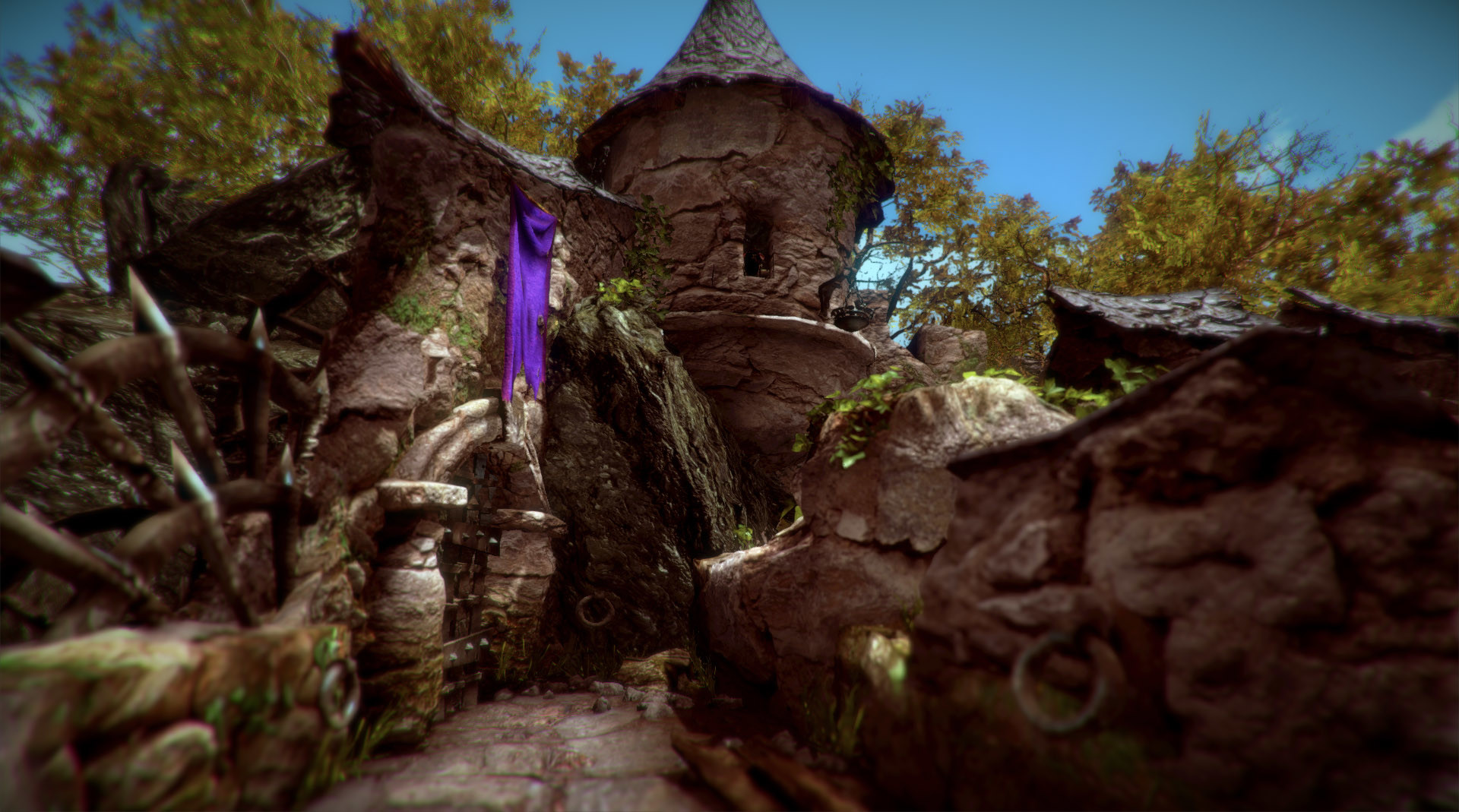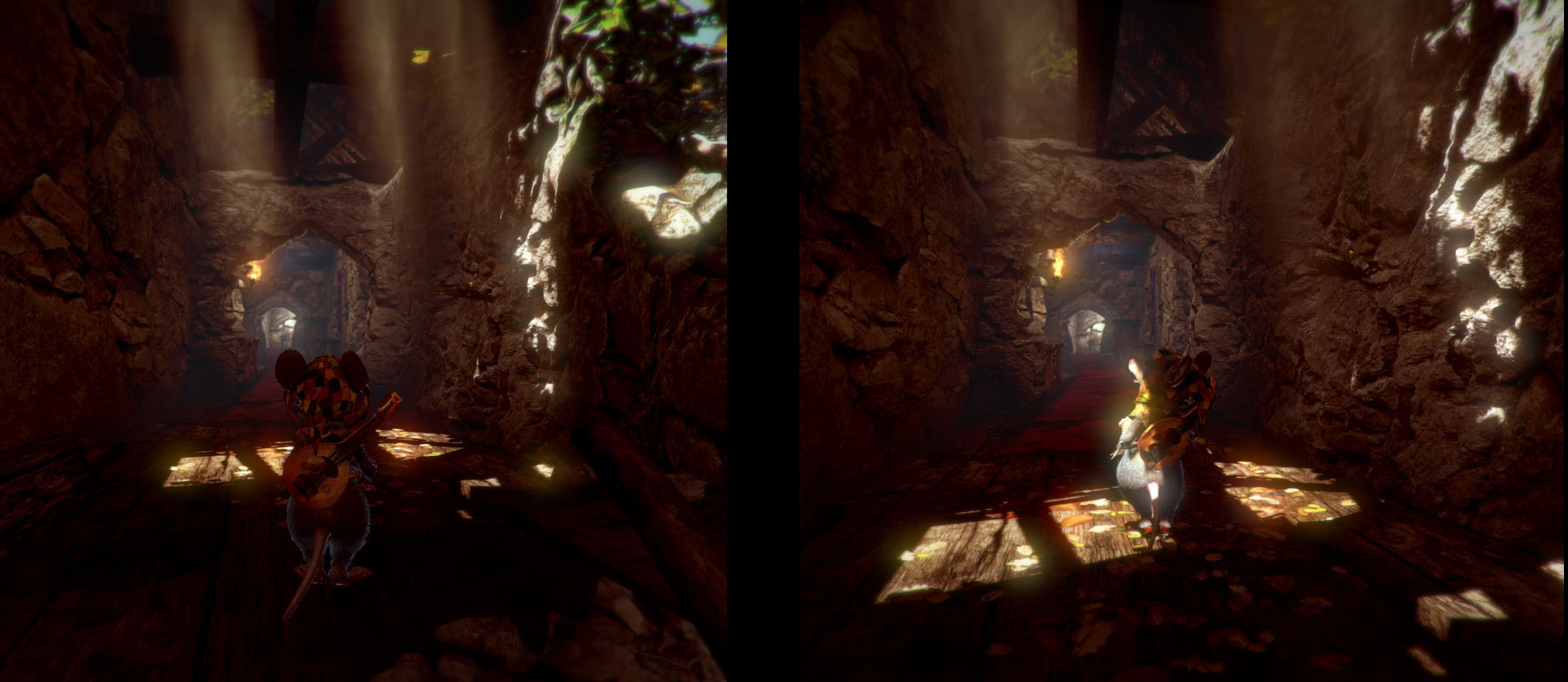erek
[H]F Junkie
- Joined
- Dec 19, 2005
- Messages
- 10,874
Been working with Unity since version 3, and was really surprised to see them go free non-commercially at this year's GDC .., but with that you can tell that the engine isn't visually that far off from Unreal Engine 4 at all ...
Here is some progress that i've managed to work to over the years since 2012 or so using Autodesk Maya, Motionbuilder, Softimage/Face Robot, 3DS Max, Character Generator, GIMP, OC3 FaceFX, Audacity / Creative X-Fi MB2/3 amongst others :
https://youtu.be/aNGzm4895UQ
Here is some progress that i've managed to work to over the years since 2012 or so using Autodesk Maya, Motionbuilder, Softimage/Face Robot, 3DS Max, Character Generator, GIMP, OC3 FaceFX, Audacity / Creative X-Fi MB2/3 amongst others :
https://youtu.be/aNGzm4895UQ
![[H]ard|Forum](/styles/hardforum/xenforo/logo_dark.png)