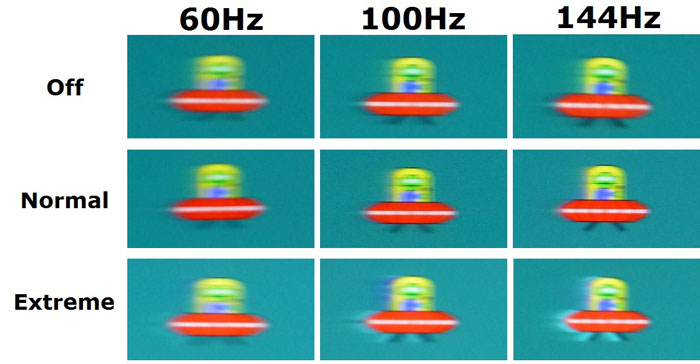Shouldn´t you first make sure you get it before you try to fix it?
Freesync is not the limiting factor, but the monitor and scalar used is. When Freesync is active and fps is within the freesync (variable refresh) range the monitor supports, there is no mouse lag or tearing.
Freesync allows for Vsync to activate if framerate goes outside of the Freesync range, but as we all know, Vsync introduces input lag. However, unlike Gsync, Freesync allows you to deactivate vsync, so there is no input lag if framerate goes outside of the freesync range.
If your computer is capable of getting you above the minimum freesync refresh rate, you can cap the FPS on the maximum and you wouldn´t get mouselag or tearing.
I know but that is how Freesync as a whole works. People buy a Freesync card and a Freesync monitor and you may still have tearing and or input lag. I just didn’t like the idea of saying that if you use it correctly it will work. You have to know that Freesync monitors are different and how much frame rate fluctuation you are going to have and I think most folks are not going to be told about that. Off the top of my head I don’t know how many games I play will fall in any given frame rate range. I know when they are too low.
Last edited:
![[H]ard|Forum](/styles/hardforum/xenforo/logo_dark.png)