Navigation
Install the app
How to install the app on iOS
Follow along with the video below to see how to install our site as a web app on your home screen.
Note: This feature may not be available in some browsers.
More options
You are using an out of date browser. It may not display this or other websites correctly.
You should upgrade or use an alternative browser.
You should upgrade or use an alternative browser.
Post your "rate my cables" here
- Thread starter DRJ1014
- Start date
vdragonlance
Limp Gawd
- Joined
- Dec 8, 2005
- Messages
- 485
GPU radiator going to be able to suck up enough air? Why not swap one of the fans on the top of the case with the cpu rad, and put the gpu rad where the cpu one was?
It's in a push/exhaust configuration same with the CPU rad so it pushes through plenty of air, plus the top AF140 fans are intake along with the dual SP120s in the front so plenty of intake for both rads. The 290x tops out around 58C with the NZXT G10 when gaming
It's in a push/exhaust configuration same with the CPU rad so it pushes through plenty of air, plus the top AF140 fans are intake along with the dual SP120s in the front so plenty of intake for both rads. The 290x tops out around 58C with the NZXT G10 when gaming
ok that explains it!
blairellis
Limp Gawd
- Joined
- Mar 11, 2007
- Messages
- 398
Ignore the wire along the back of the case. It will be routed under the mobo shortly.
And yes, I do need custom psu wires. Having these monster long wires in here is driving me nuts. Gotta get paid before I spend anymore money though.

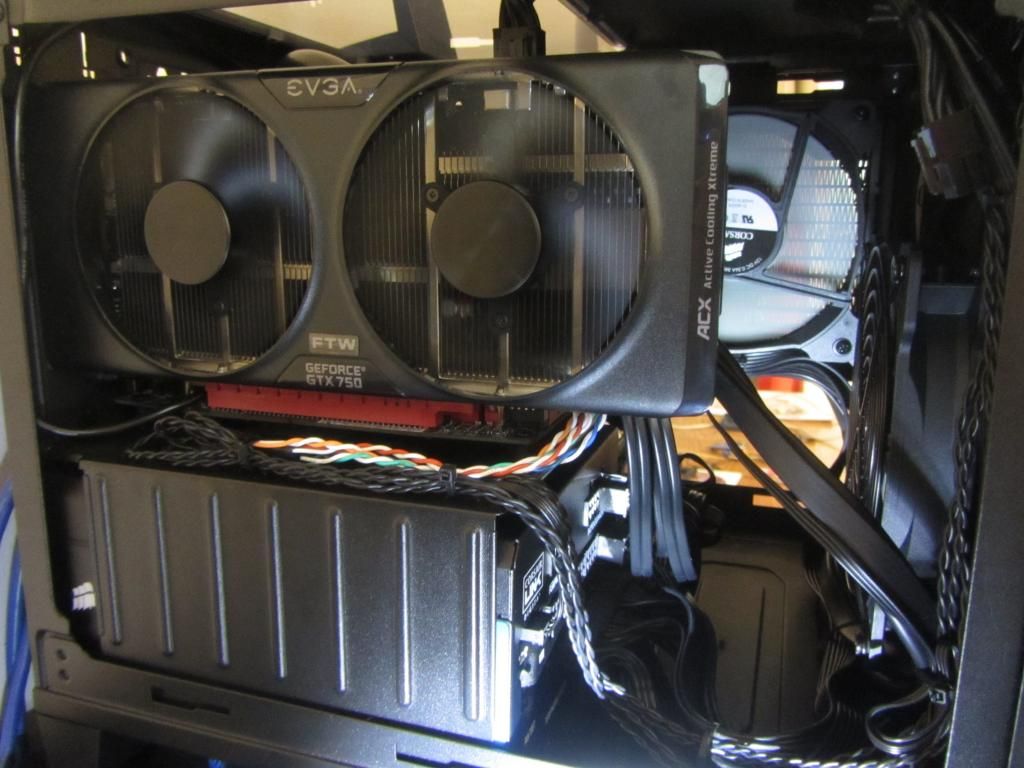
And yes, I do need custom psu wires. Having these monster long wires in here is driving me nuts. Gotta get paid before I spend anymore money though.

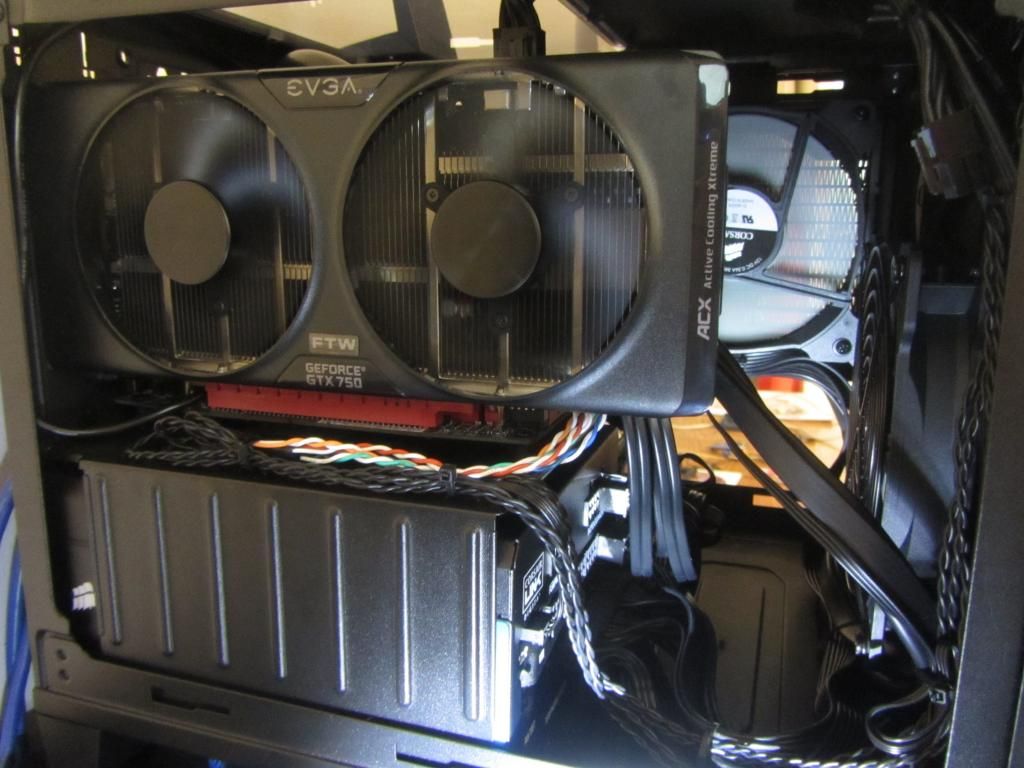
blairellis
Limp Gawd
- Joined
- Mar 11, 2007
- Messages
- 398
Ever thought of putting that HDD in the bay up top? It would clean up that bottom corner and you could probably get another fan in there for airflow.
Last edited:
updated: Added another SSD, replaced all the fans with Corsair AF140s and SP120s. I wanted max positive pressure so that's why you see the top and bottom fans as intake

hi there, may i know how's ur tempt. after changing it to positive pressure? and did you filter out the dust on top? have the same case and currently on negative air pressure and tons of dust starting to build up.. Btw, very neat cable management u got there..
m3ta1head
777
- Joined
- Feb 22, 2006
- Messages
- 6,365
Ever thought of putting that HDD in the bay up top? It would clean up that bottom corner and you could probably get another fan in there for airflow.
I wanted to do exactly that, however the HD cage is riveted into the case and I wanted to leave some space for expanding space with more HDs down the line...I did install a fan in that 2nd intake position after that picture was taken, however.
vdragonlance
Limp Gawd
- Joined
- Dec 8, 2005
- Messages
- 485
It's always been positive pressure, but the temps are excellent using a CM Seidon 120v on the CPU and a H50 on the GPU. Only the front intake fans have filters, but most of the dust get's pushed out. Thank you! .hi there, may i know how's ur tempt. after changing it to positive pressure? and did you filter out the dust on top? have the same case and currently on negative air pressure and tons of dust starting to build up.. Btw, very neat cable management u got there..
Makeroflostsouls
2[H]4U
- Joined
- Jun 4, 2008
- Messages
- 2,821
Just finished stage one of my new case. Have a bunch of water cooling stuff and few other things that are going in it soon. But it still turned out nice.




Matthew Kane
Supreme [H]ardness
- Joined
- Dec 1, 2007
- Messages
- 4,233
Big case for little hardware. 
D
Deleted member 273615
Guest
My baby's nudes are below! Her bio: It started out as a budget rig, but got upgraded along the way a few times. I was very lucky to score a 3770K that runs @ 4.8Ghz @ 1.31v and gets sufficiently cooled with a cheap CM Hyper 212 EVO even under heavy Prime95 load. I also went through 3 different MSI GeForce GTX 980 Gaming 4G cards to finally get one that overclocks decently - 1550/8000Mhz. My fans are real cheap, taken from previous case and one purchased separately, but at least they are quiet, almost silent like my videocard @ 100% fan speed. Originally I had a really cheap case - Rosewill Mid-Tower Gaming case with absolutely no way to neatly hide wires from sight. It was an ugly sucker. I finally decided to get my 1st high-end case - Corsair Graphite 760T. It was worth it and I picked it up over Enthoo Primo due to its window-door. I am glad I did!
The Machine 1
The Machine 2
The Machine 3
The Machine 4
The Machine 5
The Machine 6
Not bad for a cheapo budget rig if you ask me! Wire/Cable work rating = 8.5/10 IMHO!
The Machine 1
The Machine 2
The Machine 3
The Machine 4
The Machine 5
The Machine 6
Not bad for a cheapo budget rig if you ask me! Wire/Cable work rating = 8.5/10 IMHO!
Last edited by a moderator:
D
Deleted member 273615
Guest
^ please resize!!
How? I can't figure out how to resize on this forum!
1337m0dd3r
[H]ard|Gawd
- Joined
- Jun 26, 2002
- Messages
- 1,553
looks good I'll have to post pics of the new wiring once the new parts arrive in the mail.
rat
Supreme [H]ardness
- Joined
- Apr 16, 2008
- Messages
- 4,915
How? I can't figure out how to resize on this forum!
Edit your pictures to a maximum of 1000 pixel width BEFORE you upload them and link them in a post.
OofC_S7v7N
Gawd
- Joined
- Apr 9, 2007
- Messages
- 723
How you liking the r9 290 and hg10 together?
I have in my cart a reference 290x, hg10, and a h75; for just $375!
Think I should get it?!
I have in my cart a reference 290x, hg10, and a h75; for just $375!
Think I should get it?!
How you liking the r9 290 and hg10 together?
I have in my cart a reference 290x, hg10, and a h75; for just $375!
Think I should get it?!
I like it. I have mine running with a h55. I am still working on a good fan profile. The gpu fan needs to be at 25-30 range under gaming.
DRJ1014
Supreme [H]ardness
- Joined
- Nov 11, 2003
- Messages
- 5,770
Finished this build last night. Ill try to get some better pictures today.

Next on the list is to re-sleeve the bare wires then watercooling down the road with some acrylic.

Next on the list is to re-sleeve the bare wires then watercooling down the road with some acrylic.
twelveparsex
[H]F Junkie
- Joined
- Nov 30, 2000
- Messages
- 12,955
Nobody likes a showoff
Nobody likes a showoff
Thats not true, people love a showoff. Besides, all I had were pics from when I finished the loop.
Those copper tubes need painting or plating before they go green.
I know, I was so tired of messing with it by the time i finished the loop and I just wanted to see if I had fucked anything up (sent the cpu flying during the delid). I'm going to empty the loop and polish/clear them in the springtime.
Matthew Kane
Supreme [H]ardness
- Joined
- Dec 1, 2007
- Messages
- 4,233
20 years ago you'd be spending more time getting band-aids on your hands then trying to tuck away cables.
copy_run_start
Limp Gawd
- Joined
- Aug 23, 2011
- Messages
- 409
Pretty standard stuff, nothing crazy.


copy_run_start
Limp Gawd
- Joined
- Aug 23, 2011
- Messages
- 409
Just finished stage one of my new case. Have a bunch of water cooling stuff and few other things that are going in it soon. But it still turned out nice.
Nice to see another H440 here!
Nobu
[H]F Junkie
- Joined
- Jun 7, 2007
- Messages
- 10,051
In my new Cooler Master HAF XB EVO case, temporary until I get a 750D then the XB will be the HTPC case, this thing has awesome cable management I think. My gaming sig rig.
Definitely good cable management options in this case. Need to get a better CPU cooler, myself, but I think I managed well with what I had:
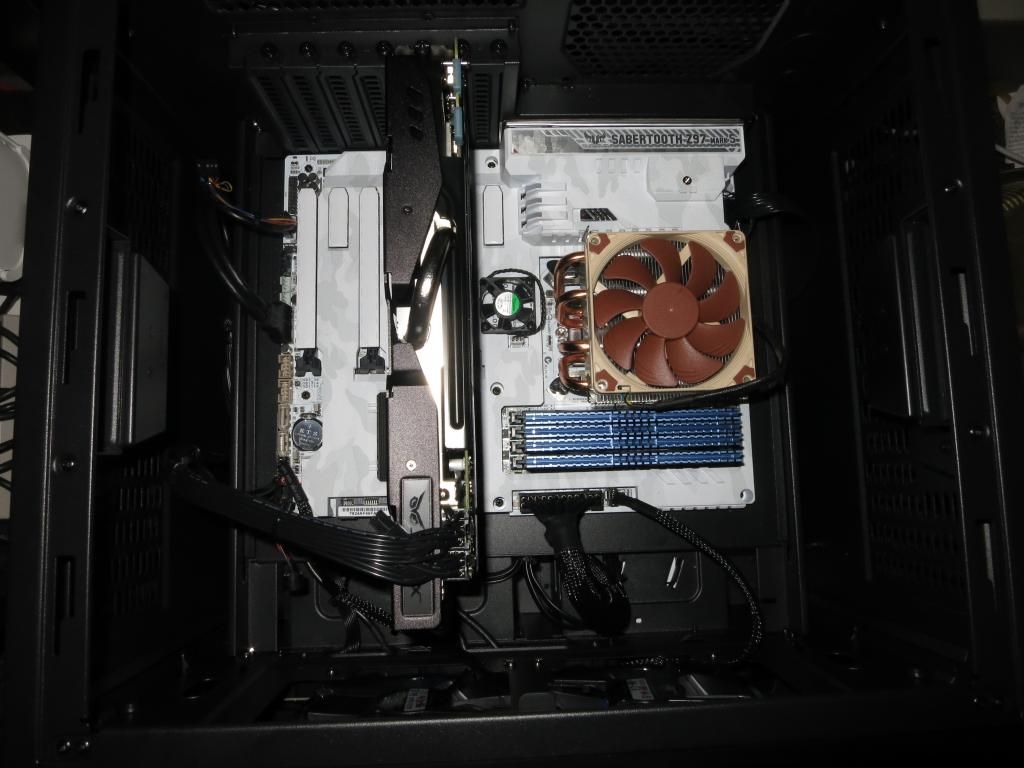
Flash/shutter is pretty ridiculous on my camera...can't even see the light from the two fans on the front. All fans are turning, btw. lol
Definitely good cable management options in this case. Need to get a better CPU cooler, myself, but I think I managed well with what I had:
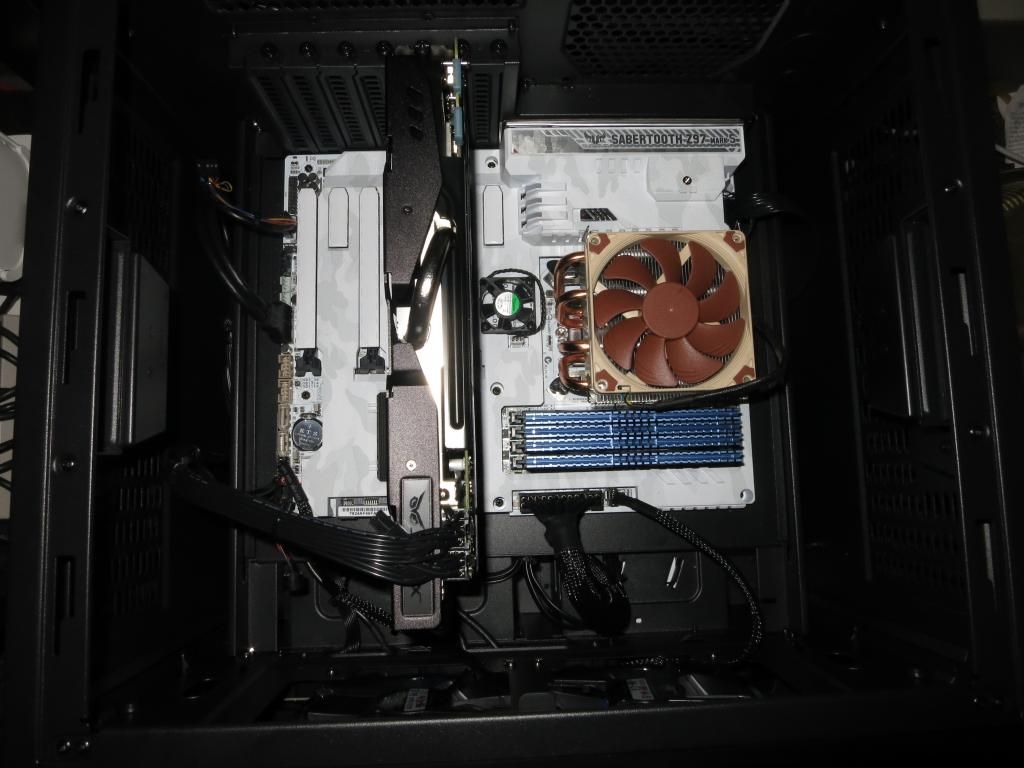
Flash/shutter is pretty ridiculous on my camera...can't even see the light from the two fans on the front. All fans are turning, btw. lol
That is normal. Fans were running on mine when I took pictures but appear still. Weird.
myspace angle
Not a lot of wiring visible there!
Interesting that you went for two smaller fans at the front instead of the one big one.
![[H]ard|Forum](/styles/hardforum/xenforo/logo_dark.png)













