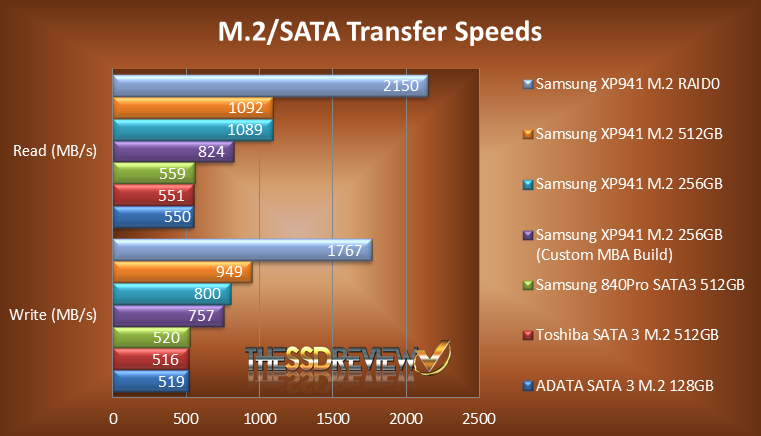Guys guess what? I just plugged in the graphics card and voila it worked again!!
Somehow the bios flash rendered it unable to use the cpu integrated graphics, because it still won't work if I remove the discrete gpu and go back to the onboard port, but with the gpu it works right away... Maybe it could have something to do with the displayport specifically, it's the only port I can try since I got one of those Acer G-Sync monitors that doesn't have anything else besides DP .
.
Anyway thanks a lot for the suggestions guys. One reason i bought this board is because i knew there were places like this with plenty support for it and people willing to share and help.
Somehow the bios flash rendered it unable to use the cpu integrated graphics, because it still won't work if I remove the discrete gpu and go back to the onboard port, but with the gpu it works right away... Maybe it could have something to do with the displayport specifically, it's the only port I can try since I got one of those Acer G-Sync monitors that doesn't have anything else besides DP
Anyway thanks a lot for the suggestions guys. One reason i bought this board is because i knew there were places like this with plenty support for it and people willing to share and help.
![[H]ard|Forum](/styles/hardforum/xenforo/logo_dark.png)