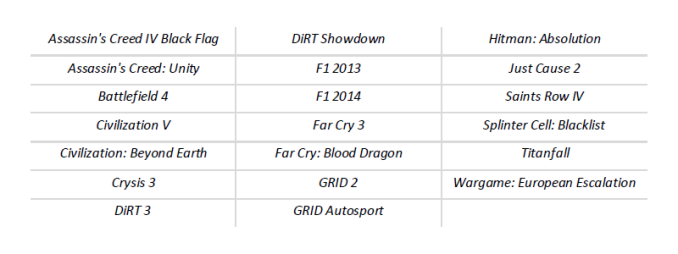HardOCP News
[H] News
- Joined
- Dec 31, 1969
- Messages
- 0
NVIDIA sends word that the new GeForce 344.75 WHQL drivers are now available.
The latest GeForce Game Ready driver, release 344.75 WHQL, provides support for Maxwell’s new Multi-Frame Sampled Anti-Aliasing (MFAA) mode. In addition, this Game Ready WHQL driver ensures you'll have the best possible gaming experience for Far Cry 4, Dragon Age: Inquisition, The Crew, and World of Warcraft: Warlords of Draenor.
![[H]ard|Forum](/styles/hardforum/xenforo/logo_dark.png)