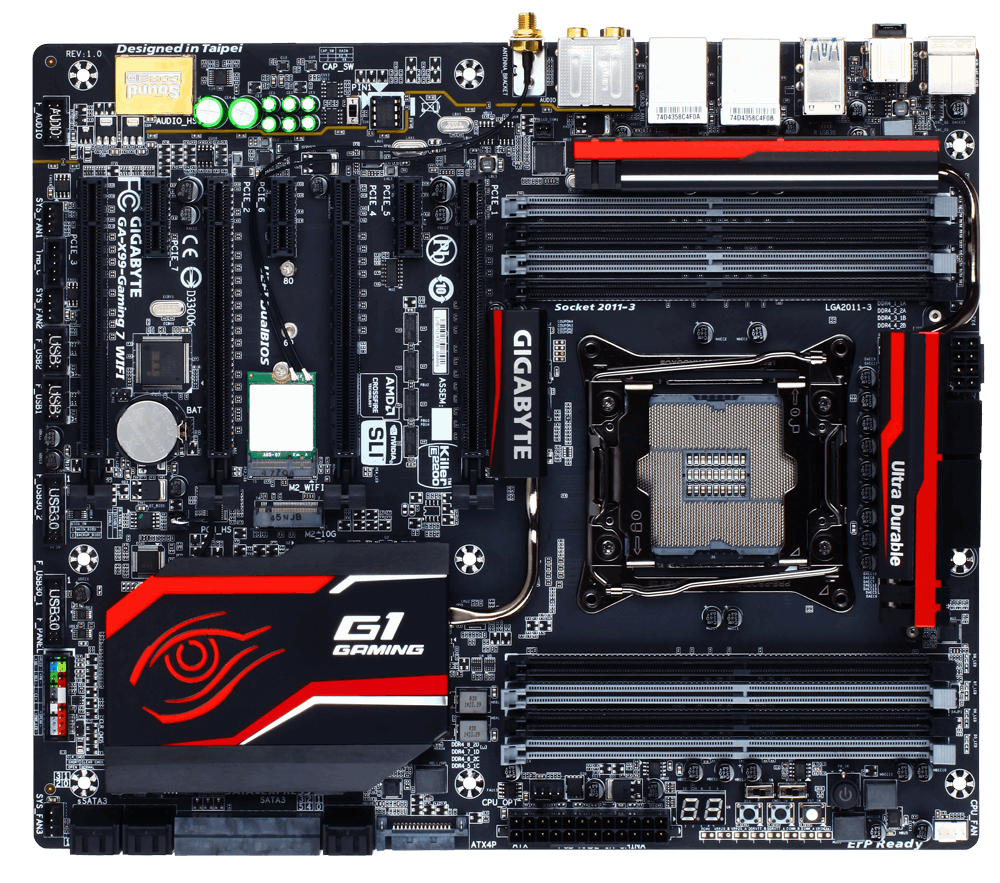Okay, I bought this motherboard with the expectation that I would find happiness but all I found was trouble and pain; the motherboard has a problem where it appears to be working but over the course of a few days it freezes up and I have to reset it and the cycle continues. In addition, I can't change the memory multiplier on it and no matter how much voltage I add and how much timings I add, it refuses to boot with the memory multiplier at 26 or even 24. (The memory itself is 24).
Seriously, what type of a company would allow a product like this to be released; where I can't even boot to BIOS with my 3TB drive plugged in. Gigabyte you should be ashamed of yourselves!
Seriously, what type of a company would allow a product like this to be released; where I can't even boot to BIOS with my 3TB drive plugged in. Gigabyte you should be ashamed of yourselves!
![[H]ard|Forum](/styles/hardforum/xenforo/logo_dark.png)