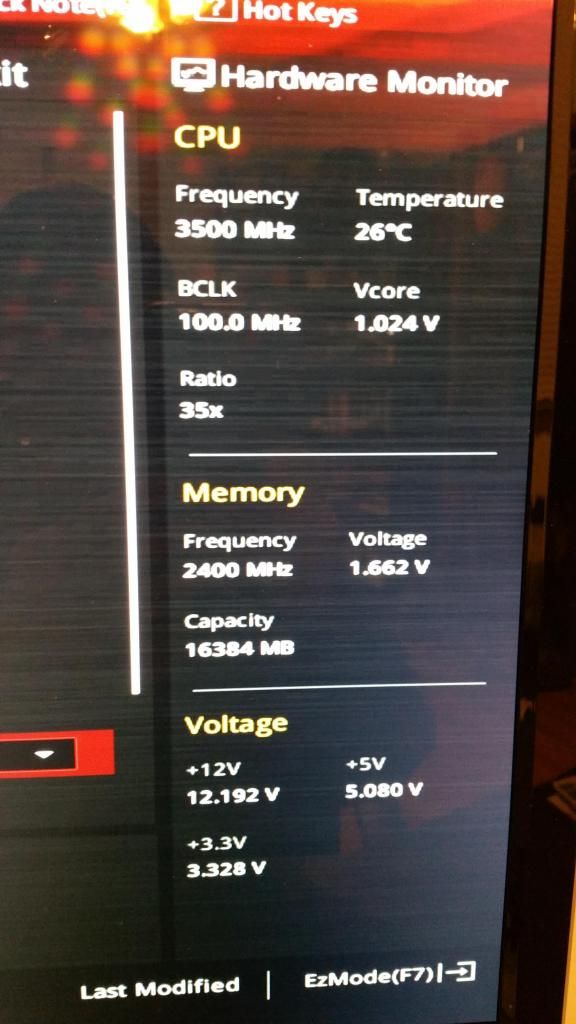essentialjpm
n00b
- Joined
- Sep 19, 2014
- Messages
- 19
When you go into the Boot Override section of the BIOS is the BD-ROM drive listed twice, once as a UEFI device and once more as not UEFI? If so, select the non-UEFI listing. The same goes for trying to boot from a USB flash drive that is not formated as a bootable UEFI device, but rather in a legacy bootable manner.
I don't recall multiple options, just the single listing for the ROM. I also tried changing RAID to ACHI, and UEFI to legacy OS, and same issue.
When I get home from work I'm going to try using Rufus to create a UEFI bootable USB from the Memtest86+ image, see if the system will see that. The "Memtest86" USB bootable worked, so I know it's not the flash drive, something about compiling the USB from the Memtest86+ installer. No idea why the ROM doesn't work. I'll post later after I try more things.
![[H]ard|Forum](/styles/hardforum/xenforo/logo_dark.png)