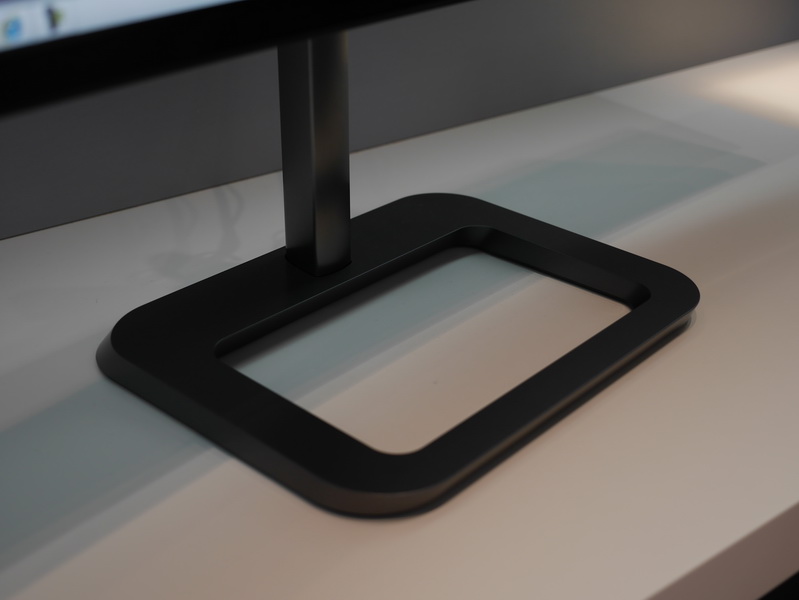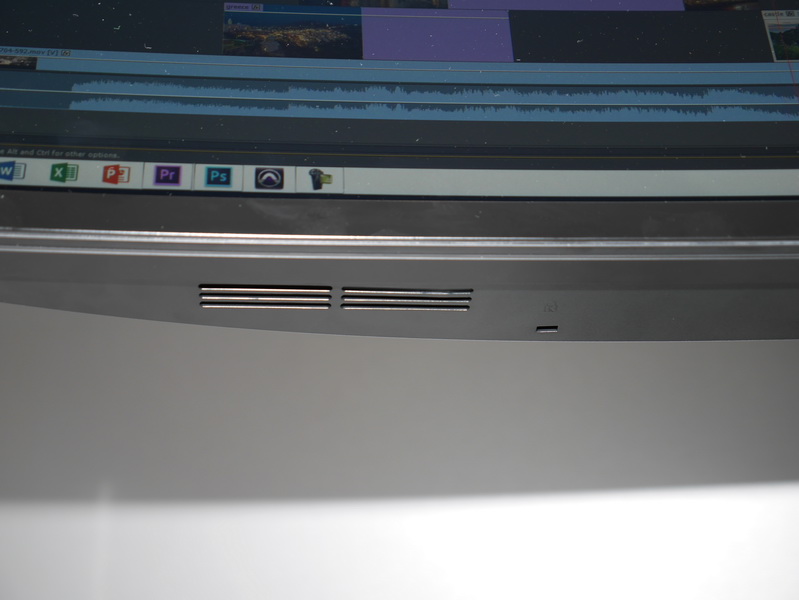TwistedMetalGear
2[H]4U
- Joined
- Jun 19, 2005
- Messages
- 2,198
Well i game on my 34UM95 and it's fine. I don't have any black bars. I play CS Source and Borderlands with the occasional Guild Wars 2. I don't have any bars.
Understood, but I meant can you switch it to 2560x1440 (16:9) without image degradation? You know, for those games that don't support ultrawide and/or if you wanted to achieve a higher frame rate.
![[H]ard|Forum](/styles/hardforum/xenforo/logo_dark.png)