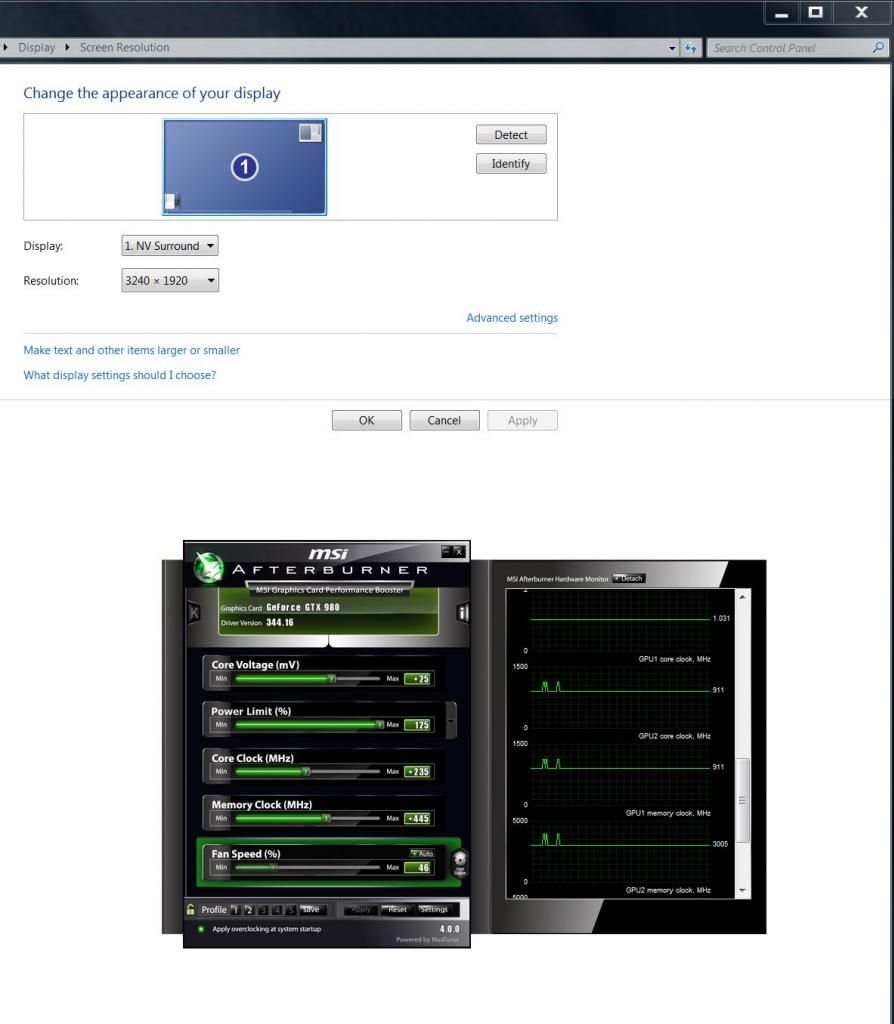sblantipodi
2[H]4U
- Joined
- Aug 29, 2010
- Messages
- 3,765
I got here because I had idle temps in the 50+C range. Turns out I had turned on KBOOST in the EVGA PrecisionX software. That forces full speed on the chip regardless of what's happening on the machine. I turned it off and idle temp was 29-30.
what is KBOOST and how to turn it on/off?
I'm idling at 50c too...
![[H]ard|Forum](/styles/hardforum/xenforo/logo_dark.png)