Chellexelle
Weaksauce
- Joined
- Sep 8, 2014
- Messages
- 108
So I was on here about three weeks ago asking for advice on what parts to get for a media server I was going to build using a Norco RPC-4224 case and I have all but the motherboard which is arriving tomorrow. So I would like to start a thread on how to set it up once I get the final part and put them all together.
I stated in my original thread that I wanted to use ZFS and set it up with two arrays with one (bottom three rows) being hidden and mirroring the other array (top three rows) and I would like to set it up so I can plug my server into my PC and view it like a NAS or external hard drive and transfer files from my PC to it directly.
So any instructions or advice on operating system and how to configure the two ZFS arrays how I want it will be very helpful.
I stated in my original thread that I wanted to use ZFS and set it up with two arrays with one (bottom three rows) being hidden and mirroring the other array (top three rows) and I would like to set it up so I can plug my server into my PC and view it like a NAS or external hard drive and transfer files from my PC to it directly.
So any instructions or advice on operating system and how to configure the two ZFS arrays how I want it will be very helpful.
![[H]ard|Forum](/styles/hardforum/xenforo/logo_dark.png)