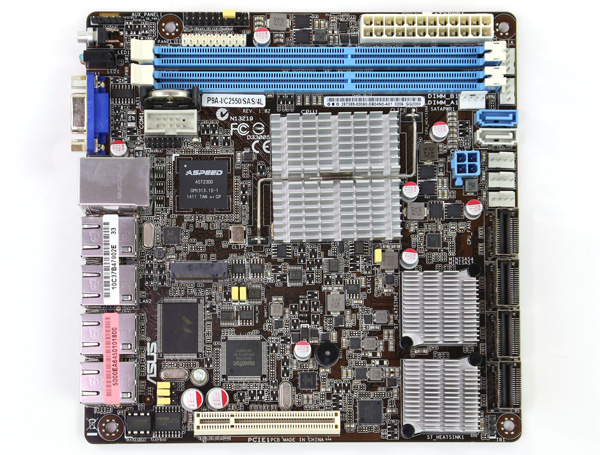I need to build a 8-bay hotswappable DIY NAS built to be future-proof, quiet and with a low consumption. It will be placed in a back-ventilated rack near the TV (I know it is not the best placement as it would generate heat and noise while doing movie/music/game playback, but I have all the connections centralised there). The HDD will be run on Freenas without any RAID mode (no sensible data, no need for backup and/or performance boost.)
I have decided most of the components, although I have several doubts about them which I will try to comment later:
CASE: U-NAS NSC-800

8-bay hot-swappable mini-itx case with 2x120mm fans. 1U PSU, PCI-e riser compatibility and front USB 2.0 port.
CPU: Intel Core i3-4330T

Plenty of 1150 power on 35W TDP. Planning to cool it with a passive solution.
MB: ???
Main doubt here.
RAM: 2x4GB G.Skill Ripjaws DDR3-1600 CL7 1.5v

8GB with the best possible specs (1600 CL7) at a low voltage (1.5v).
HDD: 8xWD Red 5-6TB

Yet to decide if going with 4-platter or 5-platter design. But I lean more towards the 5TB option.
PSU: Seasonic SS-500L1U

500W 80+ Plus Gold 1U PSU. Highest 80+ rating on a 1U PSU. Planning to run it at 40-50% charge at load (~200W-250W) in order to get the best efficiency from it, and get enough room for future upgrades.
SO: Any +8GB USB 3.0 pendrive for the SO/Cache.
So my main doubts about the build are about CPU, MB and RAM, given I am not planning to do any sort of RAID configuration:
1) CPU. Is the i3-4330T overkill for a NAS? Is 35W TDP too much for a NAS enclosure?
2) MB. I cannot find a mini-itx 1150 motherboard with 8 SATA ports (no need for SATA3). The only motherboardbs I find with 8 SATA ports are "server" based (FCBGA1283) with CPU integrated, such as the ASRock C2750D4I. About the link aggregation, is it a desireable feature for a NAS?
3) RAM. Is it preferable a 1600MHz 1.5v or 1333MHz 1.35v, given that there will not be any OC? I guess not, but, is ECC needed in a homeserver (changing CPU and motherboard with it)?
4) USB/SSD. Is a SSD really needed for this type of build? Will it have any impact on the cache (no RAID mode)? Or a pendrive USB with enough free space to run FreeNAS will suffice?
And a final question, which will be the component that bottlenecks the read/write performance of the NAS? I guess it would be the upload bandwith, but just to be sure:
FTTH upload bandwith: 200Mb/s = 25MB/s
SATA2 ports: 300MB/s
WD Red internal rate performance: 175MB/s (this number refers to the read or write speed? sequential or random?)
Thanks in advance,
- Use: Homeserver for streaming music (flac), videos (mkv) and games (7z)
- ISP Connection: 200MB/200MB FTTH
- Budget: <1000 (HDDs not included)
- Hard disks: 8xWD Red 5-6TB
- RAID: None
- SO: FreeNAS 9.1 x64
I have decided most of the components, although I have several doubts about them which I will try to comment later:
CASE: U-NAS NSC-800

8-bay hot-swappable mini-itx case with 2x120mm fans. 1U PSU, PCI-e riser compatibility and front USB 2.0 port.
CPU: Intel Core i3-4330T

Plenty of 1150 power on 35W TDP. Planning to cool it with a passive solution.
MB: ???
Main doubt here.
RAM: 2x4GB G.Skill Ripjaws DDR3-1600 CL7 1.5v

8GB with the best possible specs (1600 CL7) at a low voltage (1.5v).
HDD: 8xWD Red 5-6TB

Yet to decide if going with 4-platter or 5-platter design. But I lean more towards the 5TB option.
PSU: Seasonic SS-500L1U

500W 80+ Plus Gold 1U PSU. Highest 80+ rating on a 1U PSU. Planning to run it at 40-50% charge at load (~200W-250W) in order to get the best efficiency from it, and get enough room for future upgrades.
SO: Any +8GB USB 3.0 pendrive for the SO/Cache.
So my main doubts about the build are about CPU, MB and RAM, given I am not planning to do any sort of RAID configuration:
1) CPU. Is the i3-4330T overkill for a NAS? Is 35W TDP too much for a NAS enclosure?
2) MB. I cannot find a mini-itx 1150 motherboard with 8 SATA ports (no need for SATA3). The only motherboardbs I find with 8 SATA ports are "server" based (FCBGA1283) with CPU integrated, such as the ASRock C2750D4I. About the link aggregation, is it a desireable feature for a NAS?
3) RAM. Is it preferable a 1600MHz 1.5v or 1333MHz 1.35v, given that there will not be any OC? I guess not, but, is ECC needed in a homeserver (changing CPU and motherboard with it)?
4) USB/SSD. Is a SSD really needed for this type of build? Will it have any impact on the cache (no RAID mode)? Or a pendrive USB with enough free space to run FreeNAS will suffice?
And a final question, which will be the component that bottlenecks the read/write performance of the NAS? I guess it would be the upload bandwith, but just to be sure:
FTTH upload bandwith: 200Mb/s = 25MB/s
SATA2 ports: 300MB/s
WD Red internal rate performance: 175MB/s (this number refers to the read or write speed? sequential or random?)
Thanks in advance,
![[H]ard|Forum](/styles/hardforum/xenforo/logo_dark.png)
.jpg)