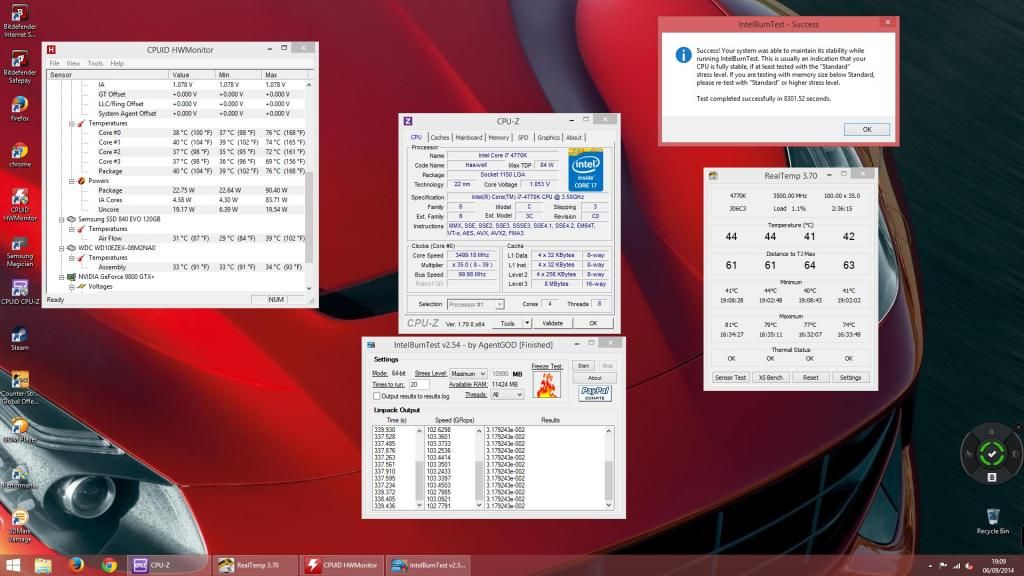Hello,
I have recently installed on new Asus H97 and it is able to overclock my i7. Though the temperature is rather confusing. I am using Coolermaster seidon XL. I have manually override the core, voltage and turned off the turbo. For now i am using at stock speed by x35 and manually overridden the voltage to stock voltage at 1.053.
Before it was automatic and it keeps crashing plus the turbo wont reach full speed at 3.9 rated turbo speed and it reaches up to 3.69. The voltage changes to 1.150 while turboed.
I have used intel burn test and it was success @1.053v 3500ghz. BUT the temperature seem to be wrong to me though.
Please have a look at the two pictures and what just went wrong? is not my cpu block seated properly?


Thanks
I have recently installed on new Asus H97 and it is able to overclock my i7. Though the temperature is rather confusing. I am using Coolermaster seidon XL. I have manually override the core, voltage and turned off the turbo. For now i am using at stock speed by x35 and manually overridden the voltage to stock voltage at 1.053.
Before it was automatic and it keeps crashing plus the turbo wont reach full speed at 3.9 rated turbo speed and it reaches up to 3.69. The voltage changes to 1.150 while turboed.
I have used intel burn test and it was success @1.053v 3500ghz. BUT the temperature seem to be wrong to me though.
Please have a look at the two pictures and what just went wrong? is not my cpu block seated properly?


Thanks
Last edited:
![[H]ard|Forum](/styles/hardforum/xenforo/logo_dark.png)