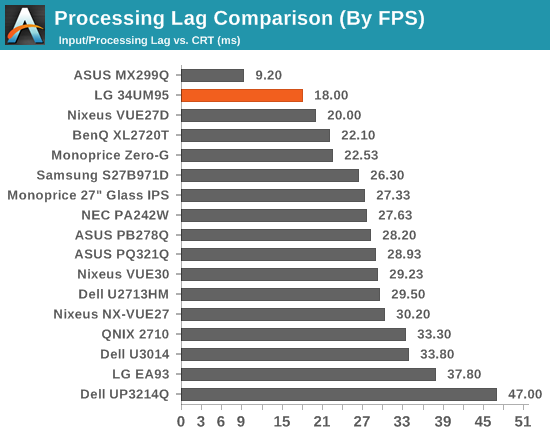Bobalias_LeShay
Limp Gawd
- Joined
- Sep 27, 2013
- Messages
- 287
I would tend to disagree. The size makes for a nice 2 or 3 application wide layout on a single screen, and if you use Excel a lot, the number of columns you can fit is absurd. Don't even get me started on how many 80 character wide terminals I could throw on this thing. There's also the massive FOV you can use in games.are you guys watching a ton of cinemascope 2.4 movies? i would think these arne't great for productivity purposes. it's very movie-focused.
As for movies, it's excellent if you have a movie in the correct format, but you'll probably be contending with black bars on the sides more often than you'll have a proper aspect ratio film filling the screen.
![[H]ard|Forum](/styles/hardforum/xenforo/logo_dark.png)