- Joined
- Aug 20, 2006
- Messages
- 13,000
Let's see it with the display's brightness turned all the way up and adaptive brightness turned off in a pitch black room with the "blank" screensaver running. I bet the backlight bleed is hideous.
Follow along with the video below to see how to install our site as a web app on your home screen.
Note: This feature may not be available in some browsers.
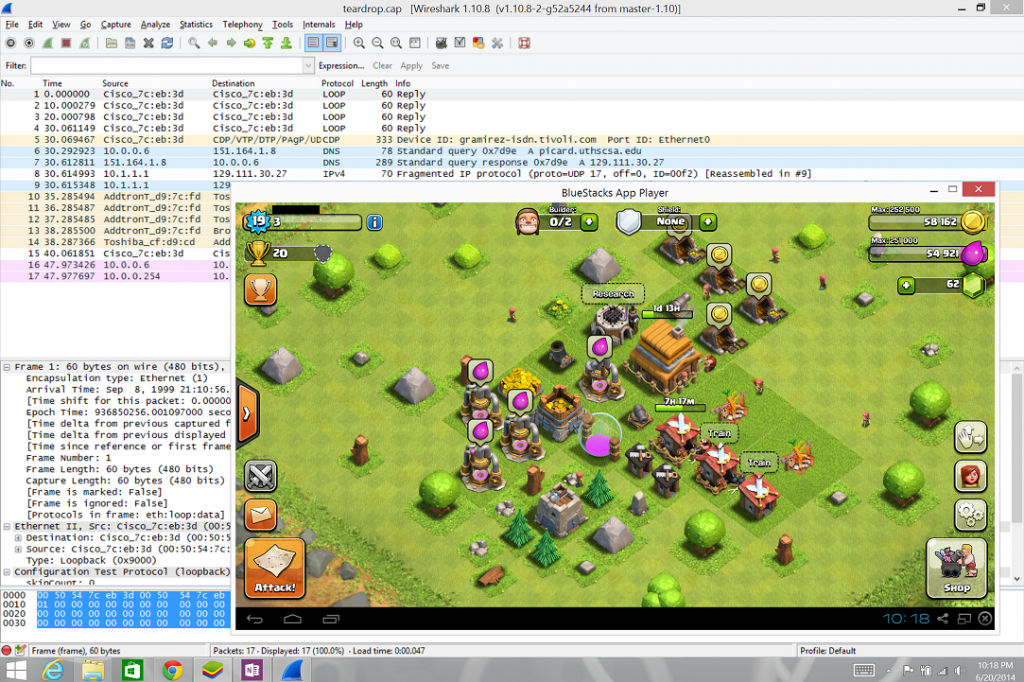
This device is a lot more fun and versatile than I thought! Decided to try BlueStacks for the first time, didn't expect much but it blew me away with how well it runs Android apps like Clash of Clans with Google Play Games game save sync, Beach Blitz Buggy with tilt control, Autodesk Sketchbook Pro with pen and pressure support, etc. To think I was struggling with the decision to buy Galaxy Note Pro 12.2 or SP3 and losing Windows or Android app compatibility but now I get the best of both worlds, my tools like Wireshark and my investment in Android apps.
Let's see it with the display's brightness turned all the way up and adaptive brightness turned off in a pitch black room with the "blank" screensaver running. I bet the backlight bleed is hideous.
Cool. I've not used Bluestacks in a while. Some apps seemed to bog it down even on an i7 class desktop machine, but it may have improved. So what do you think about the keyboard and have you tried to use the pen in OneNote 2013 desktop? Thanks!
Coming from Thinkpad tactile keyboard and typing 100+ wpm the Touch Cover keyboard is actually fine. I prefer to turn off keyboard back light with F1 key so it doesn't drain battery. The black color is actually dark grey and turns out looking nice along with the soft touch material.
Not a fan of touch pad but it's usable for the most part. Two finger scroll gesture works. Touch and double-touch works.
Really thought this thing would be sold out initially, all my LA area frys and best buy show in Stock. Online at tigerdirect too.
I'm waiting to see a teardown, if there's any realistic possibility of putting in your own ssd, I'm getting the 64GB version and skipping the $200 upcharge for a measly 64GB extra storage, or $500 for 4GB RAM and 192GB storage. That first $799 has huge bang for your buck in terms of hardware.
I'm pretty sure the screen will be glued to the glass and removing it with a heat gun will ruin it.
Let's see it with the display's brightness turned all the way up and adaptive brightness turned off in a pitch black room with the "blank" screensaver running. I bet the backlight bleed is hideous.
I heard it was a custom screen and that the glass is build-in in the screen. Not sure if it's true.
So remind me again why anyone would be in a pitch black room with the brightness turned all the way up staring at a blank screen saver....
I think he means how the Surface Pro 1/2 chassis made heavy use of glue to stay together and dis-assembly required a heat gun.
From a real world sand point the best example of this being an issue in usage would be watching videos, and more specifically movies in a dark environment.
I don't know how many people watch movies on a Surface in a pitch black room at maximum brightness but I suspect its very very low.
In pitch black rooms normal brightness is even fairly bright so having it at maximum brightness? I doubt it.
I must say, having used the Surface Pro 2 extensively, I am really enjoying the 3. I was really concerned that the 12" screen was going to make the tablet too cumbersome, I am pleasantly surprised by how easy it is to handle. I am sure the fact that it is lighter and thinner than the second model probably has a lot to do with it. The 3:2 aspect ratio is also a huge improvement as 16:9 on tablet just doesn't feel right and is a productivity killer for me. I am now trying to decide whether to return the i5 and wait for the i7 variant. I am not really sure how different it will truly feel given the i5/i7 are dual core ULV parts. Also, HD5000 GPU isn't a significant step-up from the 4400 either, but I think my OCD may force me to make the change anyways. Regardless of what I do, the Surface Pro 3 is a winner.
mi7chy, are you able to confirm whether or not the SP3 throttles under extended load? And if yes is this due to thermal limitations? Also if you own a previous Surface Pro device how it compares to them noise wise in terms of normal usage, video, and load?
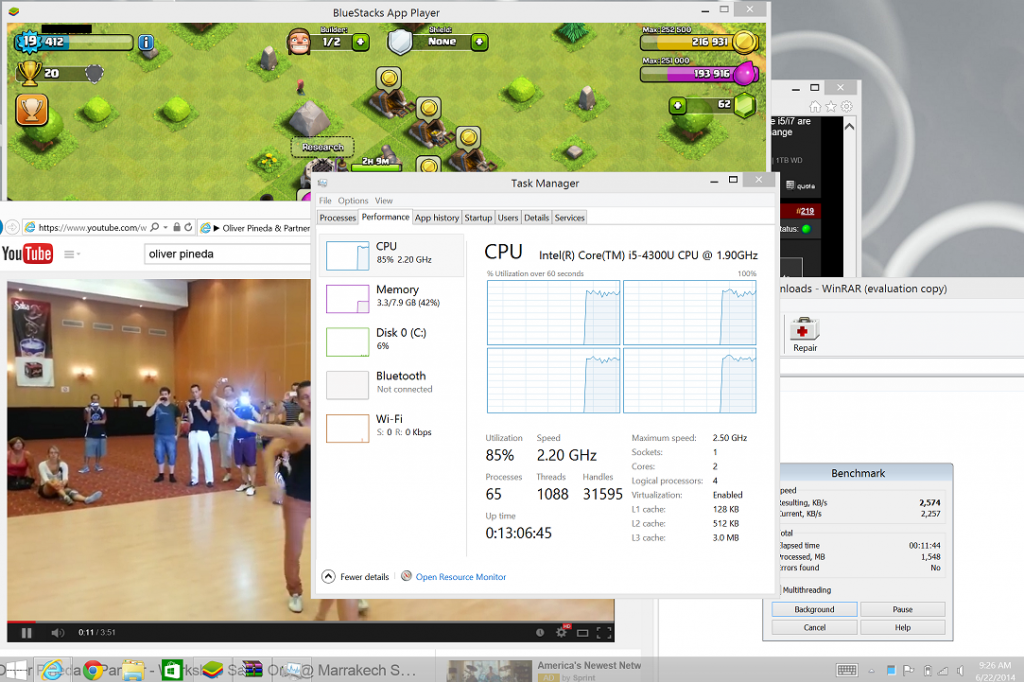
On a side note, I wished it had some of Android UI polish like popping up virtual keyboard when touching an input field and automatically closing, histogram for battery, etch.
Modern apps support auto popup keyboards. Windows 7 and prior would do it for desktop apps but it could problematic. Desktop apps can implement auto popup keyboard behavior but it's not the default behavior in Windows 8.x.
Trouble is, IE desktop version doesn't do this automatically. I haven't found a setting for this.
This is what I expect. I'm not in urgent need of a SP3, my SP1 still works fine. But I'm in love with the 3:2 aspect ratio, 12" size and lighter weight of the SP3. I will be getting one, just curious to see what a tear down showsI'm pretty sure the screen will be glued to the glass and removing it with a heat gun will ruin it.
I heard it was a custom screen and that the glass is build-in in the screen. Not sure if it's true.
I wouldn't trade in for the i7 unless you absolutely plan to push things to the limit. In ULV Core processors, the difference between the i5 and i7 isn't that huge; the graphics are the biggest leap. I'd rather save that money for an upgrade to a future model.
My plan is to replace my Sager 7330 with this, so the extra horsepower in the graphics department might be nice. The primary use for this machine will be business while traveling, but I can see myself just playing with it around the house too. Going to give my iPad Air to my oldest as I see the SP3 as a proper replacement.
Even without the day one firmware and OS updates it shouldn't behave like that so that unit is likely damaged. The incompetence of Best Buy to keep it on display and they wonder why their business isn't doing well.
I also noticed that the display unit I tried had no set positions for the kickstand; it was like I could set it at any angle I wanted. I could have swore there were supposed to be three specific angles it would lock at.
AnandTech review is up.
http://www.anandtech.com/show/8077/microsoft-surface-pro-3-review
Hoping to get mines tomorrow.
Interesting, but still leaves the question of how the screen is attached and what form factor SSD is used. M2? msata? Soldered to mobo?
.
Conrats, you must have had to try really hard to misunderstand my statement in the way you did since my post was filled with context clues that when I typed "screen" there I meant removing the front of the device (glass, display, digitizer) from the back of the device (magnesium body, motherboard, battery ect) with the goal of accessing the SSD. But thanks for the totally irrelevant correction.You see, screen and glass are 1 piece. I would not even consider replacing any part in the SP3...
I just checked this out at Best Buy. Everything seems great except for the screen and pen. The stylus is simply terrible. It would break up whenever I tried to write something, and if I tried to put steady pressure on it, it not only wouldn't help but would smear the backlight of the display.