or more like burn, then it crashed.
This morning when I powered on my pc my PNY XLR8 GTX670 burst in to flame. I noticed because my rig has a cool, comforting blue light, and the light coming from the box was an alarming bright orange light (flame). I immediately powered down, pulled the box and got it out of there. Flame was out almost as fast as it started. While my rig isn't nearly as immaculate as many of yours, it was fairly dust free so nothing else went up in smoke.
luckily I had an old 5770 hanging around to swap in for now.
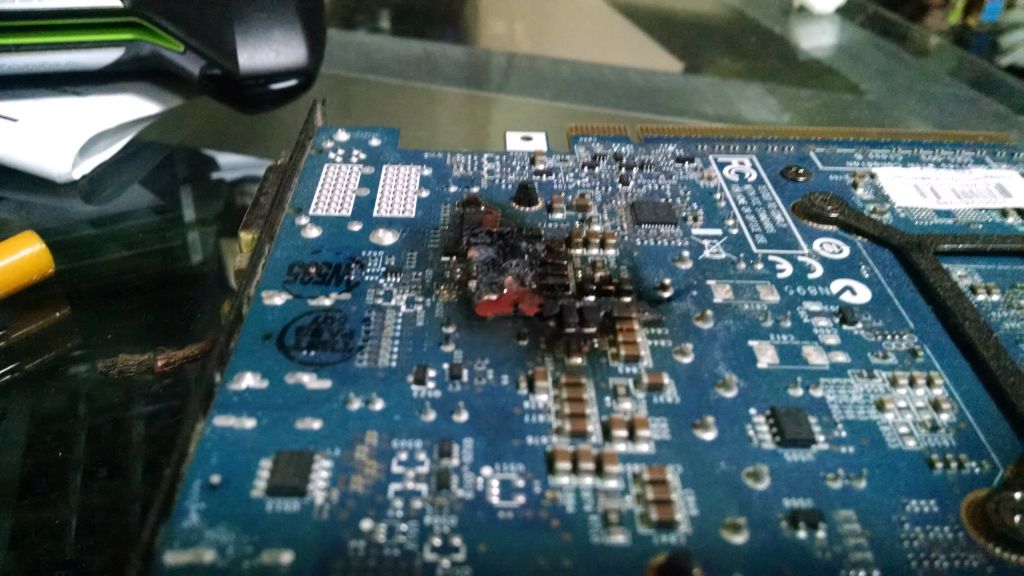
This morning when I powered on my pc my PNY XLR8 GTX670 burst in to flame. I noticed because my rig has a cool, comforting blue light, and the light coming from the box was an alarming bright orange light (flame). I immediately powered down, pulled the box and got it out of there. Flame was out almost as fast as it started. While my rig isn't nearly as immaculate as many of yours, it was fairly dust free so nothing else went up in smoke.
luckily I had an old 5770 hanging around to swap in for now.
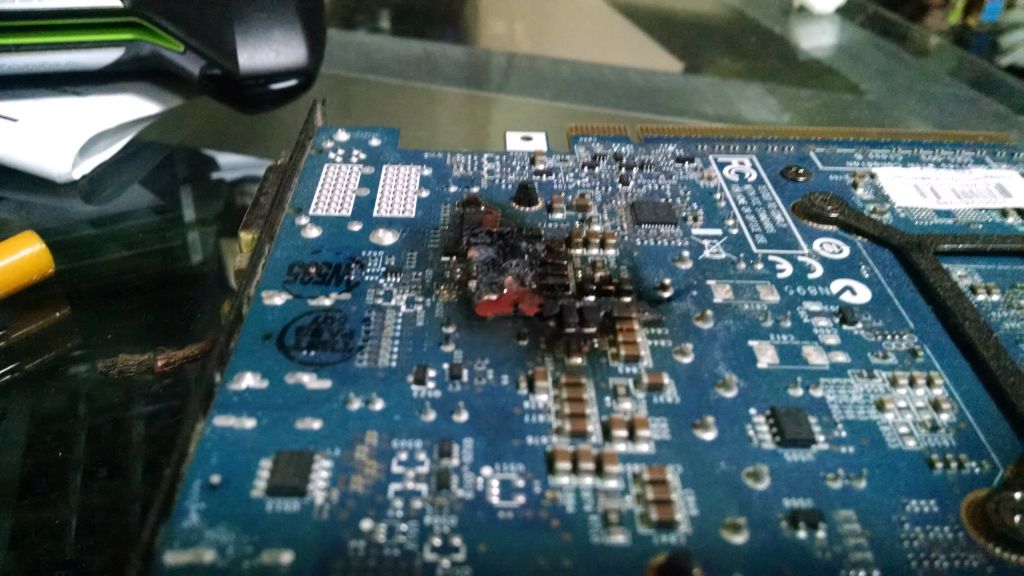
![[H]ard|Forum](/styles/hardforum/xenforo/logo_dark.png)