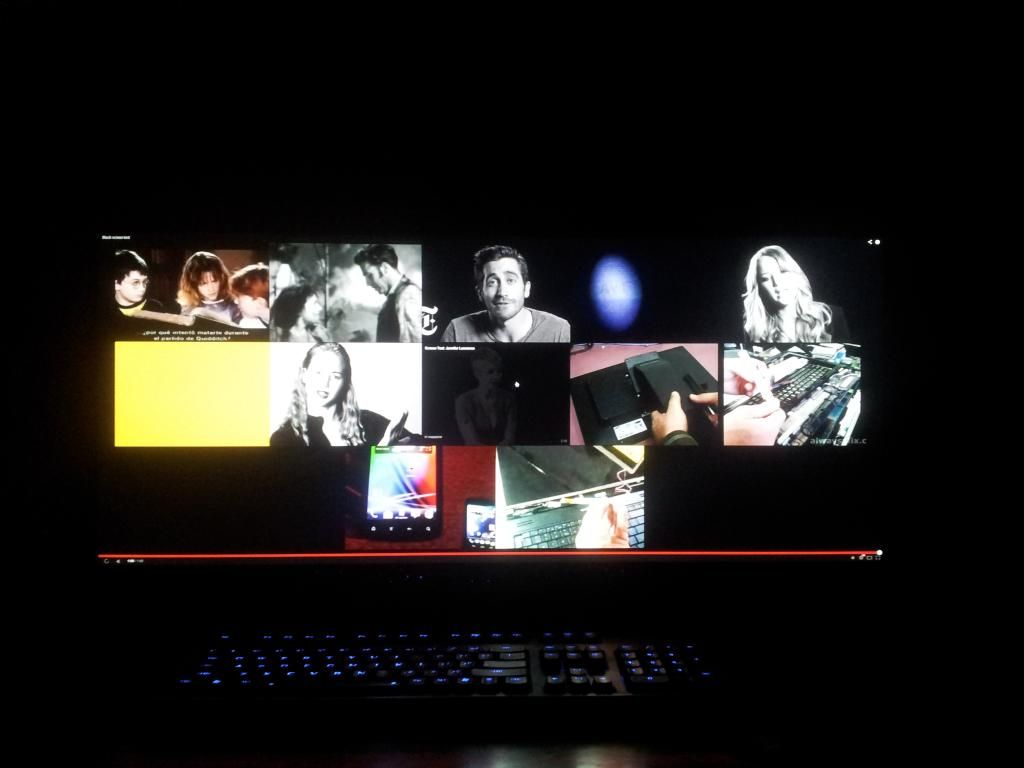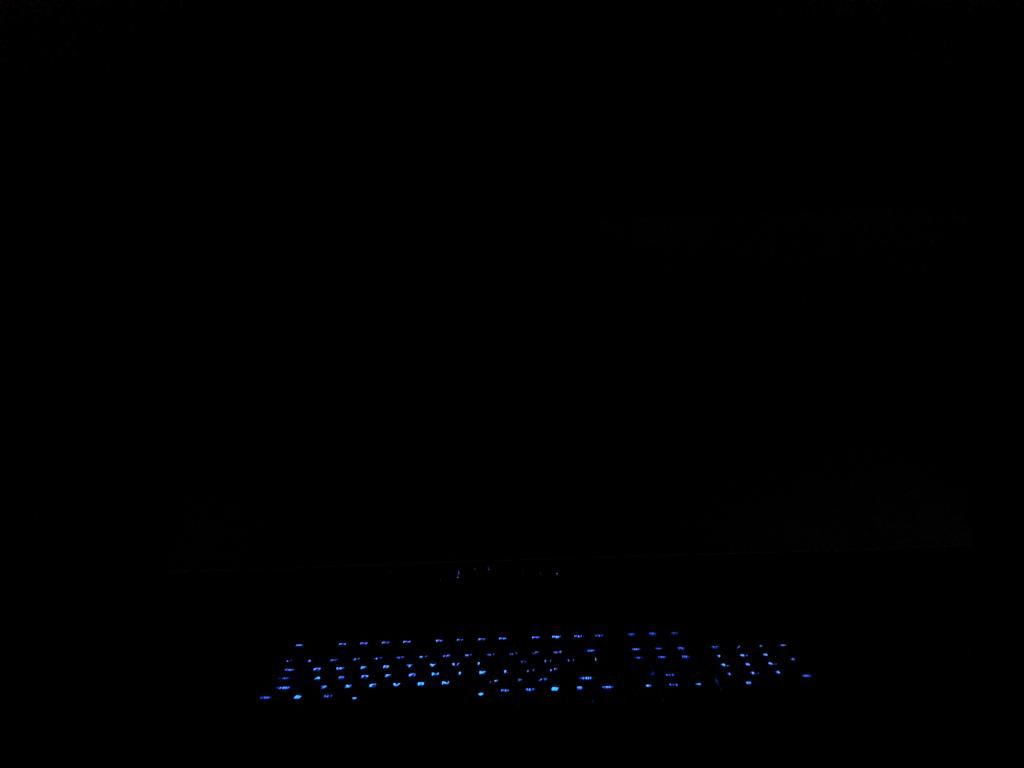WorldExclusive
[H]F Junkie
- Joined
- Apr 26, 2009
- Messages
- 11,548
What game is this??????
Hahaha glad to see your still enjoying my ol glossy.... I do miss it
The Qnix is definantly the go to gaming / light work productivity display at the moment and I do not think the Rog Swift is gonna be able to come anywhere close to its picture / color quality....however, the 34UM95 is easier on my eyes for longer work productivity stretches due to its "No Flicker" features. They both serve different, awesome purposes.
The Qnix makes me feel invincible in games. The "hack" comments are starting to come out.
As for the UM95, when I see a price drop I'm in for one. It will be solely for single player games and my design workflow.
MP games will be on the Qnix.
![[H]ard|Forum](/styles/hardforum/xenforo/logo_dark.png)