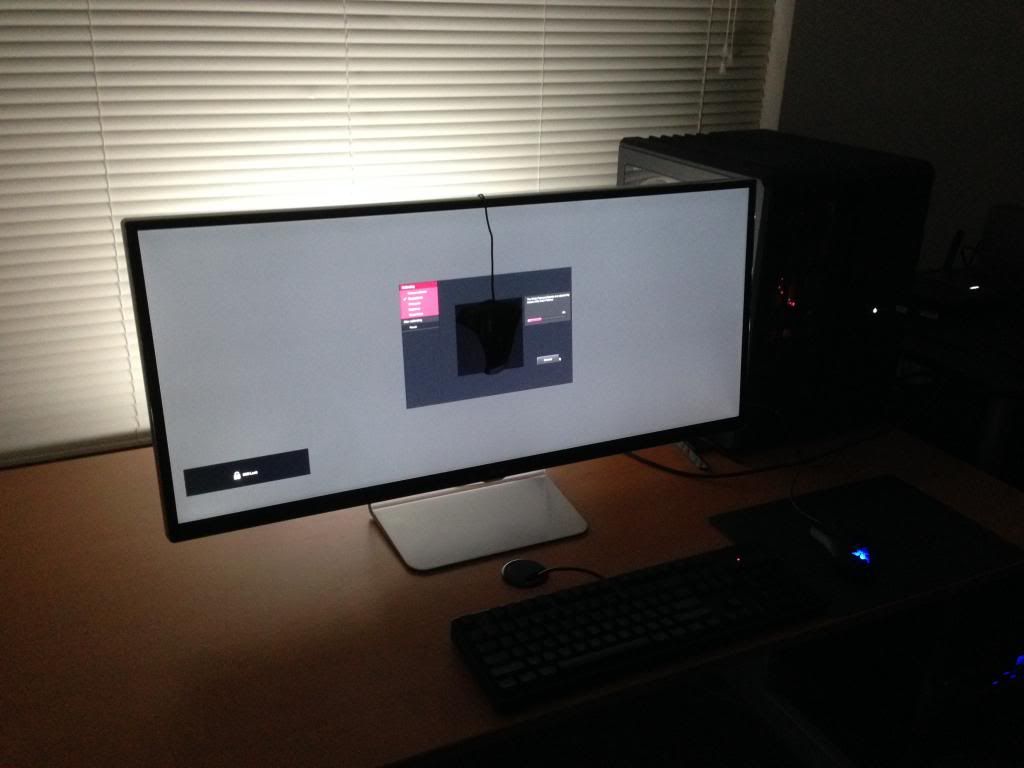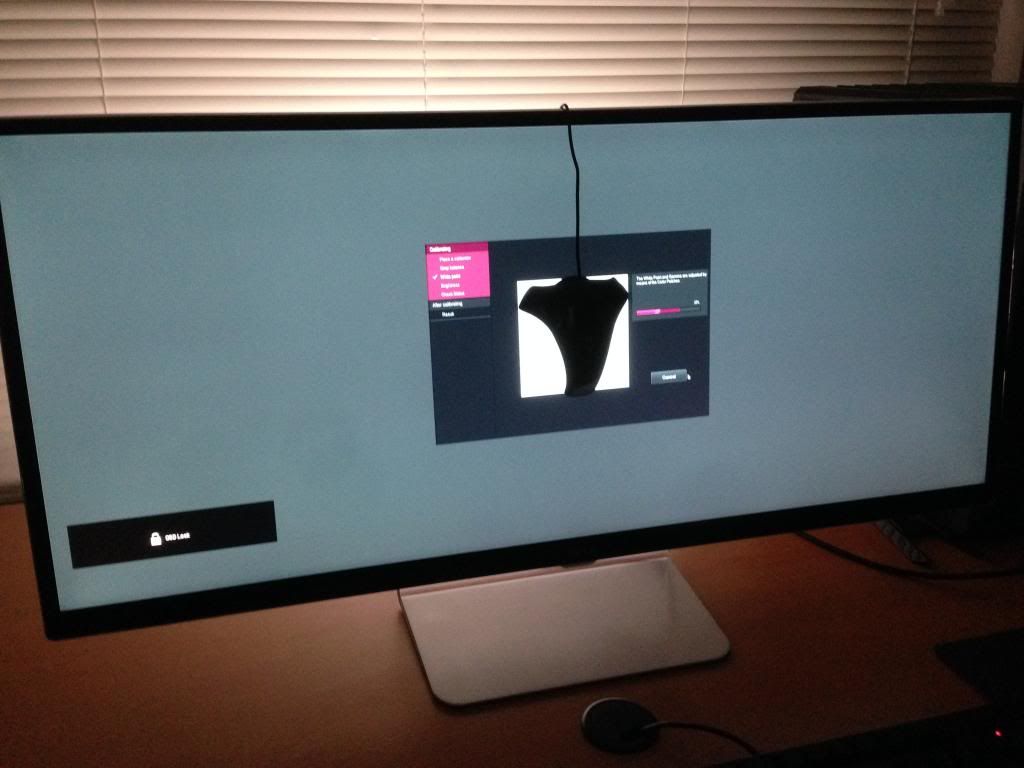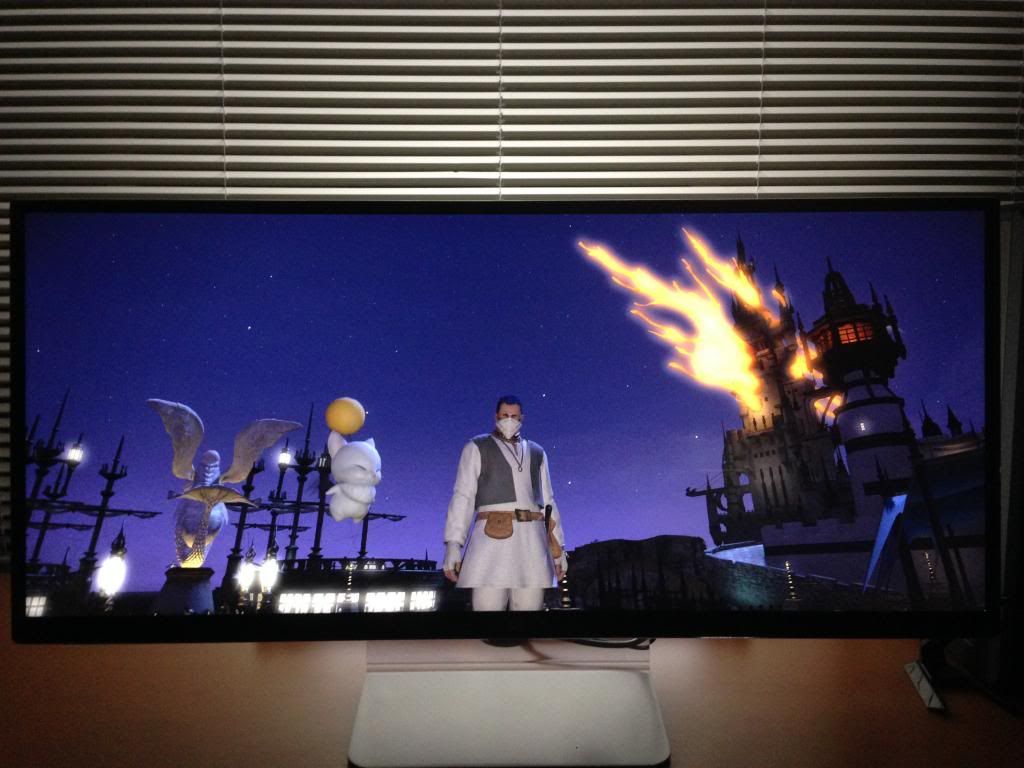mike_j_johnson
Gawd
- Joined
- Nov 13, 2004
- Messages
- 961
Photobucket is down, so I cannot upload any photos before bed, but I got the monitor today and damn! ...it is an epic experience to say the least! I dont think I can ever go back now haha
Here are a few things off the top of my head....
- Normal IPS glow...just more noticeable because of all the screen real estate sitting in front of me.
- Backlight bleed noticeable on the bottom left and right corners on black screens.
- AG coating appears to be a semi-gloss/matte finish. Still wish it wasnt there!
- No driver or software on LG's site yet, so had to use disc
- Driver is v 1.0 and the .inf file says it is from 11/15/2013
- My monitor was made in Korea in April 2014...model is 34UM95-P
- Used my Spyder4Elite to calibrate. Must use LG's True Color Finder software to internally calibrate this display. Almost impossible to find a download for this. Again, nothing exists on LG's site for this monitor, so again had to use the disc.
- True Color Finder 3.1.3 comes on the disc
- Calibrated almost perfectly to 120 cd/m2 brightness, 6500K white point and 2.2 gamma.
- .icc profile generated as well and I applied it to Windows 8.1 Pro with Update (x64)
- Using Color Sustainer 1.04.1 to keep the .icc profile working in full screen games
- Tested using Final Fantasy XIV. Resolution detected and the game is beautiful! Its literally like looking through a window now into another world. So much more of the game can be seen...makes me really excited for VR some day ;P
Anyways...work in the morning, so I have to sign off, but I am VERY happy about my purchase!!! The only things I wish this had are GSync and no AG coating.
I will play more with the OSD tomorrow or Friday and see what other goodies this thing has. Will try to post picks too.
Here are a few things off the top of my head....
- Normal IPS glow...just more noticeable because of all the screen real estate sitting in front of me.
- Backlight bleed noticeable on the bottom left and right corners on black screens.
- AG coating appears to be a semi-gloss/matte finish. Still wish it wasnt there!
- No driver or software on LG's site yet, so had to use disc
- Driver is v 1.0 and the .inf file says it is from 11/15/2013
- My monitor was made in Korea in April 2014...model is 34UM95-P
- Used my Spyder4Elite to calibrate. Must use LG's True Color Finder software to internally calibrate this display. Almost impossible to find a download for this. Again, nothing exists on LG's site for this monitor, so again had to use the disc.
- True Color Finder 3.1.3 comes on the disc
- Calibrated almost perfectly to 120 cd/m2 brightness, 6500K white point and 2.2 gamma.
- .icc profile generated as well and I applied it to Windows 8.1 Pro with Update (x64)
- Using Color Sustainer 1.04.1 to keep the .icc profile working in full screen games
- Tested using Final Fantasy XIV. Resolution detected and the game is beautiful! Its literally like looking through a window now into another world. So much more of the game can be seen...makes me really excited for VR some day ;P
Anyways...work in the morning, so I have to sign off, but I am VERY happy about my purchase!!! The only things I wish this had are GSync and no AG coating.
I will play more with the OSD tomorrow or Friday and see what other goodies this thing has. Will try to post picks too.
![[H]ard|Forum](/styles/hardforum/xenforo/logo_dark.png)