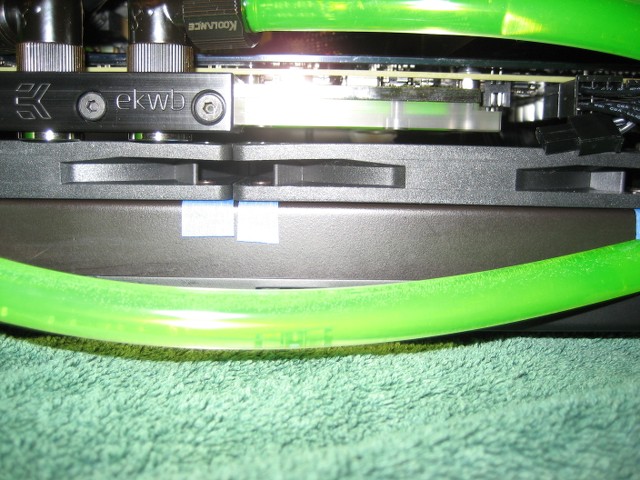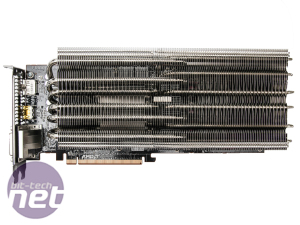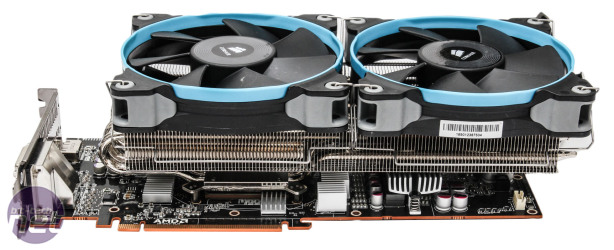PlayfulPhoenix
Limp Gawd
- Joined
- Apr 20, 2014
- Messages
- 302
Interesting, the net cost of refunds is 0 at Stripe. That means, if not enough people order an M1 for a new production run, then the only loss would be the prototype and the $20 for a Squarespace pro account. But, would they really allow someone to do several hundred refunds at once?
Although I have lots of experience using Squarespace, I haven't used Stripe, so I have no idea how practical they would be. Anecdotally, I know a few people that use the service through SS and through Stripe's own APIs, and they've been happy.
Ok, now I can say it's REALLY quiet !!
Few pages back thanks to Necere you could see my build with non-modular ATX PSU. It was nice setup, but I could still hear PSU vent from some distance.
So I look around what I can do about that... and went with this full modular quiet Queen from Corsair.
I initially thought that any config with an ATX PSU would be clunky in the M1, but then I saw yours - Well, well done! You should keep the side off so you can always look at the internals.
![[H]ard|Forum](/styles/hardforum/xenforo/logo_dark.png)