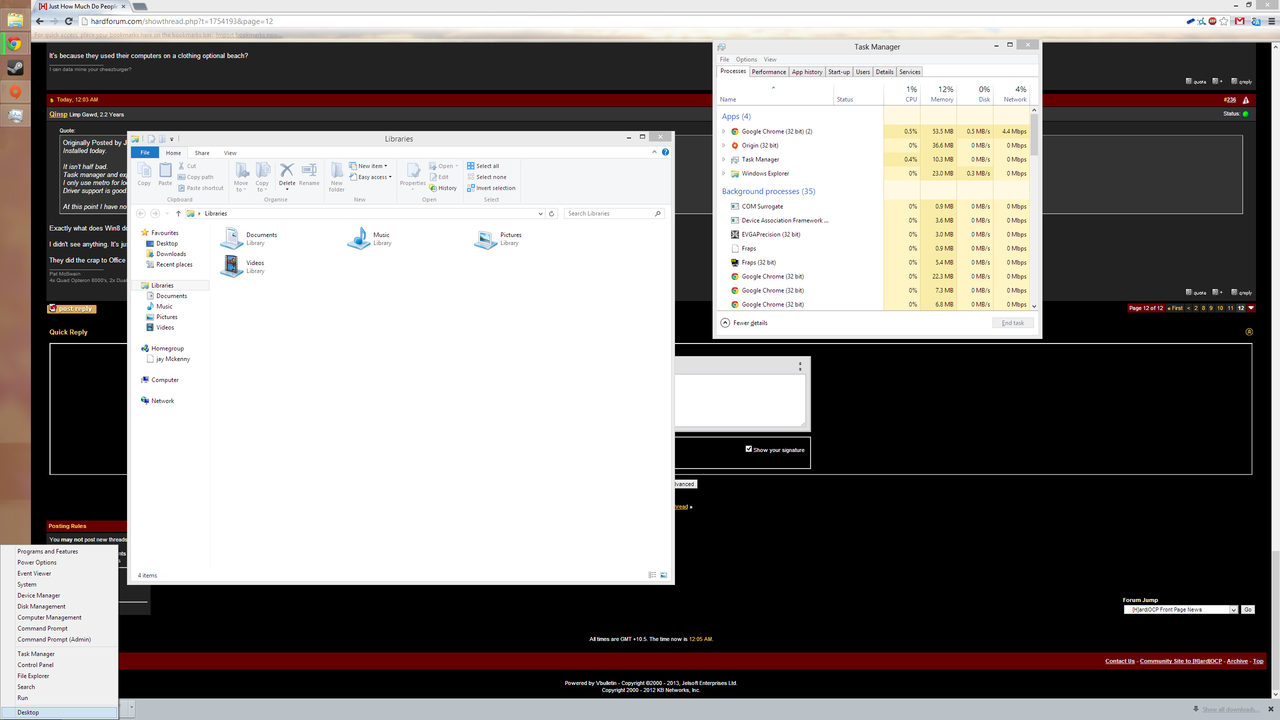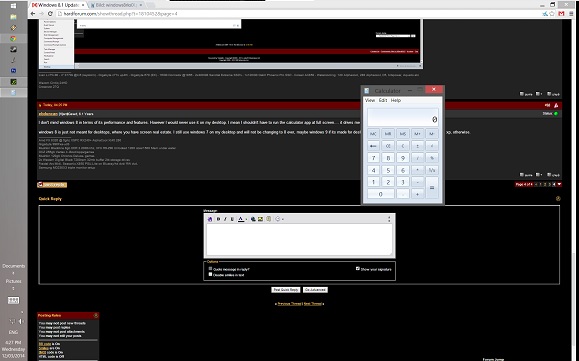ManofGod
[H]F Junkie
- Joined
- Oct 4, 2007
- Messages
- 12,863
*Golf glaps* Nice, really nice. Also out of context but hey, context is not important anyways, right?
The fact is 8 has a lot going for it and so does Metro/ Modern interface. If you do not agree, that is cool but coming in here and calling me names is just.........
I make my choices based upon what I prefer using, not on what the internet thinks I should use. Since I started doing that back in the Vista days, I have enjoyed what I use and have less stress as a consequence of it. (I personally just do not appreciate being called stupid, fanboy, blind etc, etc, etc.... nor does anyone else.)
Oh well, better things to do than stress about your others opinions, later.
![[H]ard|Forum](/styles/hardforum/xenforo/logo_dark.png)