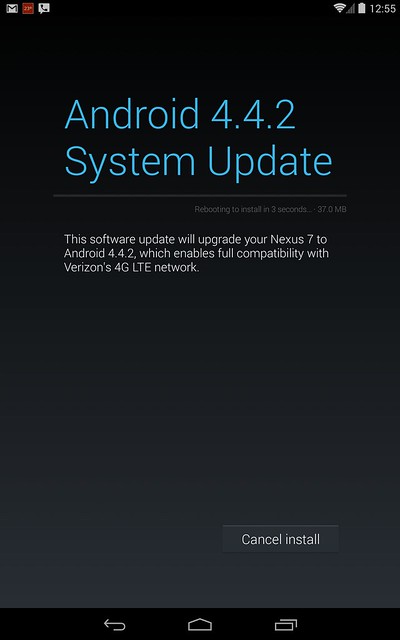Zarathustra[H]
Extremely [H]
- Joined
- Oct 29, 2000
- Messages
- 38,830
Hey,
Let me start out by stating, yes, I know it's not officially supported and Verizon won't activate it (yet) but I had an already activated VZW SIM so I decided to go for it.
I was worried since it is LTE only on VZW (doesn't support CDMA) I'd have poor coverage since it can't fall back on 3G when LTE isn't available, but it turns out VZW's LTE is available pretty much everywhere, so this hasn't been a problem.
Only problem I have had is that the LTE connection sometimes (every couple of days) completely disconnects and shows 0 signal even where I know I should have signal. It then remains like this until the tablet is rebooted and it comes back.
Is anyone else running this combo? Have you also seen this problem? I'm trying to figure out of it might be due to VZW's lack of support as of yet, or if it is an actual hardware problem, in which case I should get warranty sorted out ASAP.
Any thoughts?
Thanks,
Matt
Let me start out by stating, yes, I know it's not officially supported and Verizon won't activate it (yet) but I had an already activated VZW SIM so I decided to go for it.
I was worried since it is LTE only on VZW (doesn't support CDMA) I'd have poor coverage since it can't fall back on 3G when LTE isn't available, but it turns out VZW's LTE is available pretty much everywhere, so this hasn't been a problem.
Only problem I have had is that the LTE connection sometimes (every couple of days) completely disconnects and shows 0 signal even where I know I should have signal. It then remains like this until the tablet is rebooted and it comes back.
Is anyone else running this combo? Have you also seen this problem? I'm trying to figure out of it might be due to VZW's lack of support as of yet, or if it is an actual hardware problem, in which case I should get warranty sorted out ASAP.
Any thoughts?
Thanks,
Matt
![[H]ard|Forum](/styles/hardforum/xenforo/logo_dark.png)