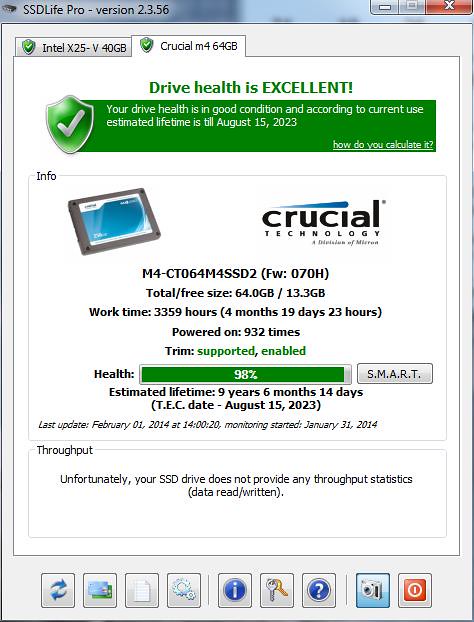King Icewind
Supreme [H]ardness
- Joined
- Jan 17, 2008
- Messages
- 5,442
It first started a couple months ago when Windows started loading ridiculously slow, like 30 mins to get to the login screen, and eventually it just told me that there was no OS to load. Now, for the second time the Windows partition has 'disappeared' from my Crucial M4. Its still there as far as i can see when I load up the Windows 7 install disk (still says 12gb remaining). I don't know of any other way to fix it besides reinstalling windows unless you guys know of something? My user account in Windows has also mysteriously just disappeared 3 times requiring me to make a new one each time.
I've tried changing slots and using a different SATA cable but it hasn't worked. I've reset the CMOS many times, and I'm now leaving the computer unplugged over night.
I'm going to try installing new firmware on it tomorrow, providing there is an update (I haven't checked). I have had the ssd for almost 2 years now. Only ever used it as an OS drive, otherwise everything was saved on a normal hard drive.
It is the Crucial M4 CT064M4SSD2.
Anything else I can check without loading into windows?
Otherwise I was looking at the Kingston V300 120gb mainly because of the $69.99 price tag. Though I suppose spending the extra $20 for the Samsung 840 would be worth it?
Thank you for reading,
King
I've tried changing slots and using a different SATA cable but it hasn't worked. I've reset the CMOS many times, and I'm now leaving the computer unplugged over night.
I'm going to try installing new firmware on it tomorrow, providing there is an update (I haven't checked). I have had the ssd for almost 2 years now. Only ever used it as an OS drive, otherwise everything was saved on a normal hard drive.
It is the Crucial M4 CT064M4SSD2.
Anything else I can check without loading into windows?
Otherwise I was looking at the Kingston V300 120gb mainly because of the $69.99 price tag. Though I suppose spending the extra $20 for the Samsung 840 would be worth it?
Thank you for reading,
King
Last edited:
![[H]ard|Forum](/styles/hardforum/xenforo/logo_dark.png)