Green = ground (G)Just a question the PSU ext wires colors are USA colors correct? Green white black
White = neutral (N)
Black = live/hot (L)
I believe that is UL.
Follow along with the video below to see how to install our site as a web app on your home screen.
Note: This feature may not be available in some browsers.
Green = ground (G)Just a question the PSU ext wires colors are USA colors correct? Green white black
i think i found my rad
corsair announced the hydro h105 240 aio cooler
with 38mm thick rad:
http://www.corsair.com/us/cpu-cooling-kits/hydro-series-water-cooling-cpu-cooler/hydro-series-h105-240mm-extreme-performance-liquid-cpu-cooler.html?utm_source=Corsair&utm_medium=Website&utm_content=H105Banner&utm_campaign=FrontPage
i think i found my rad
corsair announced the hydro h105 240 aio cooler
with 38mm thick rad:
http://www.corsair.com/us/cpu-cooling-kits/hydro-series-water-cooling-cpu-cooler/hydro-series-h105-240mm-extreme-performance-liquid-cpu-cooler.html?utm_source=Corsair&utm_medium=Website&utm_content=H105Banner&utm_campaign=FrontPage
Green = ground (G)
White = neutral (N)
Black = live/hot (L)
I believe that is UL.
That picture is awesome! This is one of the reasons why SFF builds are amazing. Did you carry it as hand luggage?
I also have the asus dc2 670 and while it is quiet enough in my current case(node 304) I would like it to be even quieter. Especially in idle. So I was thinking about removing the fans too and installing 2 on the bottom. So you did this and it works great?
why is your 92mm rear fan blowing inward?Anyone else using the NH-C14 with their M1? I currently have it installed with my i7-4770k and am getting terrible results with my temps when going full load. At stock speeds (3.9GHz turbo, 1.2V), my temps shoot up to 85C within 5 minutes of running Prime95 (small fft). In comparison, Necere was able to achieve 71C in his second cooling test. Although he was using an i7-3770k, he also had a 7970 running Furmark with the GPU's heat being dispersed in the case. Does Haswell run that much hotter than Ivy Bridge??
I've already tried reseating the heatsink and am sure that it is making good contact with the CPU's heatspreader. I have two 120mm fans on the side bracket and a 92mm fan installed on the outside at the rear of the case, all fans blowing inward. I also have a reference blower GTX 780, so GPU heat should be at a minimal. Are the CPU temps I'm getting normal for my cooling solution, or is there something wrong that I can fix?
why is your 92mm rear fan blowing inward?
why is your 92mm rear fan blowing inward?
That's what I was wondering.. always thought the rear 92 was intended as an optional exhaust and/or res mounting point.
Maybe the 92mm fan is causing a weird airflow, bouncing off your 120mm side intake airflow? Try running Prime again with the 92mm turned off, and again with it facing as an exhaust, and see if it changes your temps at all.
Build looks good but your better off with a good air cooler than a H60 like the C14, I used a H60 in my M1 and idle temps where to high around 45c.
When running the stress test I removed all the panels. Airflow shouldn't have been an issue. Still, I'll rerun Prime95 tomorrow with the 92mm as an exhaust and see if there is a difference.
Anyone else using the NH-C14 with their M1? I currently have it installed with my i7-4770k and am getting terrible results with my temps when going full load. At stock speeds (3.9GHz turbo, 1.2V), my temps shoot up to 85C within 5 minutes of running Prime95 (small fft). In comparison, Necere was able to achieve 71C in his second cooling test. Although he was using an i7-3770k, he also had a 7970 running Furmark with the GPU's heat being dispersed in the case. Does Haswell run that much hotter than Ivy Bridge??
I've already tried reseating the heatsink and am sure that it is making good contact with the CPU's heatspreader. I have two 120mm fans on the side bracket and a 92mm fan installed on the outside at the rear of the case, all fans blowing inward. I also have a reference blower GTX 780, so GPU heat should be at a minimal. Are the CPU temps I'm getting normal for my cooling solution, or is there something wrong that I can fix?
So I flipped the 92mm fan to be exhaust and ran Prime95 again with the same results (although this time I had to panels on the case).
MemOK! switch
Installing DIMMs that are incompatible with the motherboard may cause system boot failure, and the DRAM_LED near the MemOK! switch lights continuously. Press to begin automatic memory compatibility tuning for successful boot.
OR
The DRAM_LED also lights when the DIMM is not properly installed.
God damn it, ordered the Panasonic UJ-265 slot drive through amazon by a third party seller, got it today. It states the right model on the box, but inside I got a fucking Sony db-5750l tray drive....
Now I got to deal with a returning it and wasting time, was about to put everything together at the end of the week.
So got mine all put together and it won't POST.
MB is Asus P8Z77-I Deluxe and RAM is Crucial Ballistix Sport 8GB (2 x 4GB) DDR3 1600 (VLP @ 1.35V). Anyone running this mix have any issues getting it to POST?
The DRAM_LED near the MemOK! switch lights continuously. Which according to Pg 36 (section 2-16) of Manual the issue could be:
I've ran the automatic memory compatibility tuning which is done by pressing the MemOK switch. It goes through all configurations and still doesn't POST.
I haven't yet reseated the RAM yet as I'll have to take it apart. As I'll need to do that anyways when I get the PP05-E cables to switch the originals out w/ them I'm waiting.

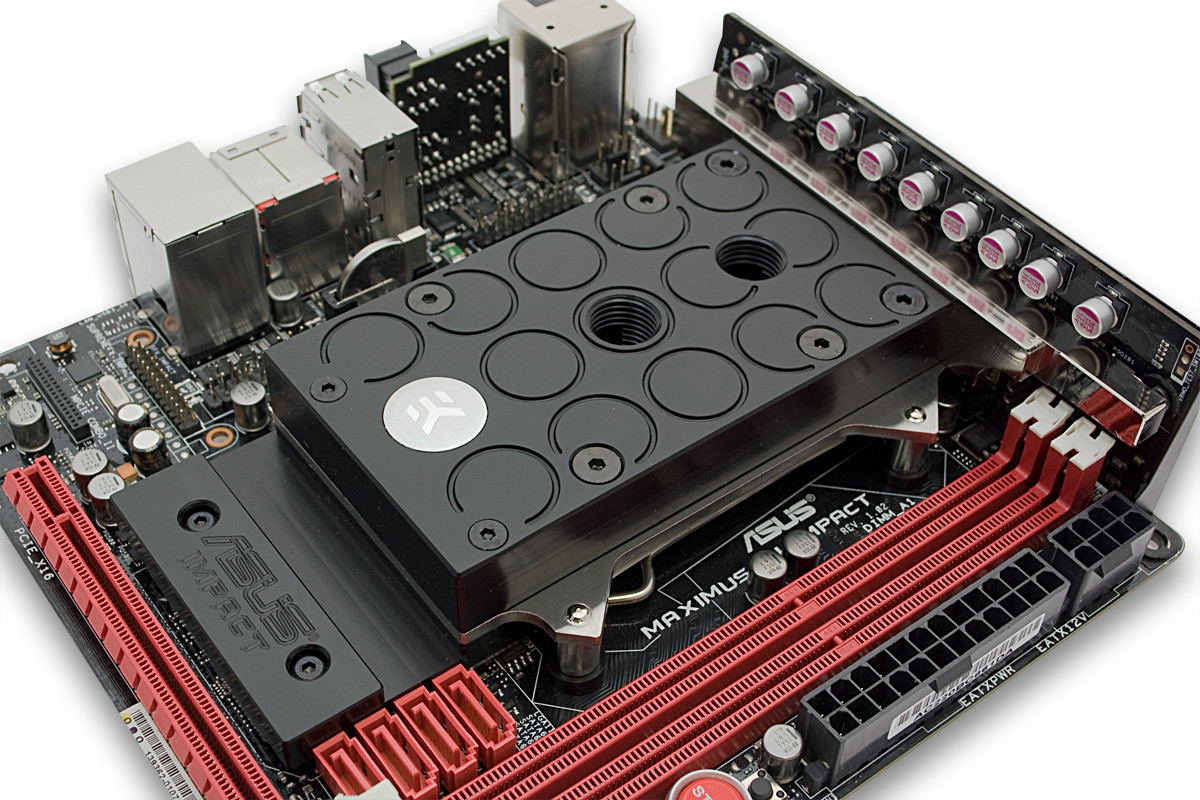
it says 25mm ...
272.5mm x 120mm x 25mm
Still have not received a reply to my email to FrozenQ about the missing inserts. . .I guess I will keep emailing.This is becoming increasingly frustrating.
So got mine all put together and it won't POST.
MB is Asus P8Z77-I Deluxe and RAM is Crucial Ballistix Sport 8GB (2 x 4GB) DDR3 1600 (VLP @ 1.35V). Anyone running this mix have any issues getting it to POST?
The DRAM_LED near the MemOK! switch lights continuously. Which according to Pg 36 (section 2-16) of Manual the issue could be:
I've ran the automatic memory compatibility tuning which is done by pressing the MemOK switch. It goes through all configurations and still doesn't POST.
I haven't yet reseated the RAM yet as I'll have to take it apart. As I'll need to do that anyways when I get the PP05-E cables to switch the originals out w/ them I'm waiting.
Looks so much better with a shorter cableand yes it can reach both ways if i want to spin around the PSU.
I'm finding it hard to map out a good loop for my watercooling am i correct every one doing RES > CPU/PUMP > RAD > GPU > RAD ?? i just cant see we get the space from the top out port on the CPU BLOCK to the RAD? I'm thinking about going
RES > CPU/PUMP > GPU > RAD > RES and thinking about having the CPU block so the in port is up to not down the bottom ?
Any one seen this i'm really think of getting one when there out and just buying a small pump.
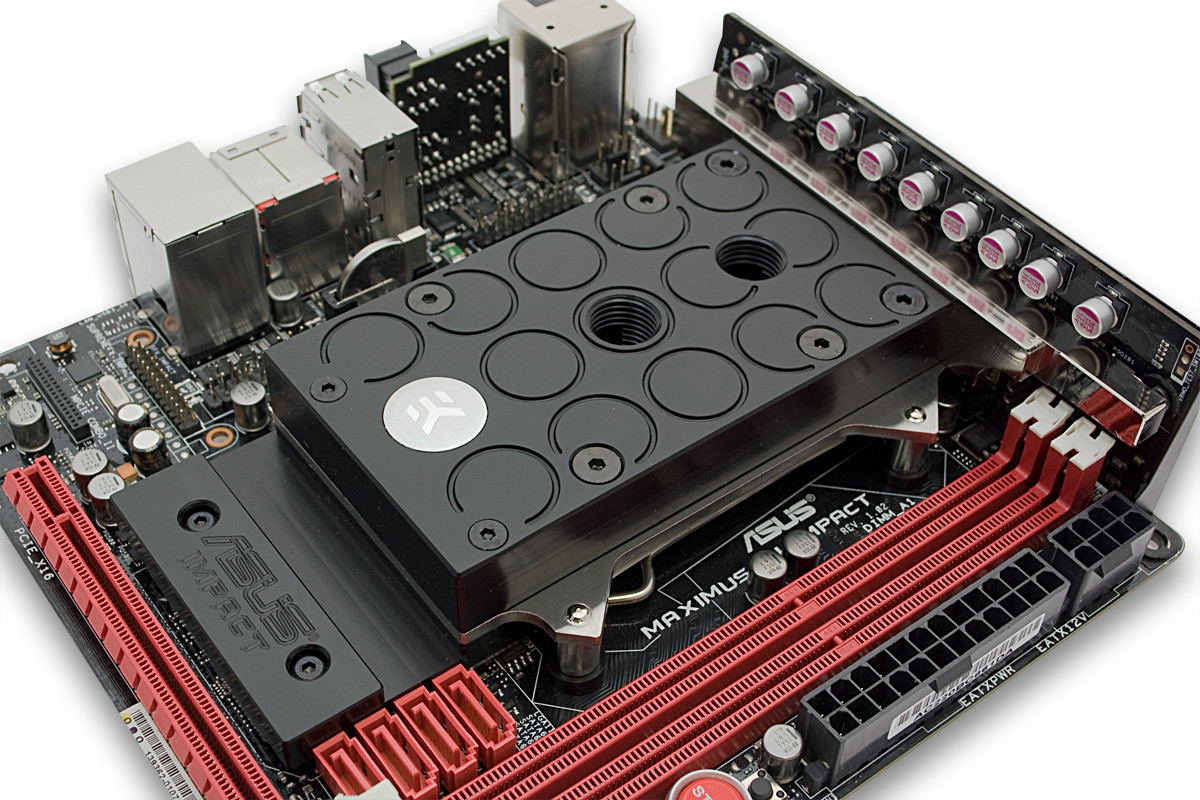
Late to the party but #0948 was delivered in Nebraska on 1-2-2014 in perfect condition. Count me as another satisfied customer.
I have a H60 mounted in my build with the fans mounted on the side bracket with the radiator on the inside (mounted over the CPU). The fan is setup to pull air into the case and through the radiator. My idle temps are in between 23-29c. Dont know if you have yours mounted differently or if you just got a bum H60
I thought his temps were way off. Glad you posted how your H60 is performing. I been trying to decide between a H60 and air hsf. Which mobo you using?
The specs on the ncases.com site says that radiators need to be slimmer than 40mm. Does this take into account full sized 120mmx25mm fans? (not in push pull; just on one side of the radiator)
what is the maximum GPU height possible to use with this case?
I've been waiting for this block to come out and I saw it last. Ight on EK's twitter. The Bitspower one has been out for a little while. This block was part of my prodigy build plans.
Asus R9 280X DirectCU II OC won´t fit (just as reference)