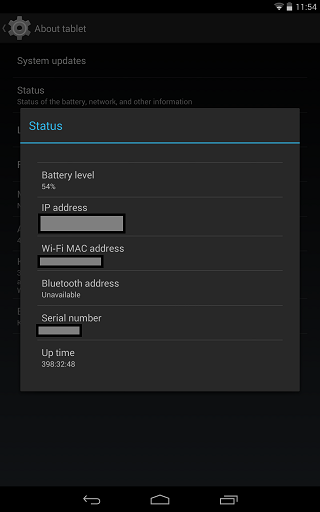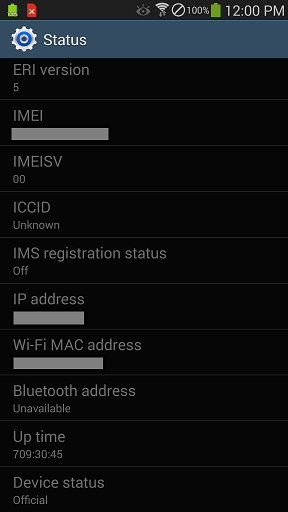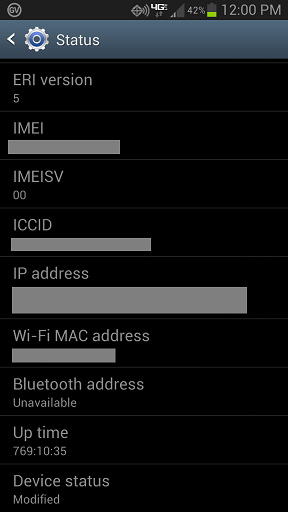TeeJayHoward
Limpness Supreme
- Joined
- Feb 8, 2005
- Messages
- 12,264
I have been telling friends and family that I want a tablet all year. For Christmas, a lot of them bought me Amazon gift cards to put towards it. The only problem is, I haven't done any real research into which one to buy! So, I've got $175 in Amazon money to put towards a tablet, plus whatever money I decide to cough up. What would YOU get, and why?
![[H]ard|Forum](/styles/hardforum/xenforo/logo_dark.png)