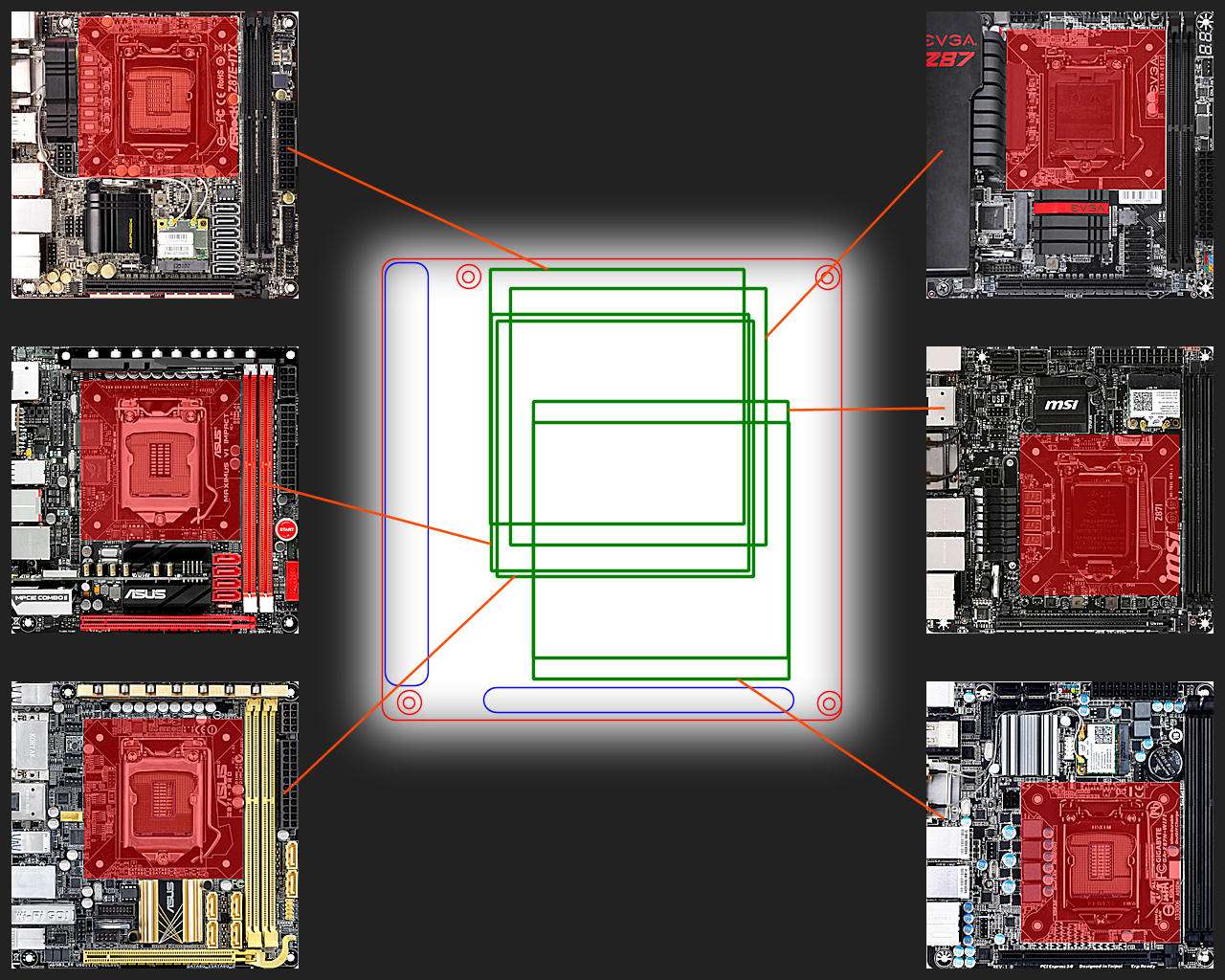agreed, possibly the nicest looking mini-ITX Z87, it should look pretty tidy inside an M1!Looks nice
I was only sent a link, no specs. I think this is just the next level of teaser before the full details are revealed. Reasonable guess at Killer NIC on the mobo, single 8 pin power on the graphics card puts it firmly in the GTX 760 class?hm.. gorgeous. Any known specs (esp for GPU)?
![[H]ard|Forum](/styles/hardforum/xenforo/logo_dark.png)