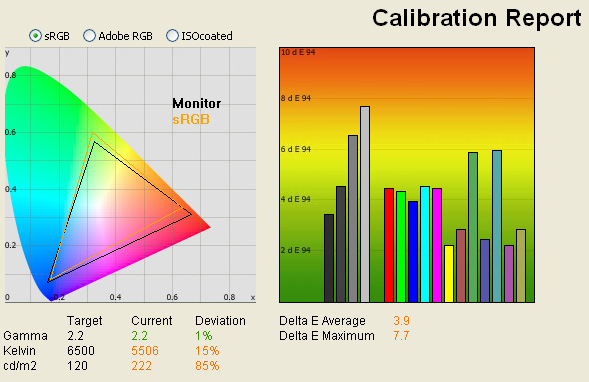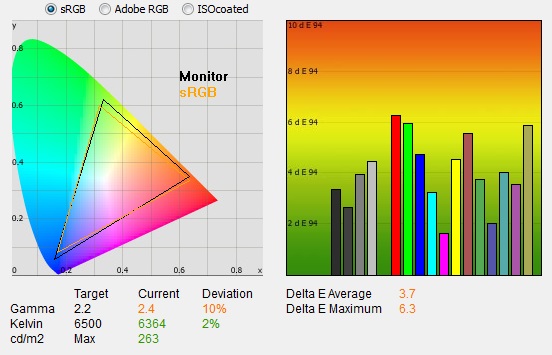STaRGaZeR69
n00b
- Joined
- Nov 11, 2013
- Messages
- 20
I'm using Displayport, yes. However, since I faced all these issues, I tried the DVI input too. Everything was the same.
Funny stuff is that I used the same cable that came with the Samsung, it looks pretty weak. After some time I started noticing some white pixels on dark background popping up here and there, on a random basis, as if the cable wasn't designed for such high bandwidth and caused errors
Funny stuff is that I used the same cable that came with the Samsung, it looks pretty weak. After some time I started noticing some white pixels on dark background popping up here and there, on a random basis, as if the cable wasn't designed for such high bandwidth and caused errors
![[H]ard|Forum](/styles/hardforum/xenforo/logo_dark.png)