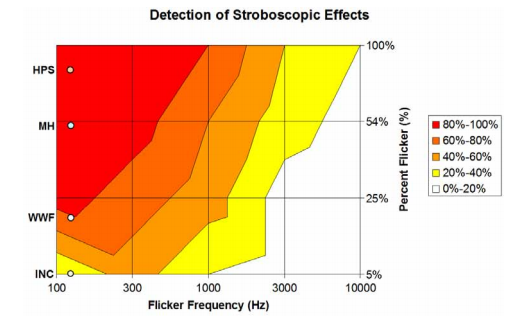Mark Rejhon
[H]ard|Gawd
- Joined
- Jul 6, 2004
- Messages
- 1,395
Check the USA website:I cannot find the BenQ XL2420TE on the BenQ website.
http://shop.benq.us/xl2420te.html
It's crazy. You can't tell before buying. For a guarantee of 144Hz/ZeroFlicker, you should order the XL2420TE from Amazon or another source that is advertising it as the XL2420TESo how on earth can I make sure that I'll receive a T-version with the new specs when I order an XL2420T? How should the vendor know?
This is completely crazy, or do I miss something here?
A very interesting characteristic of the XL2420TE is the ability to dim over a much wider range, interesting for those people who think Brightness=0% of current 120Hz monitors are still way too bright for them.
![[H]ard|Forum](/styles/hardforum/xenforo/logo_dark.png)