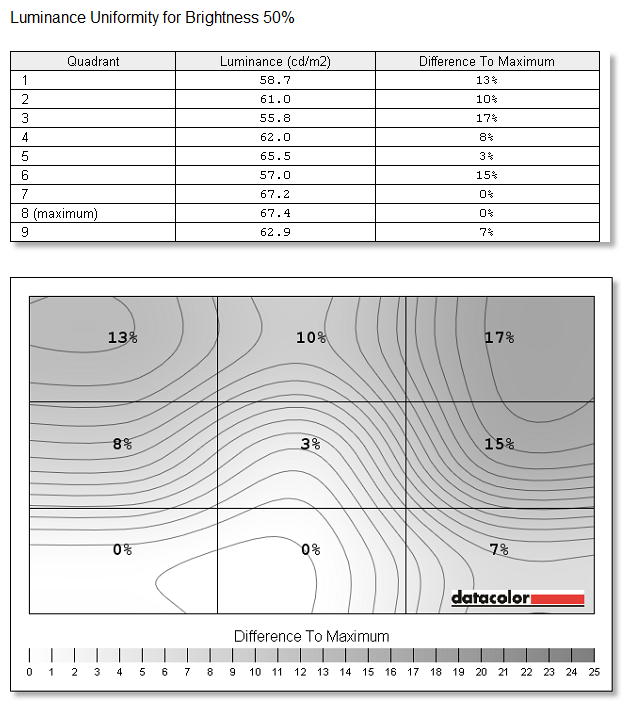Demigod Mac
n00b
- Joined
- Oct 13, 2008
- Messages
- 32
Poor backlighting on LCD monitors (the kind that makes what should be a solid color appear to be a gradient) drives me nuts. It's that gradual fade from darker to lighter, top to bottom, on most monitors.
Using Photoshop I was able to use a light gray-to-white gradient (on a Multiply later) to overlay a screenshot of my desktop. After tweaking the transparency settings a bit, I was able to compensate for the LCD's poor backlighting and make the colors more consistent. But this was only a screenshot and not my actual desktop.
Is there some software that would let you tweak the video card's output image so that the bottom half is slightly darker than the top half (and fades to it, gradient style) to cancel out most LCD monitors' tendency to become brighter near the bottom of the screen? Or even, software that lets you overlay your whole desktop with a transparent image?
Using Photoshop I was able to use a light gray-to-white gradient (on a Multiply later) to overlay a screenshot of my desktop. After tweaking the transparency settings a bit, I was able to compensate for the LCD's poor backlighting and make the colors more consistent. But this was only a screenshot and not my actual desktop.
Is there some software that would let you tweak the video card's output image so that the bottom half is slightly darker than the top half (and fades to it, gradient style) to cancel out most LCD monitors' tendency to become brighter near the bottom of the screen? Or even, software that lets you overlay your whole desktop with a transparent image?
![[H]ard|Forum](/styles/hardforum/xenforo/logo_dark.png)