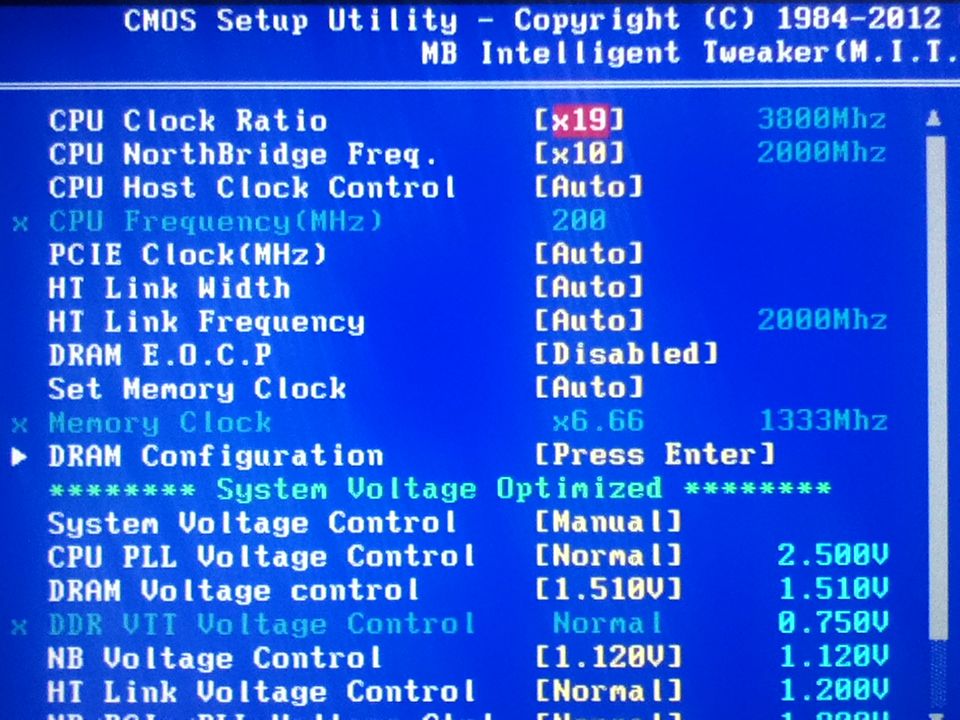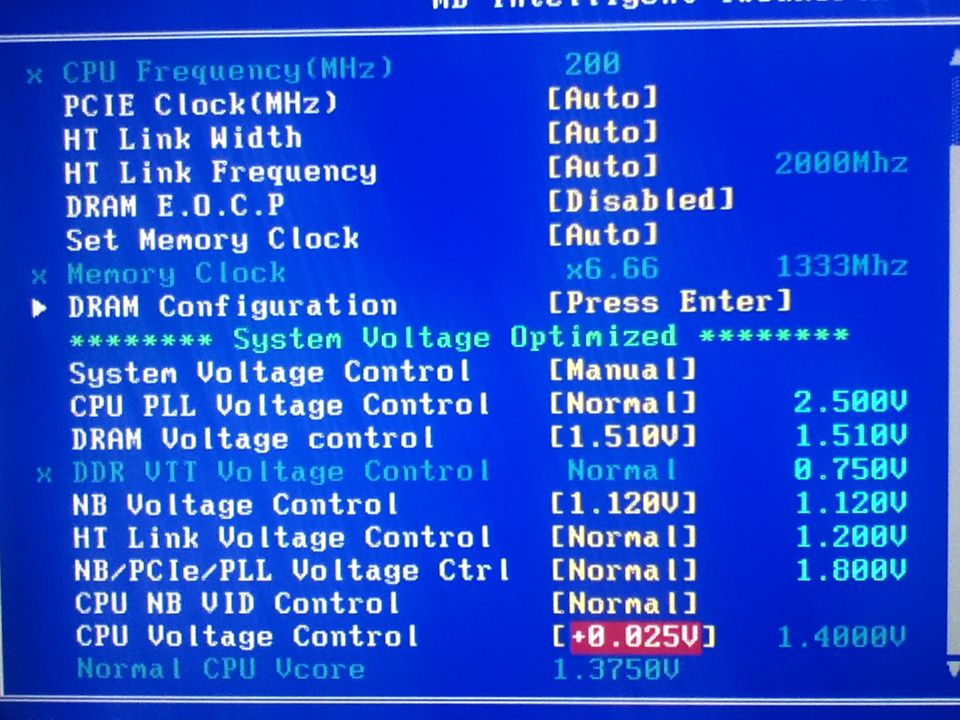Gilbert_pwns
Gawd
- Joined
- Nov 13, 2010
- Messages
- 759
Recently updated my board to a 990fxa ud3 so I can overclock the hell out of my 965. I have run into some problems though and only can get a 3.8.
I don't know if it's the fact that it's summer or that the thermal paste needs curing but my idle temps at the moment are 42ish.
When I try going above 3.8 it blue screens underload or just doesn't accept the OC at all.
I don't know if it's the fact that it's summer or that the thermal paste needs curing but my idle temps at the moment are 42ish.
When I try going above 3.8 it blue screens underload or just doesn't accept the OC at all.
![[H]ard|Forum](/styles/hardforum/xenforo/logo_dark.png)